2013-07-27, 18:59
(2013-07-27, 18:09)jdastas Wrote: My Thoughts are that I am naming the "collection" wrong... but have not had time to rename it something else such other than removing the word Collection from the folder, which also didn't work.
Here is the .png for anyone interested in using it.... Very basic job as I'm no graphics designer and I used pixlr to create it online.
All I did was go into the settings menu and activate the prefix setting and the sub-folder setting, then went to the logos and prefixed them with the set name whether they were in a sub-folder or not. Rescan and it should work just fine

By the way, thanks for the logo


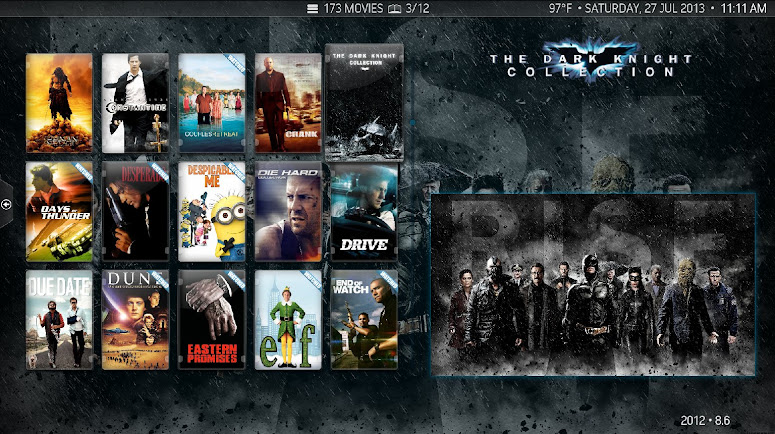



 ) Can anyone help me with this?
) Can anyone help me with this?


