2013-04-25, 02:31
Hi, i need a little help..
How do i create a conditional dropdown menu? I haven't seen this on the other skins
I'm trying to create this for Ace's vertical home menu,
So i have 3 Menus here :
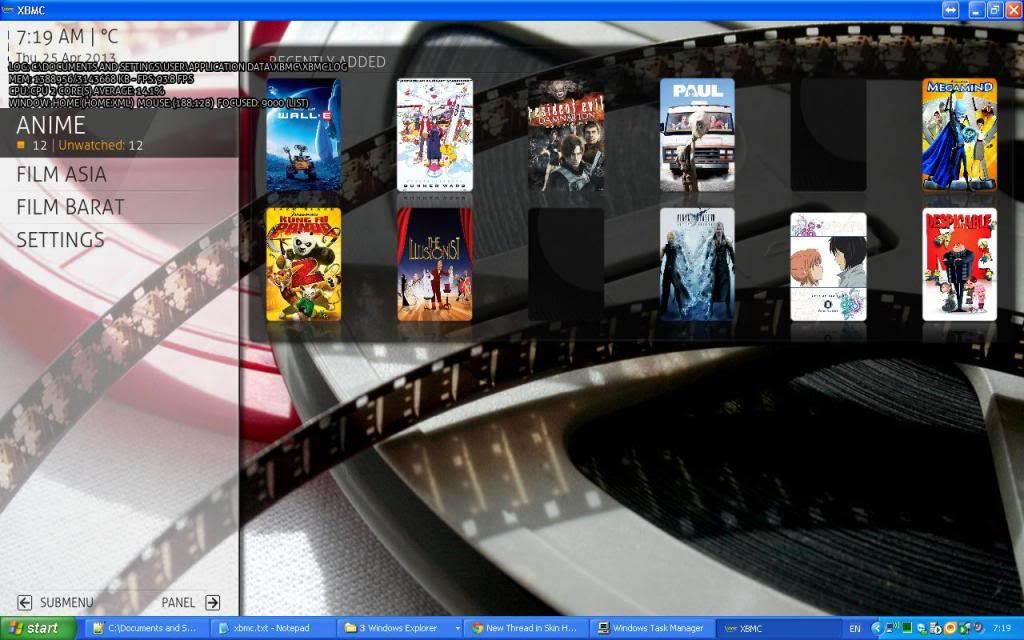
Anime, Film Asia, Film Barat (Western Movies)
each has 5 submenus A-E, F-J, K-O, P-T, U-Z
And when clicked they should expand and show those submenus below them,
just like explorer.
But you cannot expand multiple submenus, it's limited to 1.
so when menu A is expanded,
and you are trying to expand menu B, menu A will close itself / auto collapse
e.g :
1.Click Anime, Anime submenus expanded
Anime
> A - E
> F - J
> K -O
> P - T
> U - Z
Film Asia
Film Barat
2. Click Film Asia, Anime Menu Collapsed automatically, Film Asia submenu expanded
Anime
Film Asia
> A - E
> F - J
> K -O
> P - T
> U - Z
Film Barat
I just need the general idea to achieve this.. cause i haven't seen this on other skins
thanks
How do i create a conditional dropdown menu? I haven't seen this on the other skins
I'm trying to create this for Ace's vertical home menu,
So i have 3 Menus here :
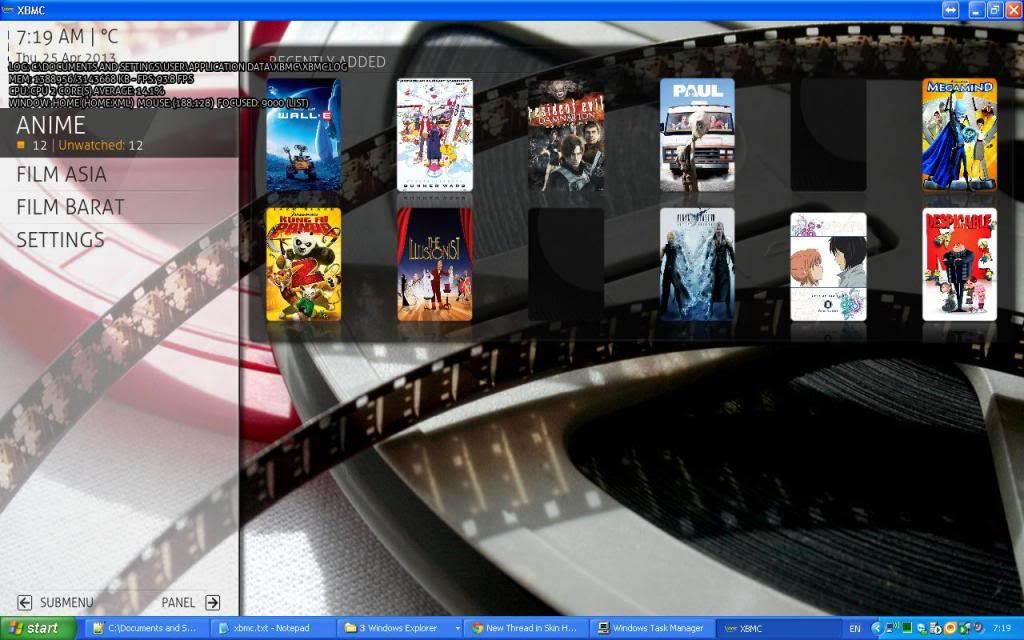
Anime, Film Asia, Film Barat (Western Movies)
each has 5 submenus A-E, F-J, K-O, P-T, U-Z
And when clicked they should expand and show those submenus below them,
just like explorer.
But you cannot expand multiple submenus, it's limited to 1.
so when menu A is expanded,
and you are trying to expand menu B, menu A will close itself / auto collapse
e.g :
1.Click Anime, Anime submenus expanded
Anime
> A - E
> F - J
> K -O
> P - T
> U - Z
Film Asia
Film Barat
2. Click Film Asia, Anime Menu Collapsed automatically, Film Asia submenu expanded
Anime
Film Asia
> A - E
> F - J
> K -O
> P - T
> U - Z
Film Barat
I just need the general idea to achieve this.. cause i haven't seen this on other skins
thanks




