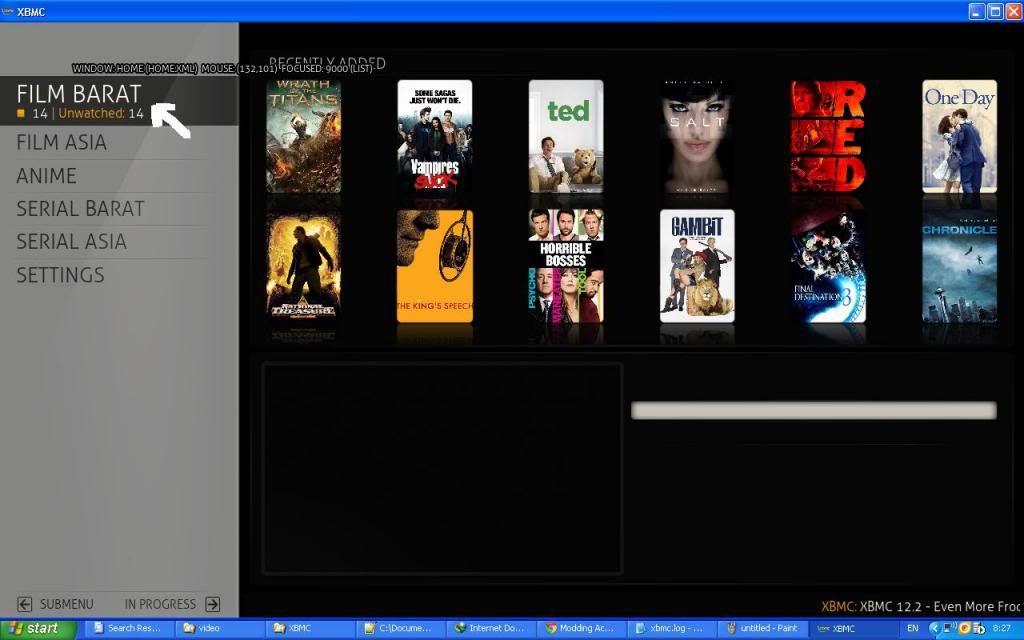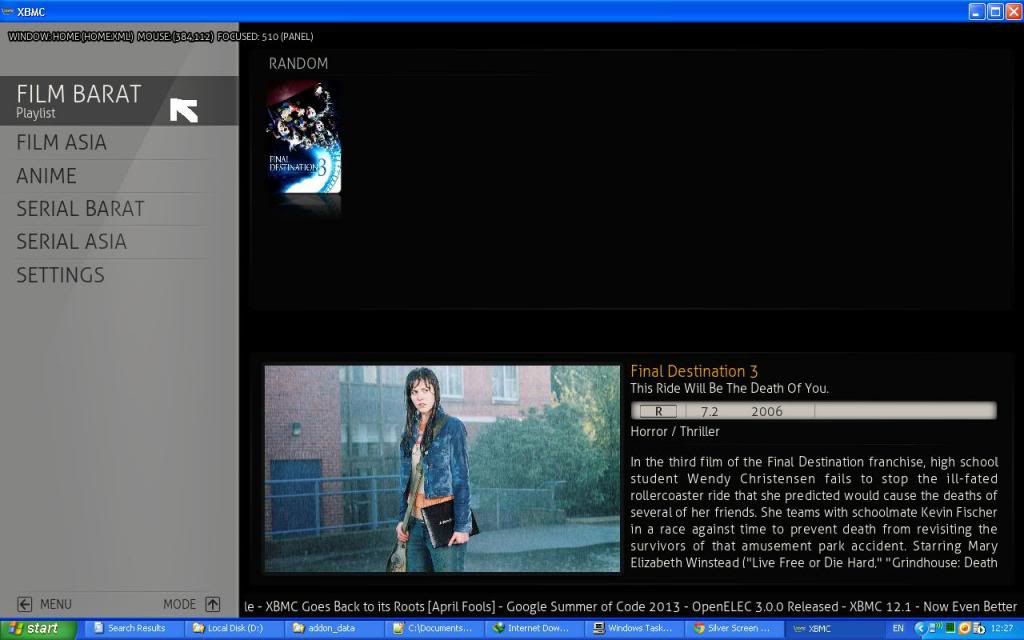2013-05-05, 15:39
I'm trying to mod Ace's bottom panel, as shown on the pic
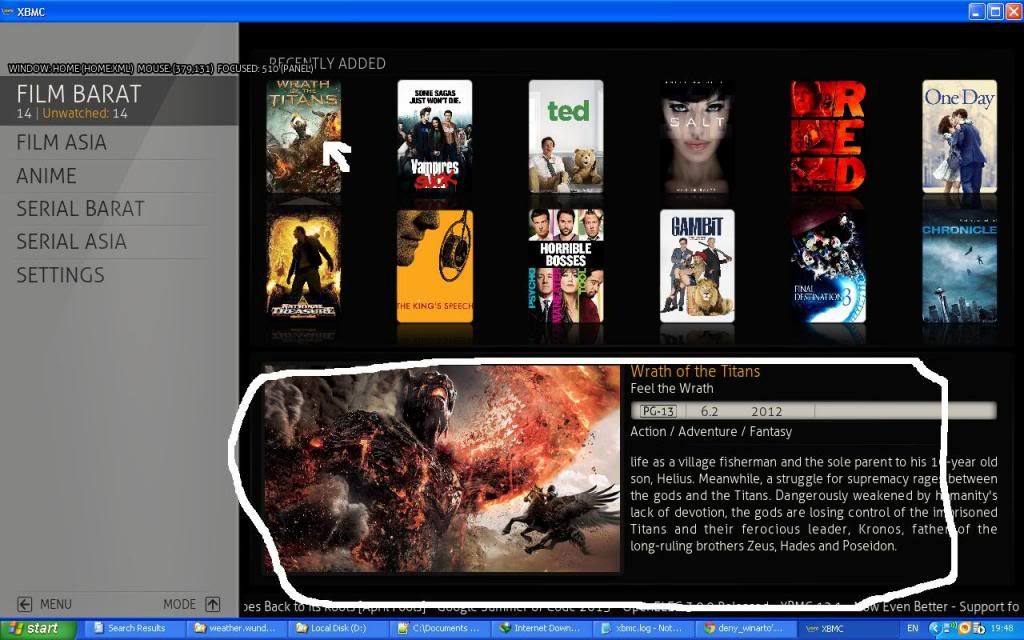
currently by default it has 2 functions :
- Showing details of recently added items, visible when a recent item is focused
- Showing Currently playing movies, visible and override the first function if there's any movies playing
Now, i want to add Recommended Movies function to the panel..
It basically shows Random Movies with rating above 6.0
And the visibility is based on which left menu is on focus.
e.g :
Focus on Film Asia, the panel will randomly show Asian Movies with rating above 6.0
Focus on Anime, the panel will randomly show Anime with rating above 6.0
I've created 5 playlists for recommended movies & tv shows for this purpose
- Recommended Film Barat
- Recommended Film Asia
- Recommended Anime
- Recommended Serial Asia
- Recommended Serial Barat
Each already set to show items with rating above 6
Now it's just a matter implementing them to the skin..
I've figured this part of the code in IncludeMenuV.xml is used for the panel :
So.. i'm trying to break down what i have to do.. i hope i can get some help..
1. Running randomandlastitem script, where should the script run and what else should be done?
I noticed on Home.xml the script is implemented like this :
My best guess is i have to make 5 of this :
<onload condition="System.HasAddon(script.randomandlastitems) + !IsEmpty(skin.string(vpl1.path)))">RunScript(script.randomandlastitems,limit=1,method=Random,playlist=special://masterprofile/playlists/video/Recommended_Barat.xsp.path)],menu=Menu51)</onload>
Something like this?
Menu is supposed to be a new value (51) or should i refer it to another menu?
Because i think the other values don't refer to the bottom panel..
2. How should i add the visibility rule ?
| + Container(9000).HasFocus(?)
I have no idea for this one...
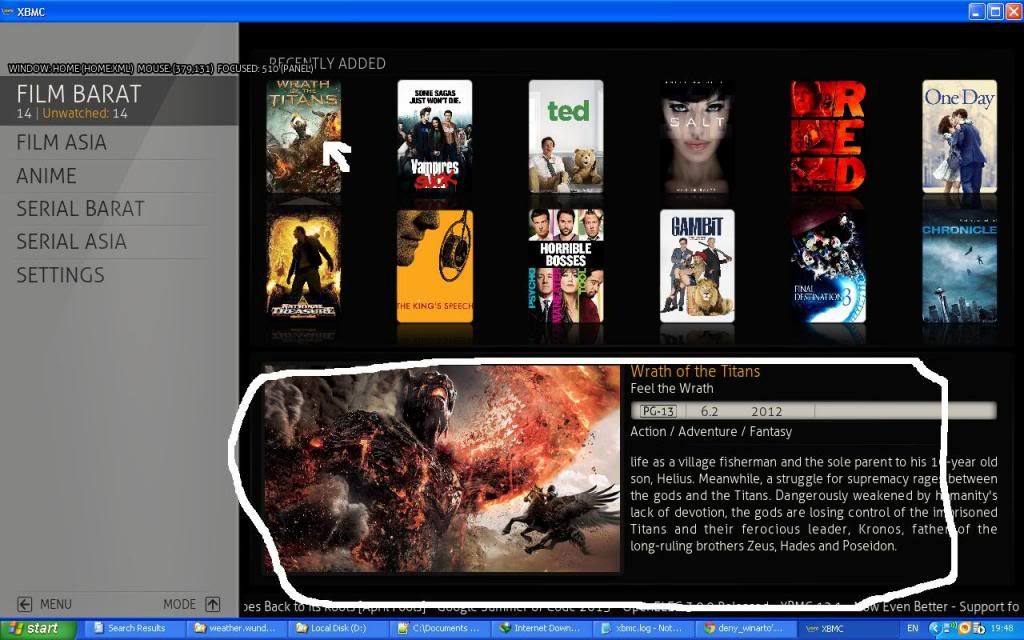
currently by default it has 2 functions :
- Showing details of recently added items, visible when a recent item is focused
- Showing Currently playing movies, visible and override the first function if there's any movies playing
Now, i want to add Recommended Movies function to the panel..
It basically shows Random Movies with rating above 6.0
And the visibility is based on which left menu is on focus.
e.g :
Focus on Film Asia, the panel will randomly show Asian Movies with rating above 6.0
Focus on Anime, the panel will randomly show Anime with rating above 6.0
I've created 5 playlists for recommended movies & tv shows for this purpose
- Recommended Film Barat
- Recommended Film Asia
- Recommended Anime
- Recommended Serial Asia
- Recommended Serial Barat
Each already set to show items with rating above 6
Now it's just a matter implementing them to the skin..
I've figured this part of the code in IncludeMenuV.xml is used for the panel :
PHP Code:
<control type="group" id="601"><!-- Painel Em Progresso/Painel de detalhes -->
<posx>326</posx>
<posy>300</posy>
<animation effect="zoom" start="0" end="100" center="auto" time="300" delay="1000" easing="out" tween="sine">WindowOpen</animation>
<animation effect="zoom" start="0" end="100" center="auto" time="300" delay="1000" easing="out" tween="sine">Visible</animation>
<animation effect="zoom" start="100" end="0" center="auto" time="200" easing="in" tween="sine">Hidden</animation>
<animation effect="zoom" start="100" end="0" center="auto" time="200" easing="out" tween="sine" condition="Skin.HasSetting(homemenuclean) + ![Control.HasFocus(4200) | Player.HasMedia | Control.HasFocus(510) | Control.HasFocus(5100)]">Conditional</animation>
<visible>[[Container(9000).HasFocus(1) + !IsEmpty(Window.Property(RecommendedMovie.1.Title)) | Container(9000).HasFocus(2) + !IsEmpty(Window.Property(RecommendedEpisode.1.Title)) | Container(9000).HasFocus(3) + !IsEmpty(Window.Property(RecommendedMusicVideo.1.Title)) | Container(9000).HasFocus(4) + !IsEmpty(Window.Property(RecommendedAlbum.1.Title))] + ![Skin.HasSetting(noprogresspanel) | Player.HasMedia] | Player.HasMedia + !Skin.HasSetting(nonowplayingpanel) | Control.HasFocus(510) | Control.HasFocus(5100)] + ![Container(9000).HasFocus(8) | Container(9000).HasFocus(10) | Container(9000).HasFocus(11) | Container(9000).HasFocus(12) | Skin.HasSetting(submode) | Window.IsActive(5099)]</visible>
<control type="image">
<posx>462</posx>
<posy>158</posy>
<width>459</width>
<height>23</height>
<align>left</align>
<texture>whitebar.png</texture>
<colordiffuse>C6FFFAF0</colordiffuse>
</control>
<control type="label"><!-- Contador da reproducao -->
<posx>462</posx>
<posy>149</posy>
<width>459</width>
<include>HomeFlagLabel</include>
<label>$VAR[value_playerduration]</label>
<visible>Player.HasMedia + ![Control.HasFocus(510) | Control.HasFocus(5100)]</visible>
</control>
<control type="image"><!-- Fundo -->
<posx>-26</posx>
<posy>90</posy>
<width>980</width>
<height>300</height>
<texture>homewidget2.png</texture>
<colordiffuse>$VAR[value_texturecolor]</colordiffuse>
<include>Animation_HomeGlass</include>
</control>
<control type="image"><!-- Fundo -->
<posx>-10</posx>
<posy>101</posy>
<width>475</width>
<height>278</height>
<texture>fanartframe.png</texture>
</control>
<control type="multiimage">
<posx>5</posx>
<posy>115</posy>
<width>444</width>
<height>250</height>
<timeperimage>5000</timeperimage>
<randomize>true</randomize>
<aspectratio>stretch</aspectratio>
<imagepath fallback="hive_back.png" background="true">$VAR[value_mffanart]</imagepath>
<fadetime>FanartCrossFadeTime</fadetime>
</control>
<control type="multiimage">
<posx>5</posx>
<posy>115</posy>
<width>444</width>
<height>250</height>
<timeperimage>5000</timeperimage>
<randomize>true</randomize>
<aspectratio>keep</aspectratio>
<imagepath background="true">$INFO[Window(Visualisation).Property(ArtistSlideshow)]</imagepath>
<fadetime>FanartCrossFadeTime</fadetime>
<visible>Player.HasAudio + ![Control.HasFocus(510) | Control.HasFocus(5100)]</visible>
</control>
<control type="image"><!-- Logo -->
<posx>5</posx>
<posy>122</posy>
<width>110</width>
<height>60</height>
<aspectratio align="left" aligny="top">keep</aspectratio>
<texture background="true">$INFO[Skin.String(CustomMusicLogoPath)]$INFO[MusicPlayer.Artist,,/logo.png]</texture>
<fadetime>FanartCrossFadeTime</fadetime>
<visible>Player.HasAudio + ![Control.HasFocus(510) | Control.HasFocus(5100)]</visible>
</control>
<control type="videowindow" id="8">
<posx>5</posx>
<posy>115</posy>
<width>444</width>
<height>250</height>
<aspectratio>stretch</aspectratio>
<animation effect="slide" start="0,0" end="-2000,0" time="0">WindowClose</animation>
<visible>![Control.HasFocus(510) | Control.HasFocus(5100)]</visible>
</control>
<control type="button" id="4200"><!-- Play/Pause/Resume -->
<posx>5</posx>
<posy>115</posy>
<width>444</width>
<height>250</height>
<aligny>center</aligny>
<label>-</label>
<onclick condition="Container(9000).HasFocus(1) + !Player.HasMedia">$INFO[Window(0).Property(RecommendedMovie.1.Play)]</onclick>
<onclick condition="Player.HasMedia">PlayerControl(Play)</onclick>
<onclick condition="Container(9000).HasFocus(2) + !Player.HasMedia">$INFO[Window(0).Property(RecommendedEpisode.1.Play)]</onclick>
<onclick condition="Container(9000).HasFocus(3) + !Player.HasMedia">$INFO[Window(0).Property(RecommendedMusicVideo.1.Play)]</onclick>
<onclick condition="Container(9000).HasFocus(4) + !Player.HasMedia">$INFO[Window(0).Property(RecommendedAlbum.1.Play)]</onclick>
<onup condition="Control.IsVisible(603)">603</onup>
<onup condition="!Control.IsVisible(603)">510</onup>
<ondown condition="!Player.HasMedia">9000</ondown>
<ondown condition="Player.HasMedia">600</ondown>
<onleft>9000</onleft>
<onright condition="Control.IsVisible(603)">603</onright>
<onright condition="!Control.IsVisible(603)">510</onright>
<texturefocus>-</texturefocus>
<texturenofocus>-</texturenofocus>
<aspectratio>stretch</aspectratio>
<colordiffuse>C3FFFFFF</colordiffuse>
<visible>[Container(9000).HasFocus(1) + !IsEmpty(Window.Property(RecommendedMovie.1.Title)) | Container(9000).HasFocus(2) + !IsEmpty(Window.Property(RecommendedEpisode.1.Title)) | Container(9000).HasFocus(3) + !IsEmpty(Window.Property(RecommendedMusicVideo.1.Title)) | Container(9000).HasFocus(4) + !IsEmpty(Window.Property(RecommendedAlbum.1.Title)) | Player.HasMedia] + ![Skin.HasSetting(submode) | Window.IsActive(5099)]</visible>
</control>
<control type="image">
<posx>5</posx>
<posy>115</posy>
<width>444</width>
<height>250</height>
<align>center</align>
<aspectratio>stretch</aspectratio>
<texture>black.png</texture>
<colordiffuse>C3FFFFFF</colordiffuse>
<animation effect="fade" time="300">Hidden</animation>
<visible>Control.HasFocus(4200)</visible>
</control>
<control type="image">
<posx>180</posx>
<posy>180</posy>
<width>100</width>
<height>100</height>
<align>center</align>
<aspectratio>stretch</aspectratio>
<texture>$VAR[value_button_playpause]</texture>
<include>Animation_Fade</include>
<visible>Control.HasFocus(4200)</visible>
</control>
<control type="label">
<posx>20</posx>
<posy>285</posy>
<width>418</width>
<height>30</height>
<align>center</align>
<font>Font_20</font>
<textcolor>FFFFFAF0</textcolor>
<label>$VAR[value_title_resume]</label>
<scroll>true</scroll>
<scrollout>false</scrollout>
<visible>Control.HasFocus(4200)</visible>
</control>
<control type="label"><!-- Titulo do Filme -->
<posx>462</posx>
<posy>110</posy>
<width>459</width>
<height>30</height>
<align>left</align>
<font>Font_19</font>
<textcolor>$VAR[value_headercolor]</textcolor>
<label>$VAR[value_mftitle]</label>
<scroll>true</scroll>
<scrollout>false</scrollout>
</control>
<control type="label"><!-- Subtitulo -->
<posx>462</posx>
<posy>133</posy>
<width>459</width>
<height>20</height>
<align>left</align>
<font>Font_16</font>
<textcolor>FFFFFAF0</textcolor>
<label>$VAR[value_mfsubtitle]</label>
<scroll>true</scroll>
<scrollout>false</scrollout>
</control>
<control type="grouplist"><!-- Etiquetas -->
<posx>472</posx>
<posy>150</posy>
<orientation>horizontal</orientation>
<itemgap>2</itemgap>
<visible>Control.HasFocus(510) | Control.HasFocus(5100)</visible>
<control type="image"><!-- Mpaa -->
<width>50</width>
<height>40</height>
<align>center</align>
<aligny>center</aligny>
<aspectratio>keep</aspectratio>
<texture fallback="flags/rating/MPAA_NR_Certificate_US.png">$VAR[value_mfmpaa]</texture>
<colordiffuse>E4101010</colordiffuse>
<fadetime>FanartCrossFadeTime</fadetime>
<visible>Container(9000).HasFocus(1) | Container(9000).HasFocus(2) | Container(9000).HasFocus(3) | Container(9000).HasFocus(31) | Container(9000).HasFocus(32) | Container(9000).HasFocus(33) | Container(9000).HasFocus(34) | Container(9000).HasFocus(35)</visible>
</control>
<control type="label">
<include>HomeFlagSeparator</include>
<visible>Container(9000).HasFocus(1) | Container(9000).HasFocus(2) | Container(9000).HasFocus(3) | Container(9000).HasFocus(31) | Container(9000).HasFocus(32) | Container(9000).HasFocus(33) | Container(9000).HasFocus(34) | Container(9000).HasFocus(35)</visible>
</control>
<control type="image"><!-- Video Star -->
<width>80</width>
<height>40</height>
<align>center</align>
<aligny>center</aligny>
<aspectratio>keep</aspectratio>
<texture fallback="rating0.png">$VAR[value_mfvideostarrating]</texture>
<colordiffuse>$VAR[value_headercolor]</colordiffuse>
<fadetime>FanartCrossFadeTime</fadetime>
<visible>Container(9000).HasFocus(1) | Container(9000).HasFocus(2) | Container(9000).HasFocus(3)</visible>
</control>
<control type="image"><!-- Music Star -->
<width>80</width>
<height>40</height>
<align>center</align>
<aligny>center</aligny>
<aspectratio>keep</aspectratio>
<texture fallback="rating0.png">$VAR[value_mfmusicstarrating]</texture>
<colordiffuse>$VAR[value_headercolor]</colordiffuse>
<fadetime>FanartCrossFadeTime</fadetime>
<visible>Container(9000).HasFocus(4)</visible>
</control>
<control type="label"><!-- Rating -->
<width>40</width>
<include>HomeFlagLabel</include>
<label>$VAR[value_mfrating]</label>
<scroll>true</scroll>
<visible>!IsEmpty(Container(510).ListItem.Property(Rating))</visible>
</control>
<control type="label">
<include>HomeFlagSeparator</include>
<visible>Container(9000).HasFocus(1) | Container(9000).HasFocus(2) | Container(9000).HasFocus(3) | Container(9000).HasFocus(4)</visible>
</control>
<control type="label"><!-- Ano -->
<width>100</width>
<include>HomeFlagLabel</include>
<label>$VAR[value_mfryear]</label>
<scroll>true</scroll>
<visible>!IsEmpty(Container(510).ListItem.Property(Year))</visible>
</control>
<control type="label">
<include>HomeFlagSeparator</include>
<visible>!IsEmpty(Container(510).ListItem.Property(Year))</visible>
</control>
<control type="label"><!-- Studio -->
<width>200</width>
<include>HomeFlagLabel</include>
<label>$INFO[Container(510).ListItem.Property(Studio)]</label>
<scroll>true</scroll>
<visible>!IsEmpty(Container(510).ListItem.Property(Studio))</visible>
</control>
<control type="label"><!-- Duracao -->
<width>120</width>
<include>HomeFlagLabel</include>
<label>$VAR[value_runtime]</label>
<scroll>true</scroll>
<visible>Container(9000).HasFocus(1) | Container(9000).HasFocus(2) | Container(9000).HasFocus(3)</visible>
</control>
</control>
<control type="label"><!-- Palavra Em Progresso/Tocando agora/Detalhes -->
<posx>472</posx>
<posy>149</posy>
<width>440</width>
<height>41</height>
<align>left</align>
<aligny>center</aligny>
<font>Font_16</font>
<textcolor>FF101010</textcolor>
<label>$VAR[value_mflabel]</label>
<scroll>true</scroll>
<scrollout>false</scrollout>
</control>
<control type="label"><!-- Genero -->
<posx>462</posx>
<posy>185</posy>
<width>463</width>
<height>20</height>
<align>left</align>
<textcolor>FFFFFAF0</textcolor>
<font>Font_16</font>
<label>$VAR[value_mfgenre]</label>
<scroll>true</scroll>
<scrollout>false</scrollout>
</control>
<control type="image">
<posx>462</posx>
<posy>209</posy>
<width>459</width>
<height>2</height>
<align>left</align>
<texture flipx="true">divider.png</texture>
<visible>!Player.HasMedia | Control.HasFocus(510) | Control.HasFocus(5100)</visible>
</control>
<control type="progress">
<posx>463</posx>
<posy>209</posy>
<width>457</width>
<height>3</height>
<aspectratio>stretch</aspectratio>
<info>Player.Progress</info>
<include>Animation_Fade</include>
<visible>Player.HasMedia + ![Control.HasFocus(510) | Control.HasFocus(5100)]</visible>
</control>
<control type="textbox"><!-- Plot -->
<posx>462</posx>
<posy>220</posy>
<width>459</width>
<height>140</height>
<align>justify</align>
<label>$VAR[value_mfplot]</label>
<textcolor>FFFFFAF0</textcolor>
<font>Font_16</font>
<autoscroll delay="20000" time="3000" repeat="20000">!Skin.HasSetting(noallowscroll)</autoscroll>
</control>
<control type="image"><!-- Barra de Titulo -->
<posx>5</posx>
<posy>339</posy>
<width>444</width>
<height>27</height>
<texture>black.png</texture>
<colordiffuse>D5FFFFFF</colordiffuse>
<include>Animation_Fade</include>
<visible>Player.HasMedia+ ![System.IdleTime(5) | Control.HasFocus(510) | Control.HasFocus(5100)]</visible>
</control>
<control type="group">
<include>Animation_Fade</include>
<visible>Player.HasMedia+ ![System.IdleTime(5) | Control.HasFocus(510) | Control.HasFocus(5100)]</visible>
<control type="label">
<posx>436</posx>
<posy>344</posy>
<width>408</width>
<height>20</height>
<align>right</align>
<font>Font_15</font>
<textcolor>$VAR[value_headercolor]</textcolor>
<label>$VAR[value_playercontrols]</label>
<scroll>true</scroll>
<scrollout>false</scrollout>
</control>
<control type="list" id="600">
<posx>10</posx>
<posy>342</posy>
<width>300</width>
<height>40</height>
<ondown>9000</ondown>
<onup>4200</onup>
<onleft>600</onleft>
<onright>600</onright>
<viewtype>list</viewtype>
<orientation>horizontal</orientation>
<scrolltime>200</scrolltime>
<focusposition>0</focusposition>
<itemlayout width="28" height="28">
<control type="image">
<posx>0</posx>
<posy>0</posy>
<width>22</width>
<height>22</height>
<info>ListItem.Icon</info>
<colordiffuse>60DCDCDC</colordiffuse>
<include>Animation_Fade</include>
</control>
</itemlayout>
<focusedlayout width="28" height="28">
<control type="image">
<posx>0</posx>
<posy>0</posy>
<width>22</width>
<height>22</height>
<info>ListItem.Icon</info>
<colordiffuse>60DCDCDC</colordiffuse>
<include>Animation_Fade</include>
<visible>!Control.HasFocus(600)</visible>
</control>
<control type="image">
<posx>0</posx>
<posy>0</posy>
<width>22</width>
<height>22</height>
<info>ListItem.Icon</info>
<colordiffuse>DCFFFFFF</colordiffuse>
<include>Animation_Fade</include>
<visible>Control.HasFocus(600)</visible>
</control>
</focusedlayout>
<content>
<item id="1"><!-- play DVD -->
<label>-</label>
<icon>osd_menu_play_square.png</icon>
<onclick>PlayDVD</onclick>
<visible>System.HasMediaDVD + ![Player.Playing | Player.Paused | Player.Forwarding | Player.Rewinding]</visible>
</item>
<item id="4"><!-- playlist -->
<label>-</label>
<icon>osd_menu_plyalist_square.png</icon>
<onclick>ActivateWindow(musicplaylist)</onclick>
<visible>Player.HasAudio + !IsEmpty(MusicPlayer.offset(1).Artist)</visible>
</item>
<item id="5"><!-- stop -->
<label>-</label>
<icon>osd_menu_stop_square.png</icon>
<onclick>PlayerControl(Stop)</onclick>
<onclick>SetFocus(9000)</onclick>
</item>
<item id="6"><!-- skipbwd -->
<label>-</label>
<icon>osd_menu_skipbwd_square.png</icon>
<onclick>PlayerControl(Previous)</onclick>
<visible>!VideoPlayer.Content(LiveTV)</visible>
</item>
<item id="6"><!-- - canal -->
<label>-</label>
<icon>osd_menu_skipbwd_channeldown.png</icon>
<onclick>PlayerControl(Previous)</onclick>
<visible>VideoPlayer.Content(LiveTV)</visible>
</item>
<item id="7"><!-- rew -->
<label>-</label>
<icon>osd_menu_rew_square.png</icon>
<onclick>PlayerControl(Rewind)</onclick>
</item>
<item id="8"><!-- ff -->
<label>-</label>
<icon>osd_menu_ff_square.png</icon>
<onclick>PlayerControl(Forward)</onclick>
</item>
<item id="9"><!-- skipfwd -->
<label>-</label>
<icon>osd_menu_skipfwd_square.png</icon>
<onclick>PlayerControl(Next)</onclick>
<visible>!VideoPlayer.Content(LiveTV)</visible>
</item>
<item id="9"><!-- + canal -->
<label>-</label>
<icon>osd_menu_skipfwd_channelup.png</icon>
<onclick>PlayerControl(Next)</onclick>
<visible>VideoPlayer.Content(LiveTV)</visible>
</item>
<item id="10"><!-- repeat -->
<label>-</label>
<icon>$VAR[value_playericon_repeat]</icon>
<onclick>PlayerControl(Repeat)</onclick>
<visible>!VideoPlayer.Content(LiveTV)</visible>
</item>
<item id="11"><!-- random -->
<label>-</label>
<icon>$VAR[value_playericon_random]</icon>
<onclick>PlayerControl(Random)</onclick>
<visible>!VideoPlayer.Content(LiveTV)</visible>
</item>
<item id="12"><!-- go to fullscreen -->
<label>-</label>
<icon>osd_menu_fullscreen_square.png</icon>
<onclick>fullscreen</onclick>
</item>
</content>
</control>
<control type="image">
<posx>5</posx>
<posy>339</posy>
<width>414</width>
<height>27</height>
<texture>gradient_small.png</texture>
<colordiffuse>C3FFFFFF</colordiffuse>
<include>Animation_Fade</include>
<visible>Player.HasMedia+ ![System.IdleTime(5) | Control.HasFocus(510) | Control.HasFocus(5100)]</visible>
</control>
</control>
</control>
So.. i'm trying to break down what i have to do.. i hope i can get some help..
1. Running randomandlastitem script, where should the script run and what else should be done?
I noticed on Home.xml the script is implemented like this :
PHP Code:
<onload condition="System.HasAddon(script.randomandlastitems) + !IsEmpty(skin.string(vpl1.path)) + SubString(skin.string(mfvpl1_list),latest)">RunScript(script.randomandlastitems,limit=12,method=Last,playlist=$INFO[Skin.String(vpl1.path)],menu=Menu31)</onload>
<onload condition="System.HasAddon(script.randomandlastitems) + !IsEmpty(skin.string(vpl1.path)) + SubString(skin.string(mfvpl1_list),random)">RunScript(script.randomandlastitems,limit=12,method=Random,playlist=$INFO[Skin.String(vpl1.path)],menu=Menu31)</onload>
<onload condition="System.HasAddon(script.randomandlastitems) + !IsEmpty(skin.string(vpl2.path)) + SubString(skin.string(mfvpl2_list),latest)">RunScript(script.randomandlastitems,limit=12,method=Last,playlist=$INFO[Skin.String(vpl2.path)],menu=Menu32)</onload>
<onload condition="System.HasAddon(script.randomandlastitems) + !IsEmpty(skin.string(vpl2.path)) + SubString(skin.string(mfvpl2_list),random)">RunScript(script.randomandlastitems,limit=12,method=Random,playlist=$INFO[Skin.String(vpl2.path)],menu=Menu32)</onload>
<onload condition="System.HasAddon(script.randomandlastitems) + !IsEmpty(skin.string(vpl3.path)) + SubString(skin.string(mfvpl3_list),latest)">RunScript(script.randomandlastitems,limit=12,method=Last,playlist=$INFO[Skin.String(vpl3.path)],menu=Menu33)</onload>
<onload condition="System.HasAddon(script.randomandlastitems) + !IsEmpty(skin.string(vpl3.path)) + SubString(skin.string(mfvpl3_list),random)">RunScript(script.randomandlastitems,limit=12,method=Random,playlist=$INFO[Skin.String(vpl3.path)],menu=Menu33)</onload>
<onload condition="System.HasAddon(script.randomandlastitems) + !IsEmpty(skin.string(vpl4.path)) + SubString(skin.string(mfvpl4_list),latest)">RunScript(script.randomandlastitems,limit=12,method=Last,playlist=$INFO[Skin.String(vpl4.path)],menu=Menu34)</onload>
<onload condition="System.HasAddon(script.randomandlastitems) + !IsEmpty(skin.string(vpl4.path)) + SubString(skin.string(mfvpl4_list),random)">RunScript(script.randomandlastitems,limit=12,method=Random,playlist=$INFO[Skin.String(vpl4.path)],menu=Menu34)</onload>
<onload condition="System.HasAddon(script.randomandlastitems) + !IsEmpty(skin.string(vpl5.path)) + SubString(skin.string(mfvpl5_list),latest)">RunScript(script.randomandlastitems,limit=12,method=Last,playlist=$INFO[Skin.String(vpl5.path)],menu=Menu35)</onload>
<onload condition="System.HasAddon(script.randomandlastitems) + !IsEmpty(skin.string(vpl5.path)) + SubString(skin.string(mfvpl5_list),random)">RunScript(script.randomandlastitems,limit=12,method=Random,playlist=$INFO[Skin.String(vpl5.path)],menu=Menu35)</onload>
<onload condition="System.HasAddon(script.randomandlastitems) + !IsEmpty(skin.string(apl1.path)) + SubString(skin.string(mfapl1_list),latest)">RunScript(script.randomandlastitems,limit=12,method=Last,playlist=$INFO[Skin.String(apl1.path)],menu=Menu41)</onload>
<onload condition="System.HasAddon(script.randomandlastitems) + !IsEmpty(skin.string(apl1.path)) + SubString(skin.string(mfapl1_list),random)">RunScript(script.randomandlastitems,limit=12,method=Random,playlist=$INFO[Skin.String(apl1.path)],menu=Menu41)</onload>
<onload condition="System.HasAddon(script.randomandlastitems) + !IsEmpty(skin.string(apl2.path)) + SubString(skin.string(mfapl2_list),latest)">RunScript(script.randomandlastitems,limit=12,method=Last,playlist=$INFO[Skin.String(apl2.path)],menu=Menu42)</onload>
<onload condition="System.HasAddon(script.randomandlastitems) + !IsEmpty(skin.string(apl2.path)) + SubString(skin.string(mfapl2_list),random)">RunScript(script.randomandlastitems,limit=12,method=Random,playlist=$INFO[Skin.String(apl2.path)],menu=Menu42)</onload>
<onload condition="System.HasAddon(script.randomandlastitems) + !IsEmpty(skin.string(apl3.path)) + SubString(skin.string(mfapl3_list),latest)">RunScript(script.randomandlastitems,limit=12,method=Last,playlist=$INFO[Skin.String(apl3.path)],menu=Menu43)</onload>
<onload condition="System.HasAddon(script.randomandlastitems) + !IsEmpty(skin.string(apl3.path)) + SubString(skin.string(mfapl3_list),random)">RunScript(script.randomandlastitems,limit=12,method=Random,playlist=$INFO[Skin.String(apl3.path)],menu=Menu43)</onload>
<onload condition="System.HasAddon(script.randomandlastitems) + !IsEmpty(skin.string(apl4.path)) + SubString(skin.string(mfapl4_list),latest)">RunScript(script.randomandlastitems,limit=12,method=Last,playlist=$INFO[Skin.String(apl4.path)],menu=Menu44)</onload>
<onload condition="System.HasAddon(script.randomandlastitems) + !IsEmpty(skin.string(apl4.path)) + SubString(skin.string(mfapl4_list),random)">RunScript(script.randomandlastitems,limit=12,method=Random,playlist=$INFO[Skin.String(apl4.path)],menu=Menu44)</onload>
<onload condition="System.HasAddon(script.randomandlastitems) + !IsEmpty(skin.string(apl5.path)) + SubString(skin.string(mfapl5_list),latest)">RunScript(script.randomandlastitems,limit=12,method=Last,playlist=$INFO[Skin.String(apl5.path)],menu=Menu45)</onload>
<onload condition="System.HasAddon(script.randomandlastitems) + !IsEmpty(skin.string(apl5.path)) + SubString(skin.string(mfapl5_list),random)">RunScript(script.randomandlastitems,limit=12,method=Random,playlist=$INFO[Skin.String(apl5.path)],menu=Menu45)</onload>
<onload condition="Player.HasAudio + System.HasAddon(script.artistslideshow)">RunScript(script.artistslideshow)</onload>
<onload condition="System.HasAddon(script.favourites) + SubString(skin.string(favourites.menu),on)">RunScript(script.favourites)</onload>
<onload condition="Skin.HasSetting(rcbgames)">RunScript(script.games.rom.collection.browser,limit=12)</onload>
<onload condition="Skin.HasSetting(rcbgames)">Skin.Reset(rcbgames)</onload>
My best guess is i have to make 5 of this :
<onload condition="System.HasAddon(script.randomandlastitems) + !IsEmpty(skin.string(vpl1.path)))">RunScript(script.randomandlastitems,limit=1,method=Random,playlist=special://masterprofile/playlists/video/Recommended_Barat.xsp.path)],menu=Menu51)</onload>
Something like this?
Menu is supposed to be a new value (51) or should i refer it to another menu?
Because i think the other values don't refer to the bottom panel..
2. How should i add the visibility rule ?
PHP Code:
<visible>[[Container(9000).HasFocus(1) + !IsEmpty(Window.Property(RecommendedMovie.1.Title)) | Container(9000).HasFocus(2) + !IsEmpty(Window.Property(RecommendedEpisode.1.Title)) | Container(9000).HasFocus(3) + !IsEmpty(Window.Property(RecommendedMusicVideo.1.Title)) | Container(9000).HasFocus(4) + !IsEmpty(Window.Property(RecommendedAlbum.1.Title))] + ![Skin.HasSetting(noprogresspanel) | Player.HasMedia] | Player.HasMedia + !Skin.HasSetting(nonowplayingpanel) | Control.HasFocus(510) | Control.HasFocus(5100)] + ![Container(9000).HasFocus(8) | Container(9000).HasFocus(10) | Container(9000).HasFocus(11) | Container(9000).HasFocus(12) | Skin.HasSetting(submode) | Window.IsActive(5099)]</visible>
| + Container(9000).HasFocus(?)
I have no idea for this one...