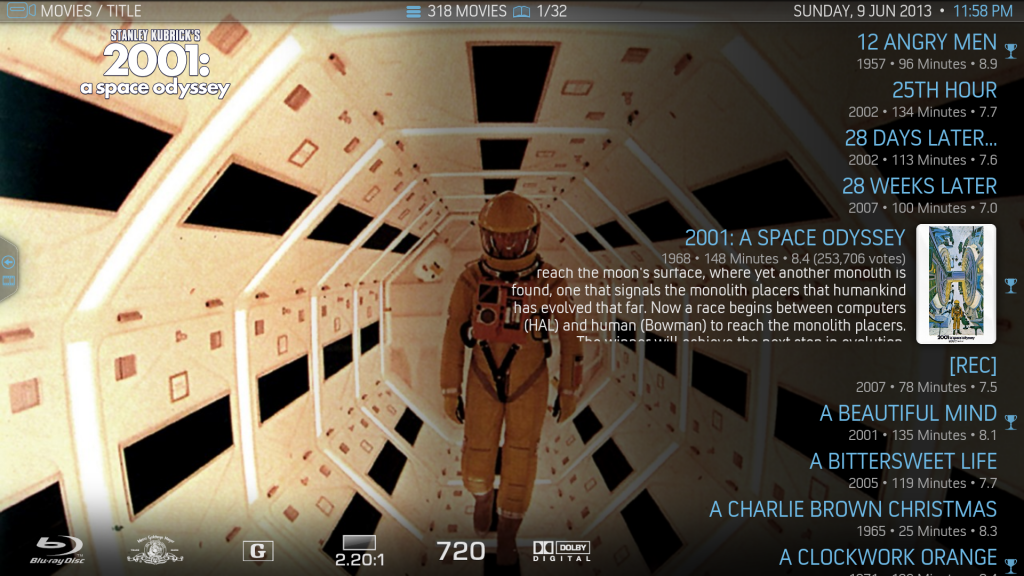Posts: 13
Joined: Feb 2013
Reputation:
0
2013-05-22, 20:26
(This post was last modified: 2013-06-06, 04:12 by verbalcon.)
So I have tried to look up turning off check marks for movies in Aeon Nox that have been watched and ones that are in progress, and I still have yet to figure this out. I have tried to change it within the system settings and within the veiwtype setting but I just can't find it anywhere. If someone could point me in the right direction, I would be most appreciative.
Posts: 943
Joined: Mar 2011
Reputation:
14
So in View Type settings you don't have the option "unwatched icon" in the Viewtype section? Or "Show Flags" in the General Options section?
Posts: 3,384
Joined: Aug 2012
Reputation:
107
braz
Skilled Skinner
Posts: 3,384
As far as I know, turning off Flags removes the corner images from the poster viewtypes. I don't believe it removes the check marks, etc from the list and episode viewtypes.
Posts: 13
Joined: Feb 2013
Reputation:
0
sooooooo .... then how do I get rid of the check marks?
Posts: 827
Joined: Jul 2009
Reputation:
5
2013-06-06, 15:10
(This post was last modified: 2013-06-06, 15:15 by sergiocos.)
if you're using the git version, you can simply delete the images, if you're using the official stable version, with the images packed inside Textures.xbt, there's no (simple) fix.
look inside: Aeon-Nox / media / OverlayWatched.png
Aeon-Nox / media / dialogs /
Posts: 3,384
Joined: Aug 2012
Reputation:
107
braz
Skilled Skinner
Posts: 3,384
That movie title on the left is the movie logo. If you ran Artwork Downloader that's how it was added. The changes you would like to make require downloading and editing the git version of Nox. Or going back to Nox 3.x and XBMC Eden.
Posts: 13
Joined: Feb 2013
Reputation:
0
I am relatively new to XBMC and I know zero about editing software, so I don't much trust myself with the git version. I am glad know I can just downgrade to an older version to get rid of the icons.... thank you for the suggestion.
I absolutely LOVE Aeon-Nox, but I don't like clutter.... and after watching a good portion of my library, those check marks (and now trophies) get extremely distracting to the pleasing aesthetics of the skin. It would be nice to see a switch for that in the viewtype settings... but that's probably wishful thinking on my part.
Either way, thanks again!
<3