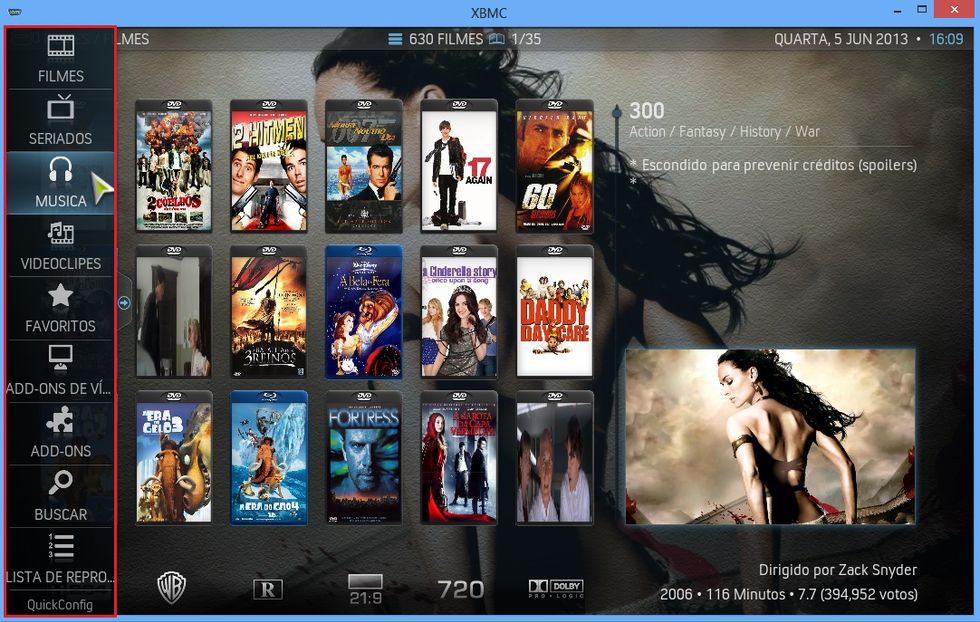2013-06-04, 08:03
Hello, I know many probably like that top bar that you see in a video view, the one that adds all the shortcuts like going from movies to tv shows without going through the main menu.
Well, personally, I don't care for it... I'm constantly accidently hitting it when I'm just trying to click on the left menu.. anyway, though I may be the only one who doesn't like it, I figured Id post how to get rid of it.. Its really easy..
Just open the Includes_MediaMenu.xml file and find:
and replace it with:
And *poof* its gone... no more hitting it when you don't mean to.
Well, personally, I don't care for it... I'm constantly accidently hitting it when I'm just trying to click on the left menu.. anyway, though I may be the only one who doesn't like it, I figured Id post how to get rid of it.. Its really easy..
Just open the Includes_MediaMenu.xml file and find:
Code:
<control type="button">
<include>HiddenObject</include>
<visible>!Skin.HasSetting(kioskmode)</visible>
<hitrect x="50" y="0" w="1870" h="10" />
<onfocus>ActivateWindow(playercontrols)</onfocus>
</control>and replace it with:
Code:
<!-- BEGIN REMOVE TOPBAR -->
<!--
<control type="button">
<include>HiddenObject</include>
<visible>!Skin.HasSetting(kioskmode)</visible>
<hitrect x="50" y="0" w="1870" h="10" />
<onfocus>ActivateWindow(playercontrols)</onfocus>
</control>
-->
<!-- END REMOVE TOPBAR -->And *poof* its gone... no more hitting it when you don't mean to.