2013-06-14, 07:53
I need to disable some menu in context menu, but i still need movie information submenu
but since contextual menu is not editable (It has to be all or nothing)
I moved the movie information menu to viewfanart.xml (one of the views from myvideonav.xml)
with a "i" button.

I've set it to visible only when the movie has plot
But i only get blank values,
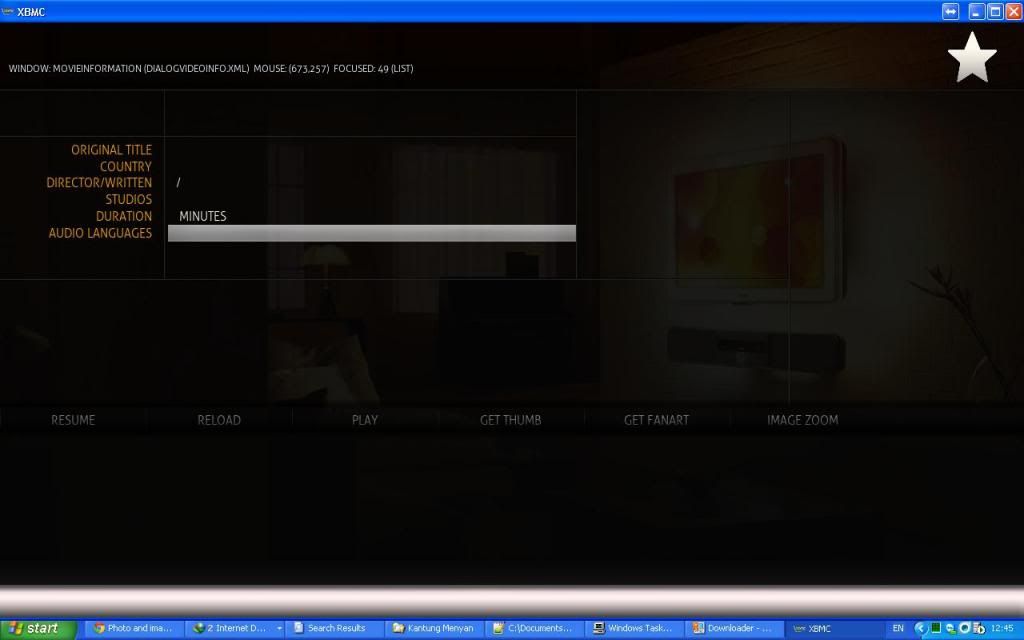
What did i miss here?
Edit 1 : I think it has something to do with the control unable to focus to the selected movie..
What exactly happen in the default movie information menu?
I couldn't find anything in dialogvideo.xml
Edit 2 :
Yes, i'm positive now,
when i do this :
right click > movie information, back
click "i" button
the values are filled up...
So there's something from movie information context menu that i missed...
thanks
but since contextual menu is not editable (It has to be all or nothing)
I moved the movie information menu to viewfanart.xml (one of the views from myvideonav.xml)
with a "i" button.

I've set it to visible only when the movie has plot
PHP Code:
<control type="button" id="7007">
<posx>250</posx>
<posy>460</posy>
<width>40</width>
<height>40</height>
<label>-</label>
<font>-</font>
<texturefocus>osd-info-focus.png</texturefocus>
<texturenofocus>osd-info-nofocus.png</texturenofocus>
<visible>!IsEmpty(Listitem.Plot)</visible>
<onclick>ActivateWindow(2003)</onclick>
</control>
But i only get blank values,
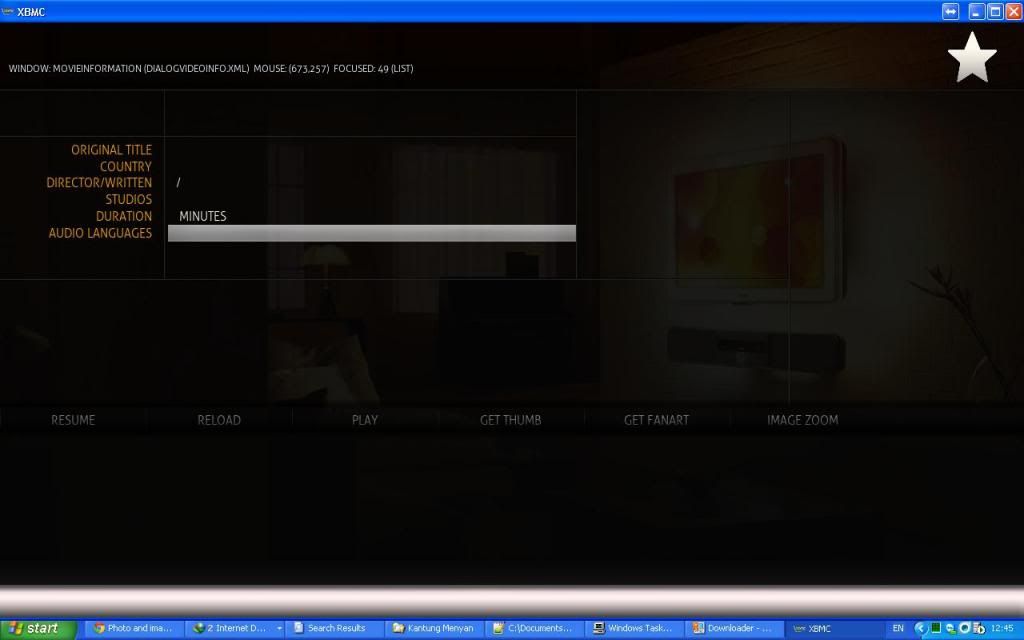
What did i miss here?
Edit 1 : I think it has something to do with the control unable to focus to the selected movie..
What exactly happen in the default movie information menu?
I couldn't find anything in dialogvideo.xml
Edit 2 :
Yes, i'm positive now,
when i do this :
right click > movie information, back
click "i" button
the values are filled up...
So there's something from movie information context menu that i missed...
thanks



