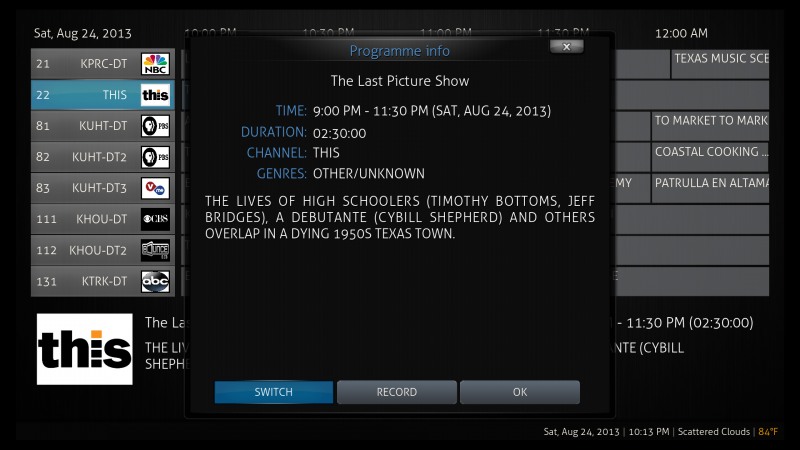2013-08-21, 07:05
OK guys, I love this skin and just got the pvr thing going 2 weeks ago. I'm sure you've noticed that in EPG: Timeline mode, nothing happens when you hit enter. You're supposed to get a dialog box that gives program info, add timer, and switch (to channel). Ace is missing that xml file and the textures that go with it. Also, it could use an updated and an easier to see EPG.
UPDATE: I modded the current EPG and Program Info dialog box. I kept it very simple because I've never done this. My main things I was going for were simple layout (that used screen real estate efficiently) and large display for smaller tvs.
Here is the zip file that contains four files (custom_textures.xbt, DialogPVRGuideInfo.xml, MyPVR.xml, & ViewsLiveTV.xml)
https://dl.dropboxusercontent.com/u/1857...PG_MOD.rar
Here's the process to get it working: ***ADVICE: You should save the original XML files before replacing them with the modded ones***
1. Unzip the files and put the 3 XML files in the 720p folder, should be /storage/.xbmc/addons/skin.ace/720p (on openelec, if you are running any other system, you have to figure out the folder path because its probably different)
2. Put the custom_textures.xbt in the media folder /storage/.xbmc/addons/skin.ace/media
3. Reboot XBMC
4. Go to SETTINGS - APPEARANCE - THEME and enter the little triangle until you see Custom_Textures as a theme and stop. **Wait a few seconds and it will load. Don't worry, custom xbt files will not mess with any other parts of the skin. XBMC will only use the new textures (images) you assigned to it.
5. Done. You should be able to go in and see the new EPG timeline and also finally pull up a dialog box.
Here's the new EPG (remember, i made it bigger for a reason)
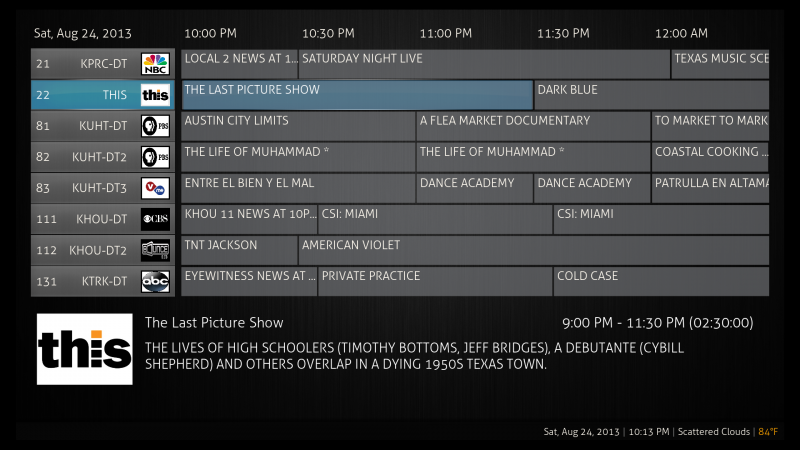
Here's the dialog box.
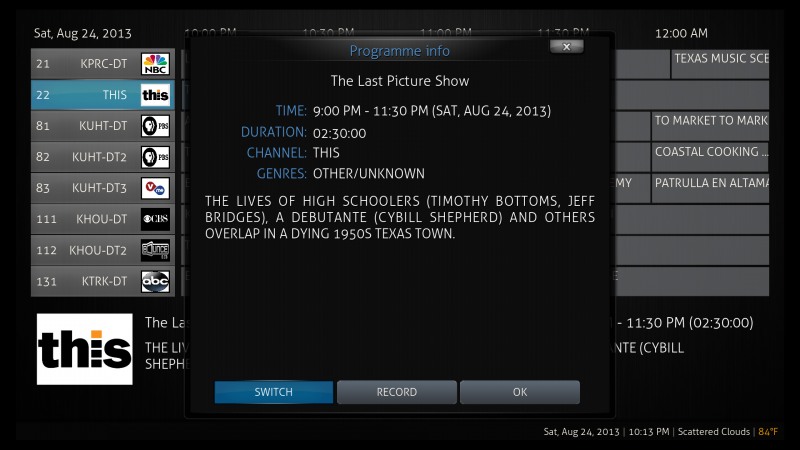
UPDATE: I modded the current EPG and Program Info dialog box. I kept it very simple because I've never done this. My main things I was going for were simple layout (that used screen real estate efficiently) and large display for smaller tvs.
Here is the zip file that contains four files (custom_textures.xbt, DialogPVRGuideInfo.xml, MyPVR.xml, & ViewsLiveTV.xml)
https://dl.dropboxusercontent.com/u/1857...PG_MOD.rar
Here's the process to get it working: ***ADVICE: You should save the original XML files before replacing them with the modded ones***
1. Unzip the files and put the 3 XML files in the 720p folder, should be /storage/.xbmc/addons/skin.ace/720p (on openelec, if you are running any other system, you have to figure out the folder path because its probably different)
2. Put the custom_textures.xbt in the media folder /storage/.xbmc/addons/skin.ace/media
3. Reboot XBMC
4. Go to SETTINGS - APPEARANCE - THEME and enter the little triangle until you see Custom_Textures as a theme and stop. **Wait a few seconds and it will load. Don't worry, custom xbt files will not mess with any other parts of the skin. XBMC will only use the new textures (images) you assigned to it.
5. Done. You should be able to go in and see the new EPG timeline and also finally pull up a dialog box.
Here's the new EPG (remember, i made it bigger for a reason)
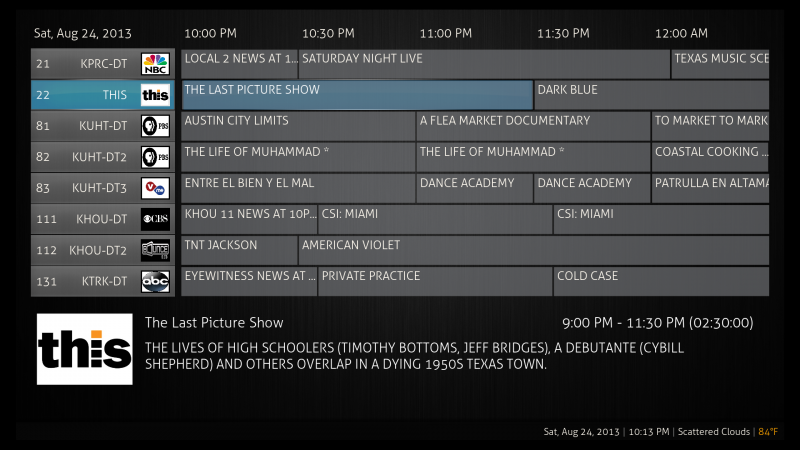
Here's the dialog box.