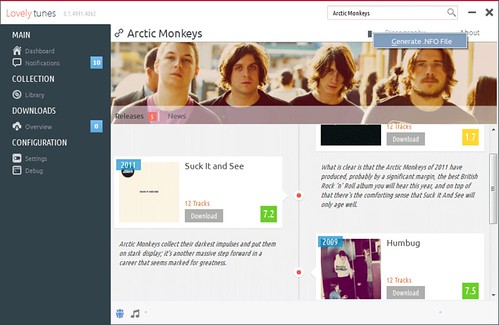Posts: 473
Joined: Dec 2008
Reputation:
5
interesting concept, looks promising. does it support creation of artist and album NFO's as well as artist poster and fanart?
Posts: 473
Joined: Dec 2008
Reputation:
5
Being able to manage artist NFO's would be awesome! Plenty of track and tag editors out there, but there's still album info and artist info that is rather hard to manage, except using XBMC scrapers. any plans to add album NFO as well - review's for albums would be great. what data sources do you use for artist info? Last.FM, Allmusic, TheAudioDB? Is it selectable?
I'll be happy to test with my collection - Have well over 1000 albums and about 12k tracks in total. If you send me a PM with a link to download, I'll check it out this weekend.
Posts: 2,838
Joined: Dec 2006
Reputation:
2
Wow, this is fantastic, thanks for the development! I have been a headphones vip user, but was struggling with quite a few points to stopped using it. if this may be able to replace it, this would be a great win!!! a few questions:
1) What is the source for identifying the discography of each artist? If it is musicbrainz, how do you get around the API restriction (which led the requirements of headphones to "go VIP" with a mirror"? If it is musicbrainz, which release do you pull from the release group?
2) Is it possible to limit the discography to only "official releases" from musicbrainz. I was always annoyed in headphones that it had to include hundreds of "unofficial" bottlegs for some artists?
3) Besides artist nfo and artwork, will it also allow to download artist poster? Those are the three items that I am desperately looking to auto-scrape to my harddisk. Would this do the trick?
Server: Asus Sabertooth Z77 | Intel Core i5 3.4 GHz | 16 GB DDR3 | 128 GB SSD, 82 TB (9 x 6 TB, 7 x 4 TB)
HTPC 1: Raspberry Pi 2 | HTPC 2: Raspberry Pi 2 | HTPC 3: Raspberry Pi
Posts: 473
Joined: Dec 2008
Reputation:
5
this is definitely exciting to hear about the various features. i am really looking forward to trying it out. i might also recommend adding allmusic.com as a source of info for albums and artists, maybe not immediately but when you have time. definitely want to add my support for grabbing artist both poster and fanart.
Posts: 16
Joined: Aug 2013
Reputation:
0
I use audioDB only looking for artist. If no result is returned, so I use MusicBrainz.
Instead, looking for the album, it is only MusicBrainz that is operated. I use the request Release-Group.
Only official albums are recovered. I do not get the compilations. (compilations is evil o_o)
Finally, all images (fanart, thumb etc) are downloaded, so it is easy to recover. Images are stored in the application directory but in the nfo you have the full path of each image.
In any case it is a pleasure to see your enthusiasm. Thanks!
Posts: 2,838
Joined: Dec 2006
Reputation:
2
Thanks for your message, indeed very exciting.
It feels that you are "studio albums" based on release group rather than "official albums". What I mean is the following (sticking to my example of Guns N' Roses). Below is based on Musicbrainz:
Studio Albums
* Appetite for destruction (12 official releases)
* GNR Lies (6 official releases)
* Use your Illusion I (7 official releases, 1 unofficial release)
* Use your Illusion II (7 official releases, 1 unofficial release)
* Dirty Street (1 unofficial release)
* Spaghetti Incident (5 official releases)
* Chinese Democracy (6 official releases, 2 unofficial releases)
* .44 Caliber Horticulture Vol. 1 (1 unofficial release)
Compilation
* Best Ballads (1 unofficial)
* Use Your Illusion (1 official)
* Welcome To The Videos (1 official)
* Greatest Hits (4 official)
* Greatest Hits (1 official)
* Guns N' Roses Family Tree (1 unofficial)
* 2 for 1: Appetite for Destruction + G N'R Lies (1 official)
* Best Ballads (1 unofficial)
* Come Together (1 unofficial)
* Destruction, Suicide, Lies and Other Incidents (1 unofficial)
* Greatest Hits (1 unofficial)
* Hit Collection 2000 (1 unofficial)
* Make My Day (1 unofficial)
* No Refrain (1 unofficial)
* Platinum (1 unofficial)
* Platinum Collection 2000 (1 unofficial)
* Rarities: 1985-1994 (1 unofficial)
* Remasters (1 unofficial)
* Sessions (1 unofficial)
* The Golden Collection (1 unofficial)
* The Story, Volume 1 (1 unofficial)
* Use Your Illusion (Deluxe Edition) (1 unofficial)
My guess is that you currently scrape all 8 studio albums although 2 include only unofficial releases. Ideally, you would only scrape the 6 official studio albums,but also scrape the 4 official compilations (they are not too evil if you limit yourself to the official ones). Same for Remix albums and Live albums.
Thoughts?
Server: Asus Sabertooth Z77 | Intel Core i5 3.4 GHz | 16 GB DDR3 | 128 GB SSD, 82 TB (9 x 6 TB, 7 x 4 TB)
HTPC 1: Raspberry Pi 2 | HTPC 2: Raspberry Pi 2 | HTPC 3: Raspberry Pi
Posts: 16
Joined: Aug 2013
Reputation:
0
I have done some tests. And unfortunately I can not distinguish the official compilations of others. it's so much more data to be retrieved. But I think adding an option "Snatch compilations" which is disabled by default.
What do u think of that?
Posts: 2,838
Joined: Dec 2006
Reputation:
2
My worry is less the compilation, but adding unofficial studio albums (for example ".44 Caliber Horticulture Vol. 1" mentioned above). Would be really great if they would not be scraped as this is some unofficial bootleg crap...
Is there any way you can only pull release groups that have at least one official release?
Server: Asus Sabertooth Z77 | Intel Core i5 3.4 GHz | 16 GB DDR3 | 128 GB SSD, 82 TB (9 x 6 TB, 7 x 4 TB)
HTPC 1: Raspberry Pi 2 | HTPC 2: Raspberry Pi 2 | HTPC 3: Raspberry Pi
Posts: 16
Joined: Aug 2013
Reputation:
0
the problem is that this album is actually in the elements retrieved. But I noticed that for this kind of album the informations is incomplete So I think i'am abble to exclude them.
For Guns N' roses this the list of the albums retrieved:
<album>
<title>Appetite for Destruction</title>
<year>1987</year>
</album>
<album>
<title>Use Your Illusion II</title>
<year>1991</year>
</album>
<album>
<title>Use Your Illusion I</title>
<year>1991</year>
</album>
<album>
<title>"The Spaghetti Incident?"</title>
<year>1993</year>
</album>
<album>
<title>G N' R Lies</title>
<year>1988</year>
</album>
<album>
<title>Chinese Democracy</title>
<year>2008</year>
</album>
<album>
<title>Dirty Streets</title>
<year>1991</year>
</album>
</artist>
Seem's good uh?
Posts: 2,838
Joined: Dec 2006
Reputation:
2
Dirty Streets is still in the list, which is not an official album.I think the only way is to query the releases?
Server: Asus Sabertooth Z77 | Intel Core i5 3.4 GHz | 16 GB DDR3 | 128 GB SSD, 82 TB (9 x 6 TB, 7 x 4 TB)
HTPC 1: Raspberry Pi 2 | HTPC 2: Raspberry Pi 2 | HTPC 3: Raspberry Pi
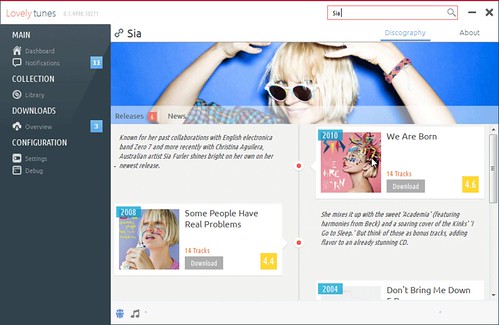
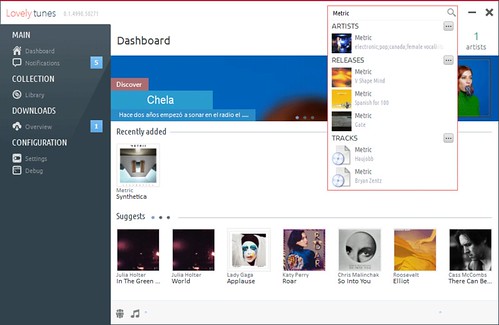
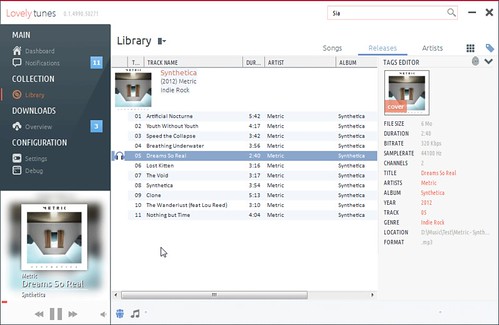
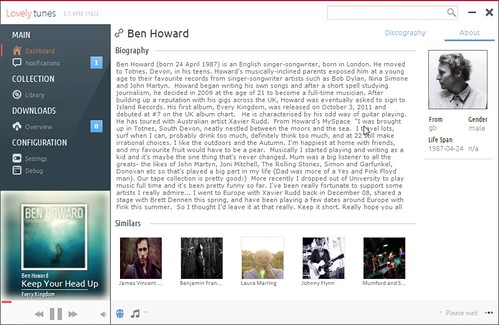
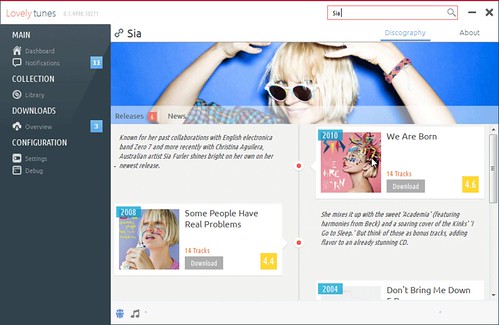
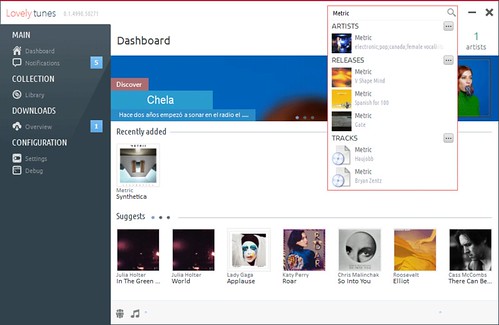
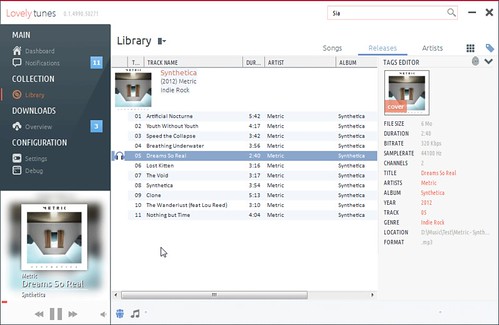
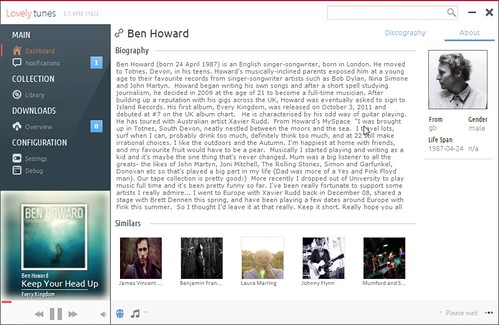

 In the artist view, or release view you can click and generate the file. However, all the information will not always be available
In the artist view, or release view you can click and generate the file. However, all the information will not always be available