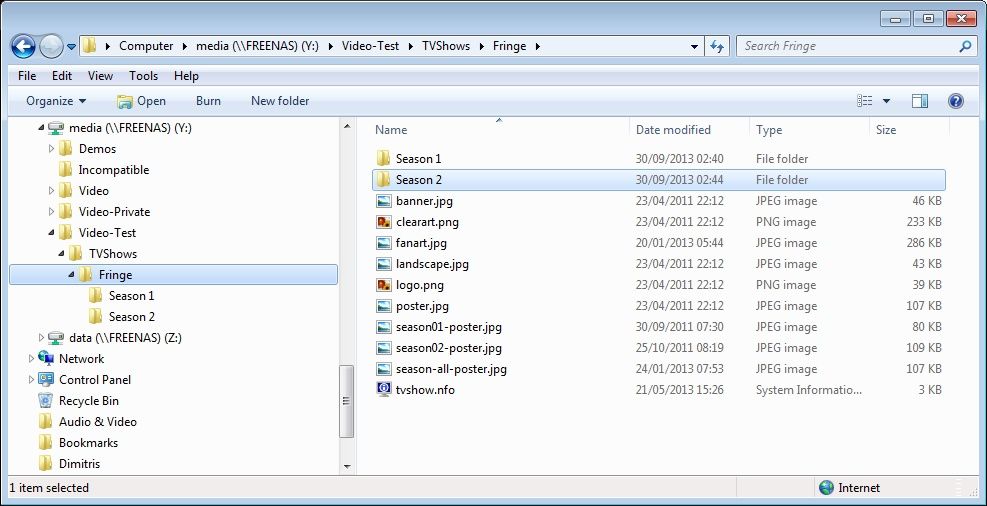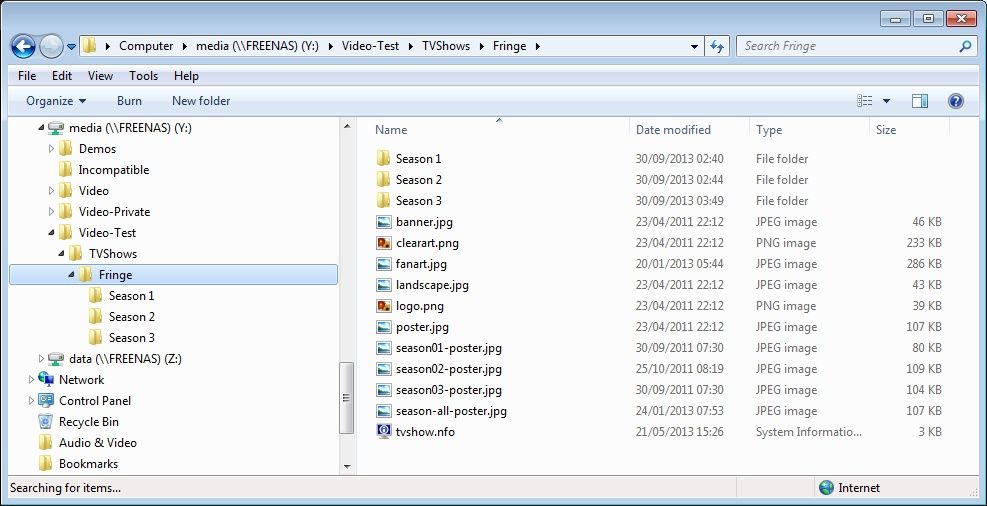2013-09-30, 04:28
Now that a number of US TV shows have started their new run, I've picked up several shows this week and none have scraped their new season poster even though the season poster artwork is correctly named (eg. season05-poster.jpg).
For instance, the following new season posters have all failed to scrape when issuing "Scan for new content" and had to be added manually via the Context Menu -> Change Art:
The Big Bang Theory/season07-poster.jpg
CSI Crime Scene Investigation/season14-poster.jpg
NCIS/season11-poster.jpg
The Mentalist/season06-poster.jpg.
However the new episodes inside each season folder (named as Season 7, Season 14, Season 11 and Season 6 respectively) were all scraped correctly, including the associated thumbnail artwork - it's just the new season posters that are being ignored.
I'm seeing this behaviour in Frodo (12.2/OpenELEC 3.2 on x86) and also the latest Gotham (OpenELEC on R-Pi).
Is this a bug - is anyone else seeing this behaviour?
I've enabled debug but I'm not seeing anything related to the new season poster, so it doesn't look like it's being processed.
Here's an example, using a freshly created MyVideos76 database and the TVDB scraper ("Selected folder contains a single TV show" is not selected). I've already scraped in Season 1 and 2 of a single TV show, "Fringe" (each of these seasons has about 20 episodes). The Season 1, Season 2 (plus "Season All") posters were scraped in successfully, as expected.
In this subsequent scan for new content (Files -> My TV Shows -> Scan for new content) I'm now adding the first episode of Season 3 (Fringe S03E01.nfo/.mkv/-thumb.jpg), however no Season 3 poster (season03-poster.jpg) is scraped in even though it is present in the Fringe root folder. Nor is the Season 3 poster scraped in if I add yet another episode, S03E02 etc., just in case it's a flattening problem ("Flatten TV shows" is set to "If only one season").
If I now drop the video database, restart XBMC, set content and finally scan the source, all of the Season posters including Season 3 will be successfully scanned in. So it just seems that incrementally adding a new Season is no longer working as far as new season poster is concerned.
For instance, the following new season posters have all failed to scrape when issuing "Scan for new content" and had to be added manually via the Context Menu -> Change Art:
The Big Bang Theory/season07-poster.jpg
CSI Crime Scene Investigation/season14-poster.jpg
NCIS/season11-poster.jpg
The Mentalist/season06-poster.jpg.
However the new episodes inside each season folder (named as Season 7, Season 14, Season 11 and Season 6 respectively) were all scraped correctly, including the associated thumbnail artwork - it's just the new season posters that are being ignored.
I'm seeing this behaviour in Frodo (12.2/OpenELEC 3.2 on x86) and also the latest Gotham (OpenELEC on R-Pi).
Is this a bug - is anyone else seeing this behaviour?
I've enabled debug but I'm not seeing anything related to the new season poster, so it doesn't look like it's being processed.
Here's an example, using a freshly created MyVideos76 database and the TVDB scraper ("Selected folder contains a single TV show" is not selected). I've already scraped in Season 1 and 2 of a single TV show, "Fringe" (each of these seasons has about 20 episodes). The Season 1, Season 2 (plus "Season All") posters were scraped in successfully, as expected.
In this subsequent scan for new content (Files -> My TV Shows -> Scan for new content) I'm now adding the first episode of Season 3 (Fringe S03E01.nfo/.mkv/-thumb.jpg), however no Season 3 poster (season03-poster.jpg) is scraped in even though it is present in the Fringe root folder. Nor is the Season 3 poster scraped in if I add yet another episode, S03E02 etc., just in case it's a flattening problem ("Flatten TV shows" is set to "If only one season").
If I now drop the video database, restart XBMC, set content and finally scan the source, all of the Season posters including Season 3 will be successfully scanned in. So it just seems that incrementally adding a new Season is no longer working as far as new season poster is concerned.