2014-04-16, 14:49
You are saying that you don't have the 'Select Track' button available in the information screen?
(2014-04-16, 14:56)fabris74 Wrote:(2014-04-16, 14:49)Samu-rai Wrote: You are saying that you don't have the 'Select Track' button available in the information screen?
No I have not found the key icon to select the poster fanart Discart etc ...
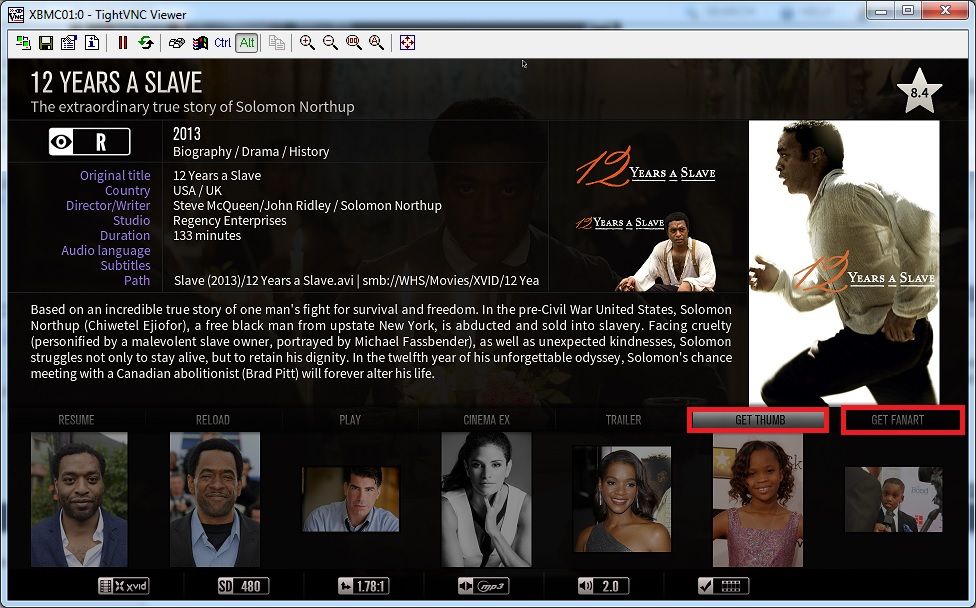
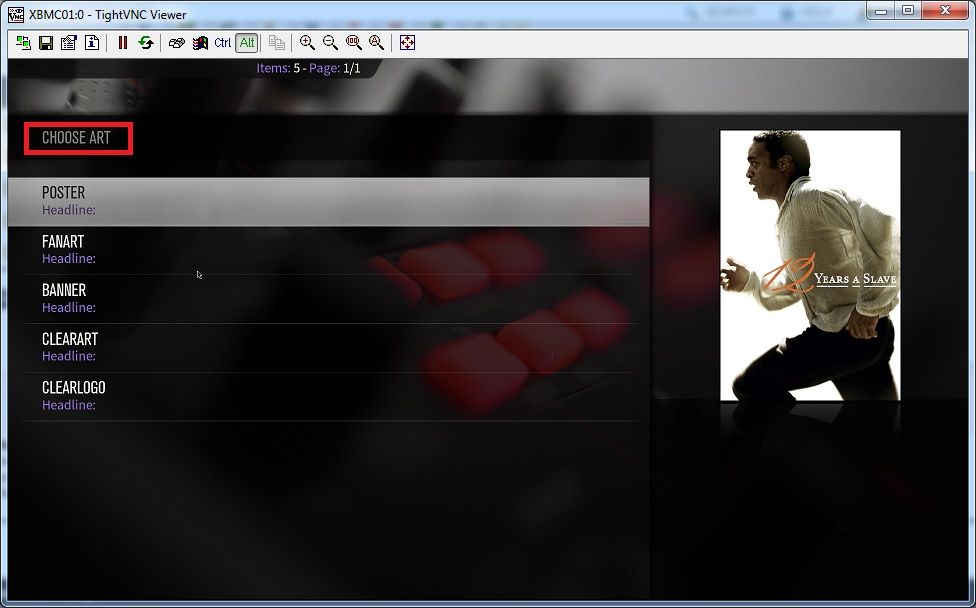
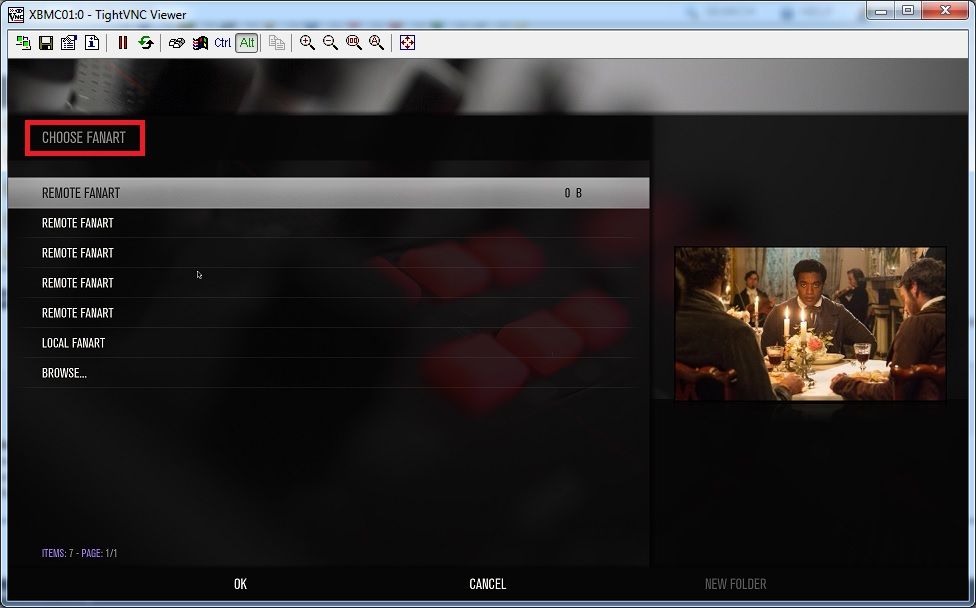
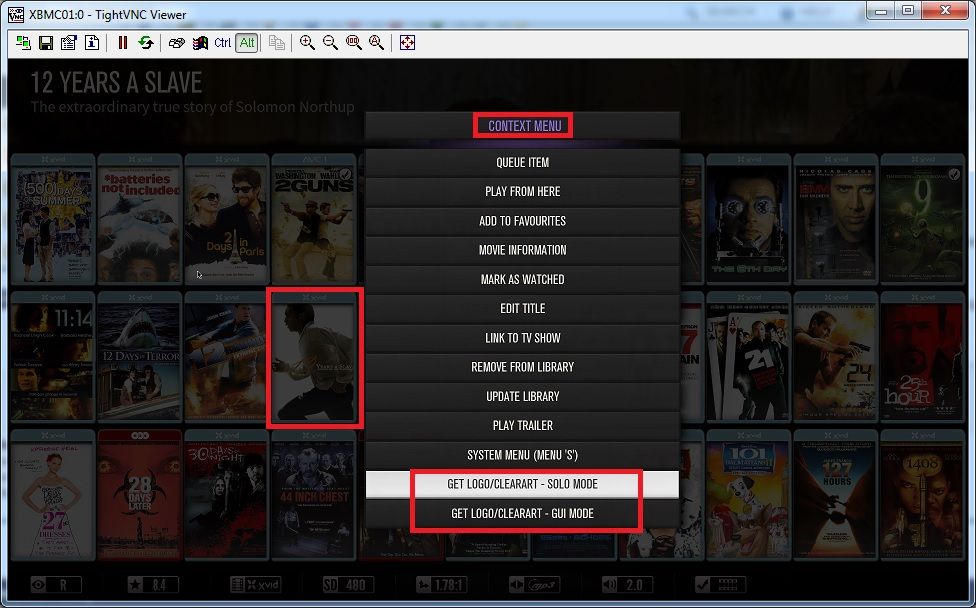
(2014-04-16, 16:08)cw-kid Wrote: Hi
This is not strictly related to Aeon MQ5, but does anyone else also have issues with the Skin Widgets and recently added Movies ?
Sometimes when I add new movie titles some of them do not appear in the recently added area for Movies, yet other new titles do appear in there OK.
I haven't figured out why this might happen?
Cheers
(2014-04-16, 16:14)Samu-rai Wrote:(2014-04-16, 16:08)cw-kid Wrote: Hi
This is not strictly related to Aeon MQ5, but does anyone else also have issues with the Skin Widgets and recently added Movies ?
Sometimes when I add new movie titles some of them do not appear in the recently added area for Movies, yet other new titles do appear in there OK.
I haven't figured out why this might happen?
Cheers
How do you have them set to appear?
I think by default, the recently added movies are shown by the date the file was created.
So if you add a movie which was created some time ago, it won't show in the widgets.
You can change this behaviour in the advancedsettings.xml though.
(2014-04-16, 15:48)cw-kid Wrote:(2014-04-16, 14:56)fabris74 Wrote:(2014-04-16, 14:49)Samu-rai Wrote: You are saying that you don't have the 'Select Track' button available in the information screen?
No I have not found the key icon to select the poster fanart Discart etc ...
You should have two buttons for getting artwork, in the Movie title info page.
Get Thumb and Get Fanart or whatever they are called in your language
See my screen shot
If you select Get Thumb button you will have various options to choose from as shown in the screen shot below
If you select the Get Fanart button from the Movie info page, you will only be shown different fanart background images you can choose from, as shown in the screen shot below
When also having the Artwork Downloader add-on installed. you can use the context menu on a Movie Title and use the Get Logo/ClearArt - Solo Mode or Get Logo/ClearArt - GUI Mode options
(2014-04-16, 15:01)patseguin Wrote: In my TV show menu I have a slider for display collection fanart. For my movies, I have smart playlists to separate 3D and non-3D movies and neither has the collection fanart selection. How do I get that to appear or how do I get that fanart background in smart playlist menus? I'd still like to see random movies in my Movies and 3D movies menus.
(2014-04-16, 16:16)cw-kid Wrote: Hi Samu-rai
Whatever the default settings are? where ever they are located? I've not changed any settings relating to this.
But your explanation sounds quite likely to be part of the issue.
Looking in the Skin Widget addon settings under Recent Items there are three options
1. Recent Items - ON
2. Only Unplayed and Unfinished - ON
3. Update each time you enter the home screen - OFF
<videolibrary>
<dateadded>0</dateadded>
</videolibrary>(2014-04-16, 16:30)Samu-rai Wrote: Lol yeah. See my edit

(2014-04-16, 16:24)Samu-rai Wrote: [quote='patseguin' pid='1683606' dateline='1397653264']
In my TV show menu I have a slider for display collection fanart. For my movies, I have smart playlists to separate 3D and non-3D movies and neither has the collection fanart selection. How do I get that to appear or how do I get that fanart background in smart playlist menus? I'd still like to see random movies in my Movies and 3D movies menus.