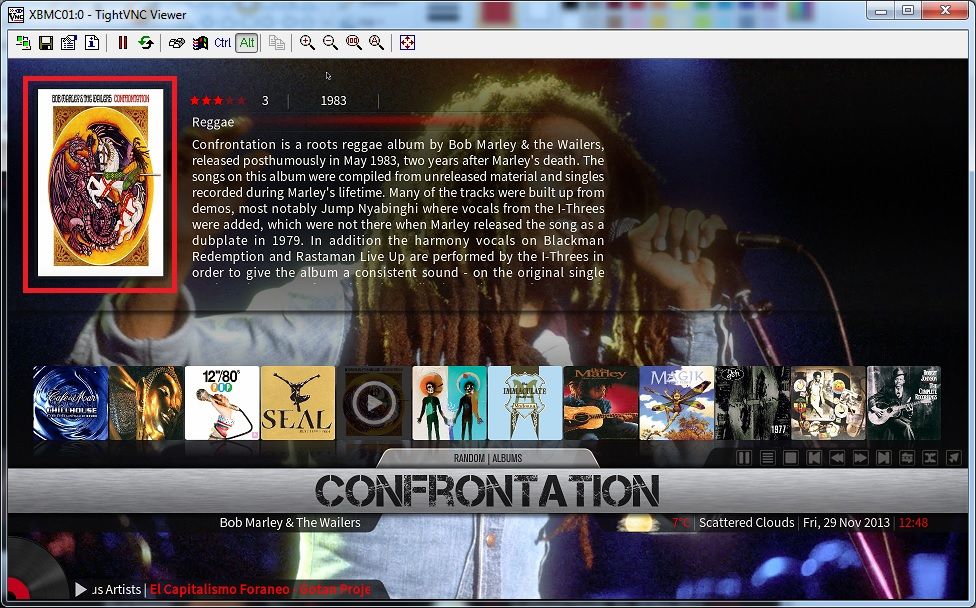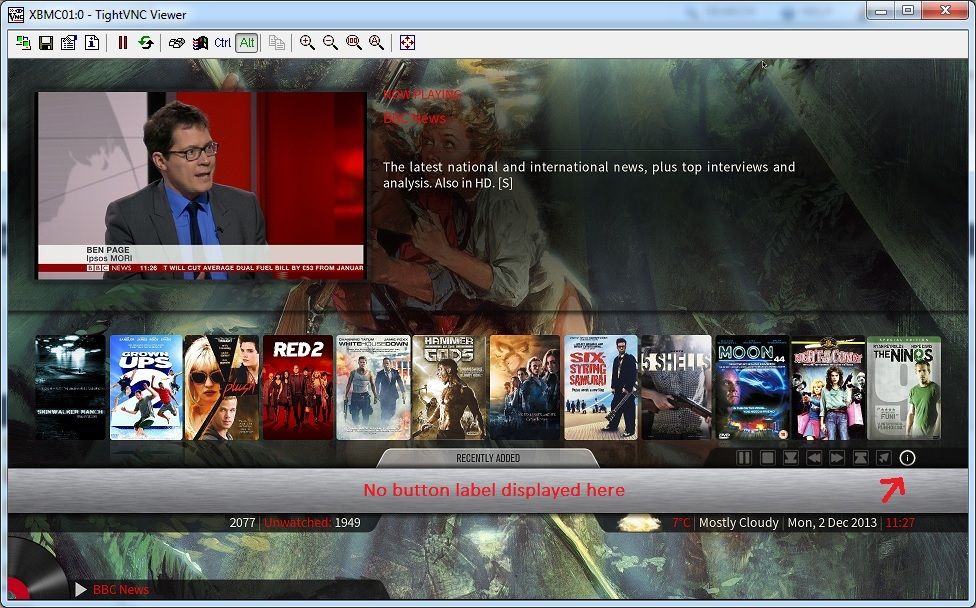Hi
This is my list of issues and requests for MQ5.
Issues / Bugs?
1. Issue when using the Official XBMC remote app / Yatse (Home button)
http://forum.xbmc.org/showthread.php?tid...pid1559639
2. "The Trailers" Apple iTunes Trailers and HD Trailers add-ons all give addon.py script error when launched, if extrafanart is enabled in the Aeon MQ5 Movie Library.
http://forum.xbmc.org/showthread.php?tid...pid1558159
3. Issue with Poster images that are squarer in shape with the Music Concerts section
http://forum.xbmc.org/showthread.php?tid...pid1552533
UPDATE: I worked around this issue by manually downloading poster images for my music concerts and having the images set at a size of 490x720.
Still not sure why the images the XBMC system automatically displayed were squarer in shape.
4. YouTube search for currently playing music, doesn't work all the time and only from certain areas
http://forum.xbmc.org/showthread.php?tid...pid1551954
5. Issue when extrafanart is enabled for music, but an artist does not have extrafanart on the file server, it does not fallback to using the default fanart and instead displays incorrect fanart of the previously viewed artist -
Reported as fixed in V1.9.0 however I still have the same problems
http://forum.xbmc.org/showthread.php?tid...pid1552450
Same problem on the main XBMC menu
http://forum.xbmc.org/showthread.php?tid...pid1562515
http://forum.xbmc.org/showthread.php?tid...pid1562530
6. General instability when using the Menu Customisation Feature, often needs a reboot after making changes
http://forum.xbmc.org/showthread.php?tid...pid1551093
http://forum.xbmc.org/showthread.php?tid...pid1551417
7. "Background Image - Use Collection Fanarts" is overridden and does not work, if you are using your own theme. (See second part of post #1001)
http://forum.xbmc.org/showthread.php?tid...pid1559144
8. Poster shaped album covers above Skin Widgets not square shaped as they should be, when you have used the menu customisation feature to change the behaviour of the main music menu.
http://forum.xbmc.org/showthread.php?tid...pid1562125
http://forum.xbmc.org/showthread.php?tid...pid1564352
9. Artist SlideShow add-on not working for "Various Artists" if you are using a network SMB path for your music location (Not skin related)
FIXED
http://forum.xbmc.org/showthread.php?tid...pid1562150
http://forum.xbmc.org/showthread.php?tid...pid1564313
http://forum.xbmc.org/showthread.php?tid...pid1564324
10. Live TV new button function ?
FIXED V1.9.0 button was removed
http://forum.xbmc.org/showthread.php?tid...pid1564358
11. When Use Media Case is turned off in Movie Sets view, poster is incorrectly displayed (
FIXED v1.8.1)
http://forum.xbmc.org/showthread.php?tid...pid1559966
12. Incorrect artist logo is displayed in full screen, when playing a compilation album and if the next artist has no logo available, but the previous artist did have a logo.
http://forum.xbmc.org/showthread.php?tid...pid1567793
13. Incorrect track number and duration shown on track info page, whilst playing a different track
http://forum.xbmc.org/showthread.php?tid...pid1628399
Seems to be OK in Confluence
http://forum.xbmc.org/showthread.php?tid...pid1629309
14. Missing Music codec / file format icons. This was working previously OK, so might be a setting or something missing?
http://forum.xbmc.org/showthread.php?tid...pid1628371
UPDATE: This seems to be a local issue with my library? (MYSQL database). On my Windows 7 laptop in XBMC the music codec icons are still visible. Yet on my OpenElec HTPC's they are missing. I have tried updating the music library on the HTPC by scanning items to library again, but I haven't resolved the problem as yet.
UPDATE 2: I've upgraded my HTPC to OpenElec Gotham and these icons are still missing. However my Windows 7 PC which I have also updated to Gotham is still showing the icons OK in music playback full screen. So I have no ideas what is going on here.
15. The position of albums in Music Wall view jumps upwards after viewing the selected albums tracks page and then pressing BACK.
http://forum.xbmc.org/showthread.php?tid...pid1689979
16. Missing actors in starring on info overlay when playing Bluray ISO
http://forum.xbmc.org/showthread.php?tid...pid1727116
17. When moving up and down any list of TV Series episodes in this "Wide" view the text at the top jumps up and down (Gotham only)
http://forum.xbmc.org/showthread.php?tid...pid1727234
18. TV Show Episodes that are NOT RATED have a missing NR flag in the full screen video info overlay screen
http://forum.xbmc.org/showthread.php?tid...pid1729263
19. Aeon MQ5 is really not calling the Artist SlideShow add-on the way it should be called if you use it in multiple screens.
http://forum.xbmc.org/showthread.php?tid...pid1746800
http://forum.xbmc.org/showthread.php?tid...pid1746131
http://forum.xbmc.org/showthread.php?tid...pid1747037
Requests:
1. XBMC Movie Sets - For XBMC to only show sets that contain more than one film. (Not Aeon MQ5 related more of a general XBMC thing)
http://forum.xbmc.org/showthread.php?tid...pid1559594
2. Transport Controls on main menu missing label (
FIXED v1.8.1)
http://forum.xbmc.org/showthread.php?tid...pid1555098
3. Option for horizontal left / right scrolling in Wall view as opposed to vertical up / down (Can be enabled by editing viewswall.xml file but it has issues)
http://forum.xbmc.org/showthread.php?tid...pid1552981
4. Vertical Wall - end of list wrapping to be improved
http://forum.xbmc.org/showthread.php?tid...pid1552878
5. New method required for MQ5 to enable Thai text (Ariel font) in Lists
http://forum.xbmc.org/showthread.php?tid...pid1552491
6. Next tracks I feel is a bit confusing and not so logical but maybe its just me!
http://forum.xbmc.org/showthread.php?tid...pid1551993
7. Is the movie set view limited to only show so many movie titles? (
FIXED v1.8.1 ? - Increased from 10 to 20 titles) Does there need to be a limit at all?
http://forum.xbmc.org/showthread.php?tid...pid1559945
8. Movies label missing on main XBMC menu in the Unwatched area, also the Concerts menu has the same issue.
http://forum.xbmc.org/showthread.php?tid...pid1644615
(See third part of post #1016)
http://forum.xbmc.org/showthread.php?tid...pid1559884
9. Add "Rating" label or place rating number in a STAR in the information bar for music albums.
http://forum.xbmc.org/showthread.php?tid...pid1635686
10. No way to rate an entire album? But you can rate individual tracks.
http://forum.xbmc.org/showthread.php?tid...pid1635717
11. Option to stop the PHOTOSHOW panel from auto disappearing. (See second part of post #1518)
http://forum.xbmc.org/showthread.php?tid...pid1619963
12. Investigate missing TV Show episode images on the main menu / widget. When using a central MYSQL database only the XBMC PC that updated the video library displays the images, other XBMC PC's will not display the episode images until the episode has been viewed in the TV Show library.
http://forum.xbmc.org/showthread.php?tid...pid1643432
http://forum.xbmc.org/showthread.php?tid...pid1639509
13. To make the Poster / Cover of the currently selected title, stand out more / be highlighted more, so you can easily see which movie title is the currently selected on in the WALL view.
http://forum.xbmc.org/showthread.php?tid...pid1683527