2013-09-29, 11:36
Hi all,
Firstly can I say what an awesome skin, nothing comes close! As with many of you tweaking to perfection is always key.
I am using Advanced Launcher for my emulators but the viewtypes don't quite have the desired effect,
For landscape thumbs I am using 'Wall' and for portrait thumbs I am using 'InfoWall'
Basically is there any way of either having a fluid(?) thumb sizing in Wall so I can use portrait and landscape the grey box doesn't show? Also remove the text from under each thumb and move the main title to the top of the page?
I have added some images to make more sense!
This is the NES in InfoWall - The correct size portrait thumbs and no text under each thumb but don't want fanart or description showing and title ie. '8 Eyes' to be at the top centre...
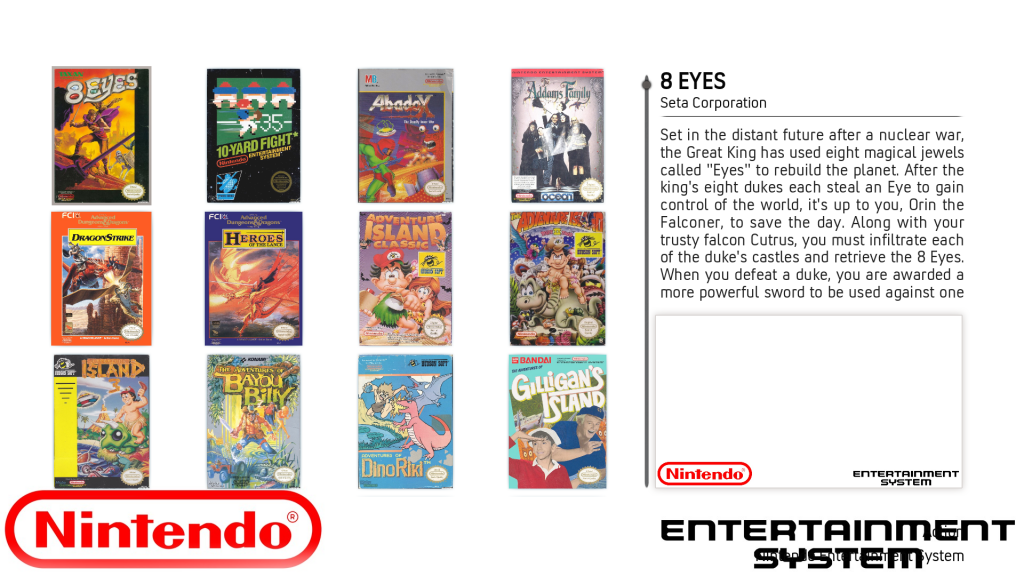
This is NES in Wall mode, doesn't have fanart or description but has text and grey box around each thumb. Could fit more in the row and would like title at top centre...
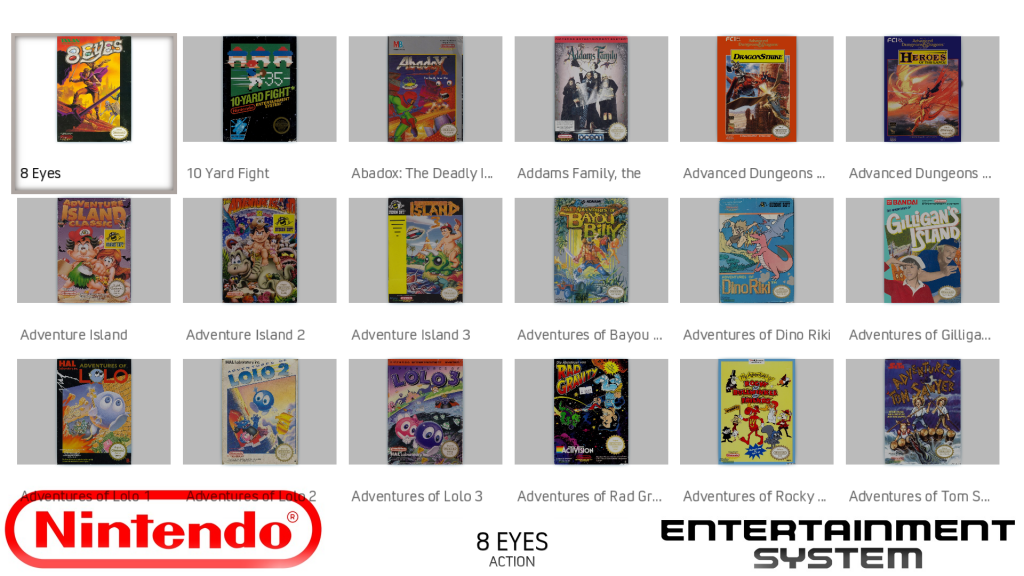
The SNES roms are correct size in wall, but would like to remove text from below thumbs and also for title to be at top of screen...
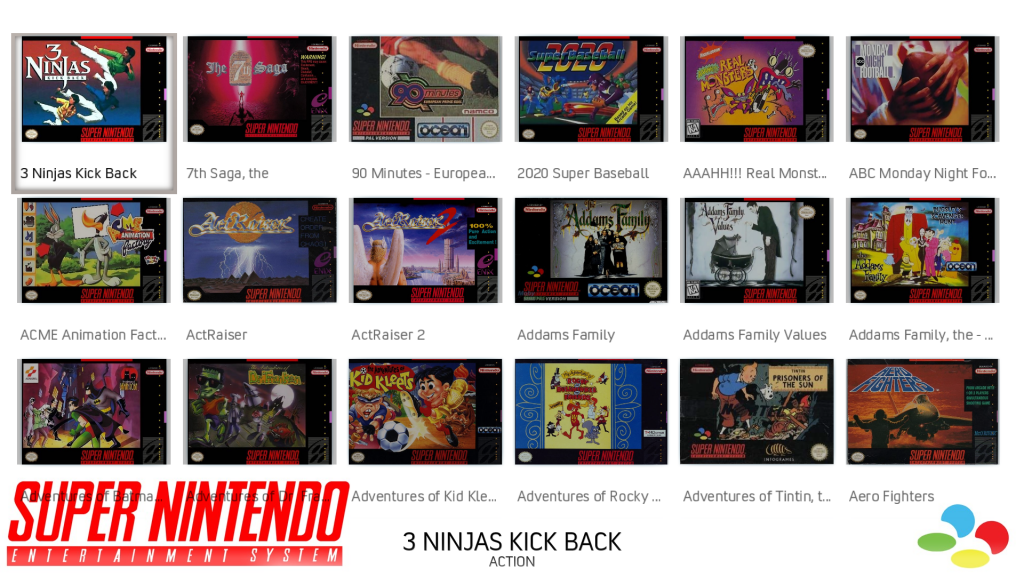
Lastly in the console selector I would like to remove the blue edging around the consoles, and the grey selector to be completely transparent so when I scroll over them the consoles will not show any selection but the bottom bar will change.
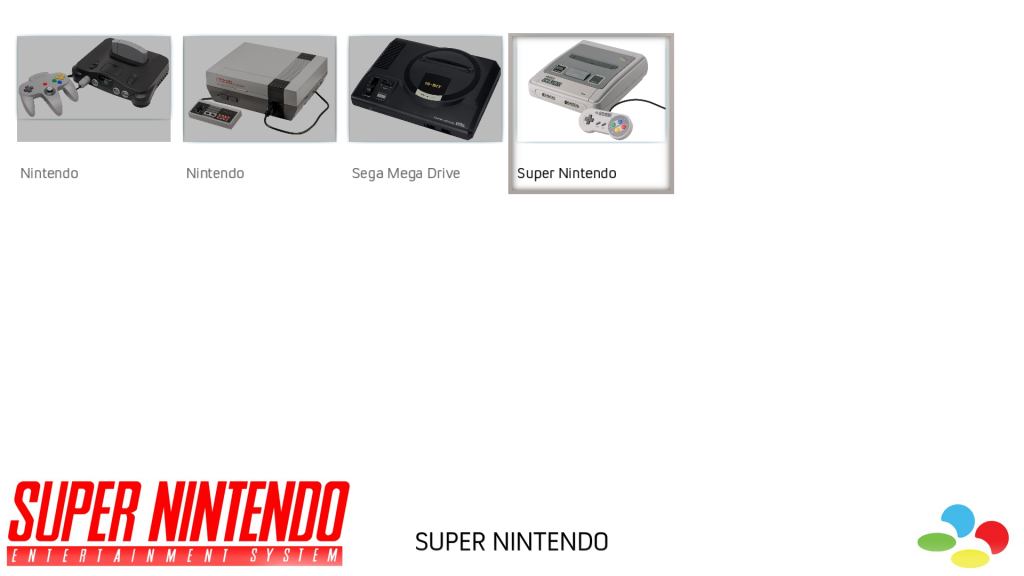
Will I need to create a separate viewtype for portrait and landscape? Any help would be great.
Keep up the good work
Firstly can I say what an awesome skin, nothing comes close! As with many of you tweaking to perfection is always key.
I am using Advanced Launcher for my emulators but the viewtypes don't quite have the desired effect,
For landscape thumbs I am using 'Wall' and for portrait thumbs I am using 'InfoWall'
Basically is there any way of either having a fluid(?) thumb sizing in Wall so I can use portrait and landscape the grey box doesn't show? Also remove the text from under each thumb and move the main title to the top of the page?
I have added some images to make more sense!
This is the NES in InfoWall - The correct size portrait thumbs and no text under each thumb but don't want fanart or description showing and title ie. '8 Eyes' to be at the top centre...
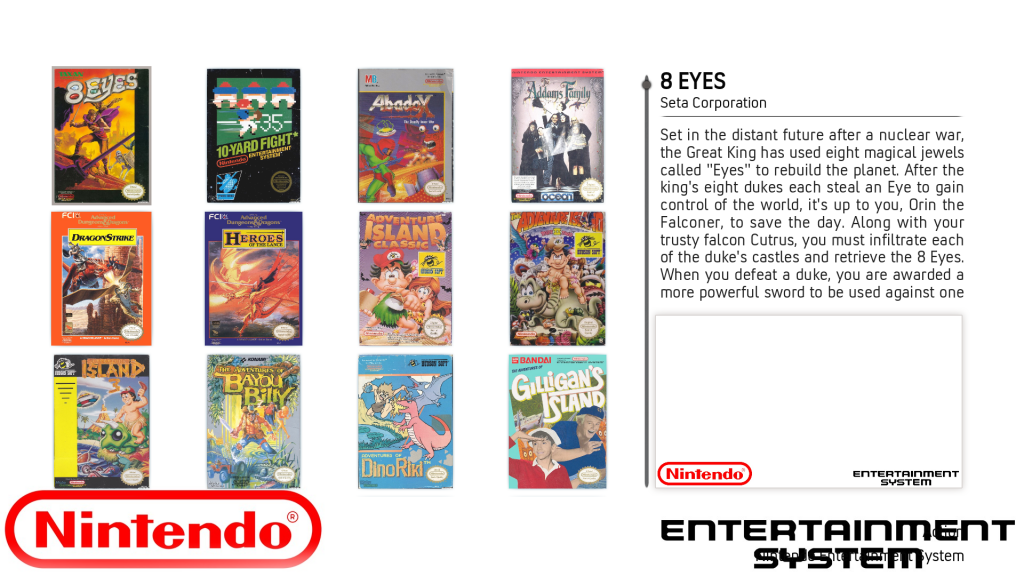
This is NES in Wall mode, doesn't have fanart or description but has text and grey box around each thumb. Could fit more in the row and would like title at top centre...
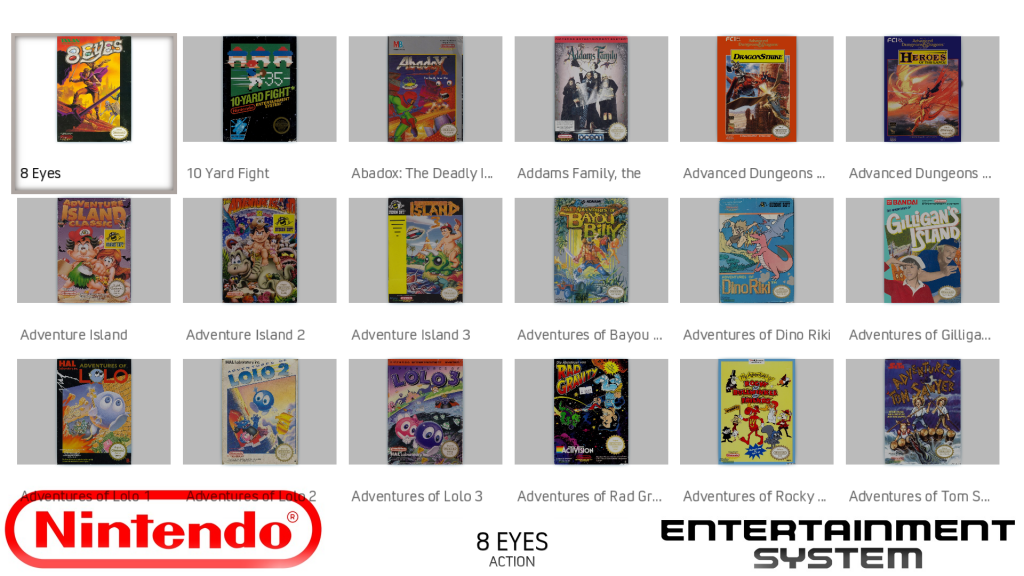
The SNES roms are correct size in wall, but would like to remove text from below thumbs and also for title to be at top of screen...
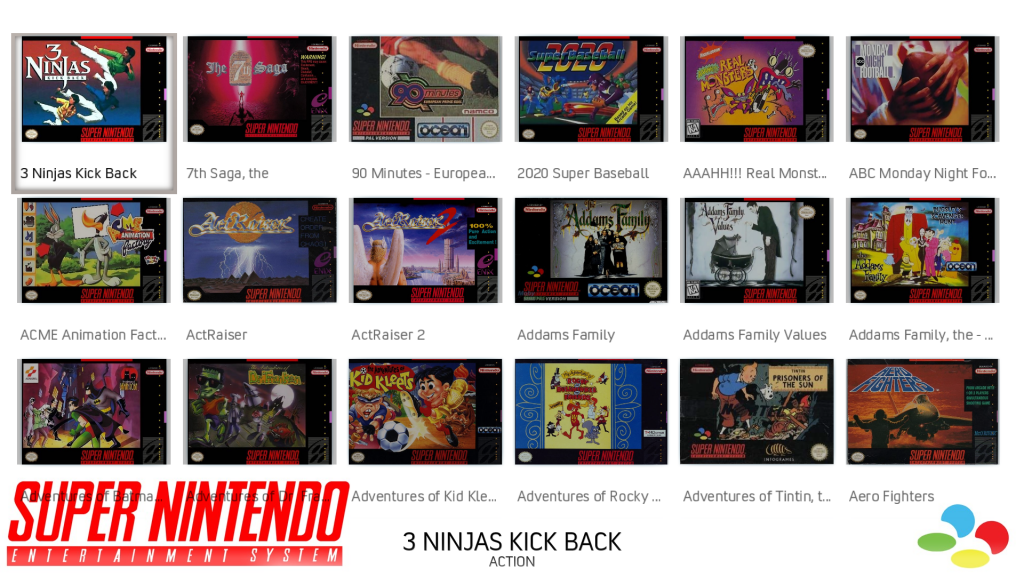
Lastly in the console selector I would like to remove the blue edging around the consoles, and the grey selector to be completely transparent so when I scroll over them the consoles will not show any selection but the bottom bar will change.
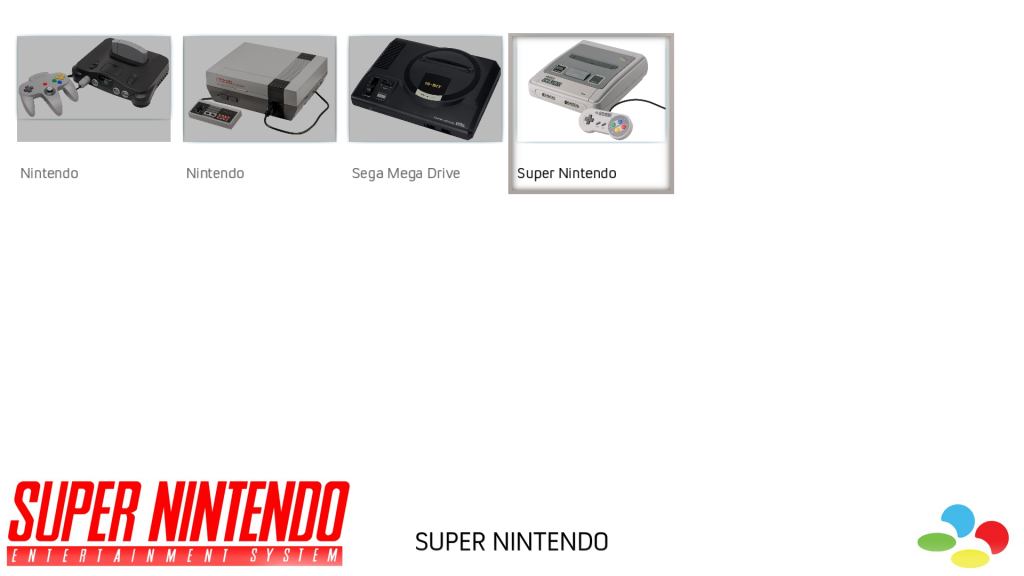
Will I need to create a separate viewtype for portrait and landscape? Any help would be great.
Keep up the good work


