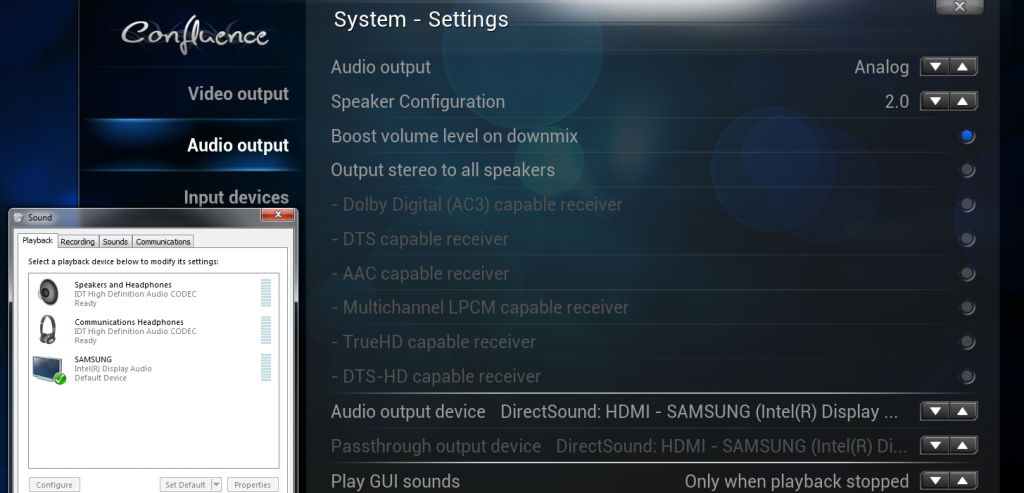2013-10-01, 20:23
I'm newer to xbmc so I'm still trying to learn the ins & outs of using it, so forgive me for any illiteracy.
My apologies for posting a topic that I'm sure has been addressed but I've combed over tons of topics and tried tons of different options but I can't get it to work.
Bear this in mind too... I used to have it set-up and working properly, but I had to reinstall xbmc last night.
Now I'm trying to get audio from my laptop through HDMI to my tv and I'm getting nothing.
I've rebooted XBMC, my laptop, disconnected everything & connected it all again, tried various videos
I can get the audio to come through my laptop just fine.
In System Settings I've tried Analog, HDMI, I've toyed with the Audio output device & Passthrough output device
Here's a ss of my settings:
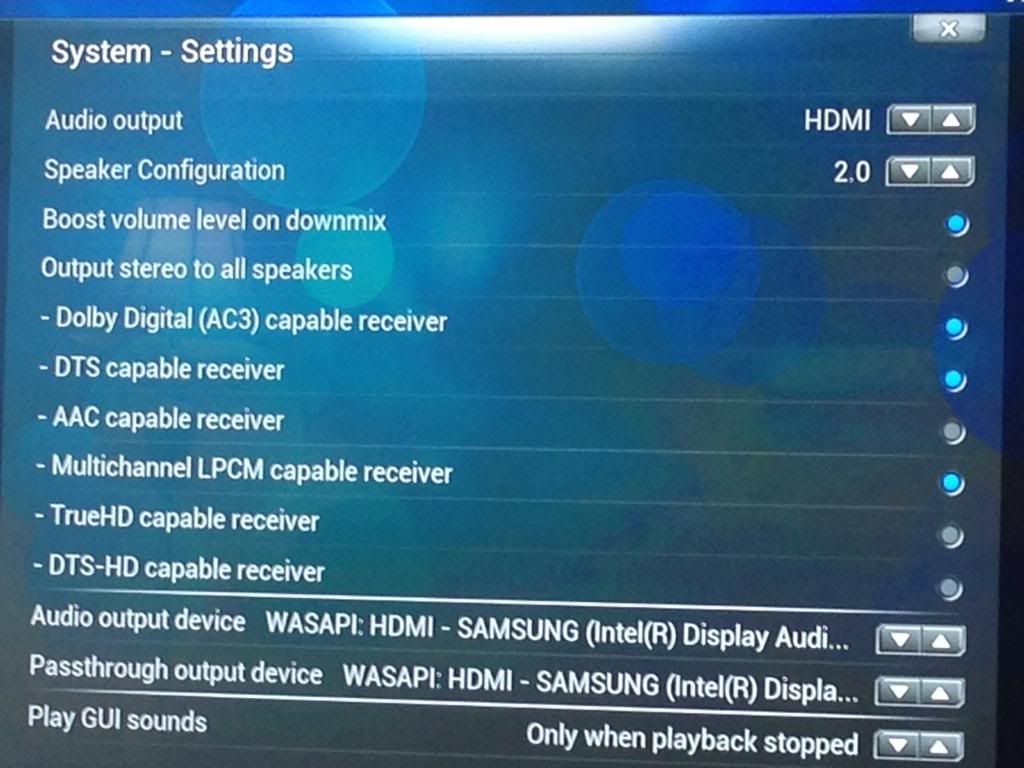
I have 2 options that are similar in Audio/Passthrough output:
• DirectSound: HDMI - Samsung (Intel® Display Audio)
• WASAPI: HDMI - Samsung (Intel® Display Audio)
And I've swapped them around to every imaginable scenario.
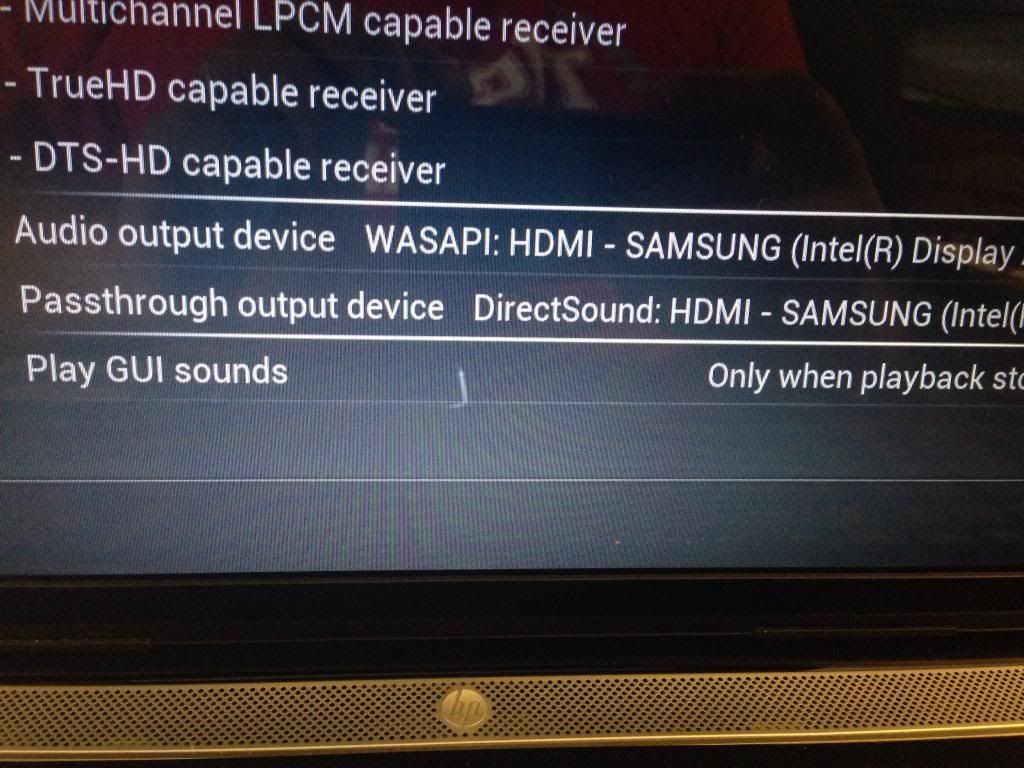 [/php]
[/php]
ANY help would be most appreciated.
My apologies for posting a topic that I'm sure has been addressed but I've combed over tons of topics and tried tons of different options but I can't get it to work.
Bear this in mind too... I used to have it set-up and working properly, but I had to reinstall xbmc last night.
Now I'm trying to get audio from my laptop through HDMI to my tv and I'm getting nothing.
I've rebooted XBMC, my laptop, disconnected everything & connected it all again, tried various videos
I can get the audio to come through my laptop just fine.
In System Settings I've tried Analog, HDMI, I've toyed with the Audio output device & Passthrough output device
Here's a ss of my settings:
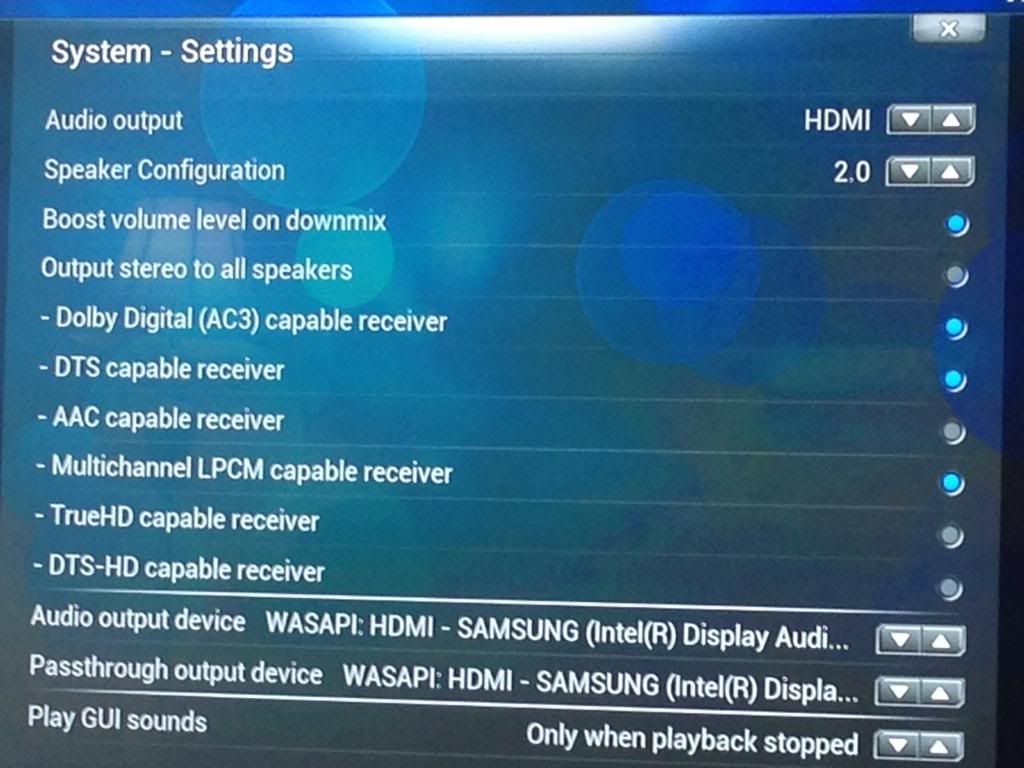
I have 2 options that are similar in Audio/Passthrough output:
• DirectSound: HDMI - Samsung (Intel® Display Audio)
• WASAPI: HDMI - Samsung (Intel® Display Audio)
And I've swapped them around to every imaginable scenario.
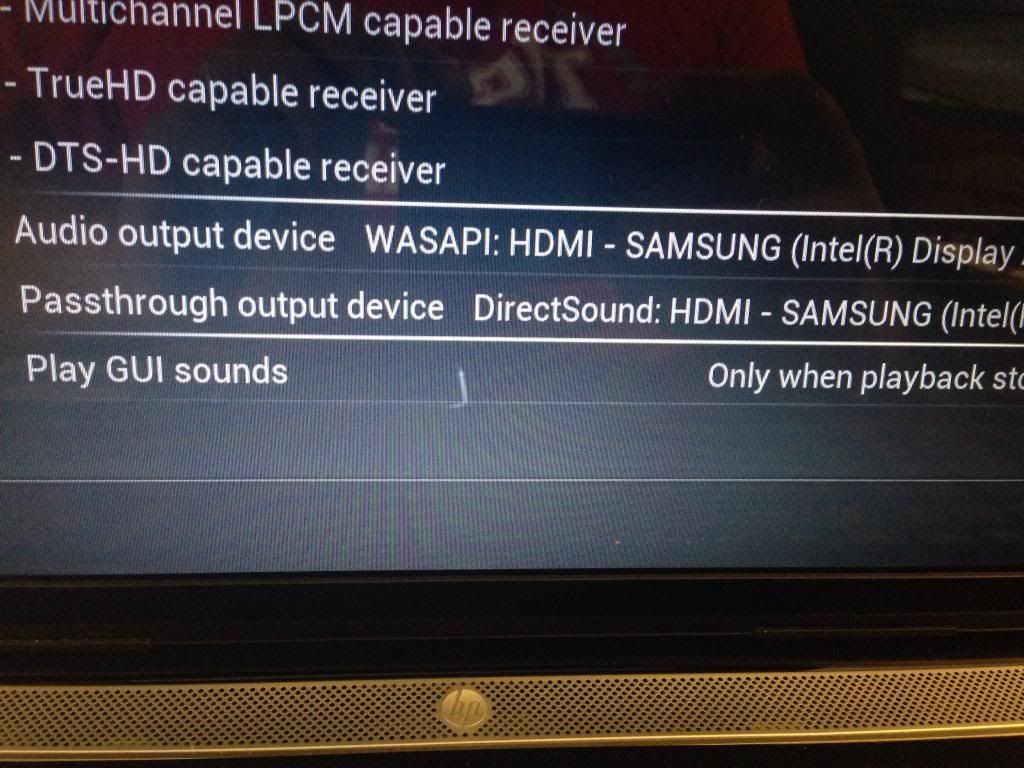 [/php]
[/php]ANY help would be most appreciated.