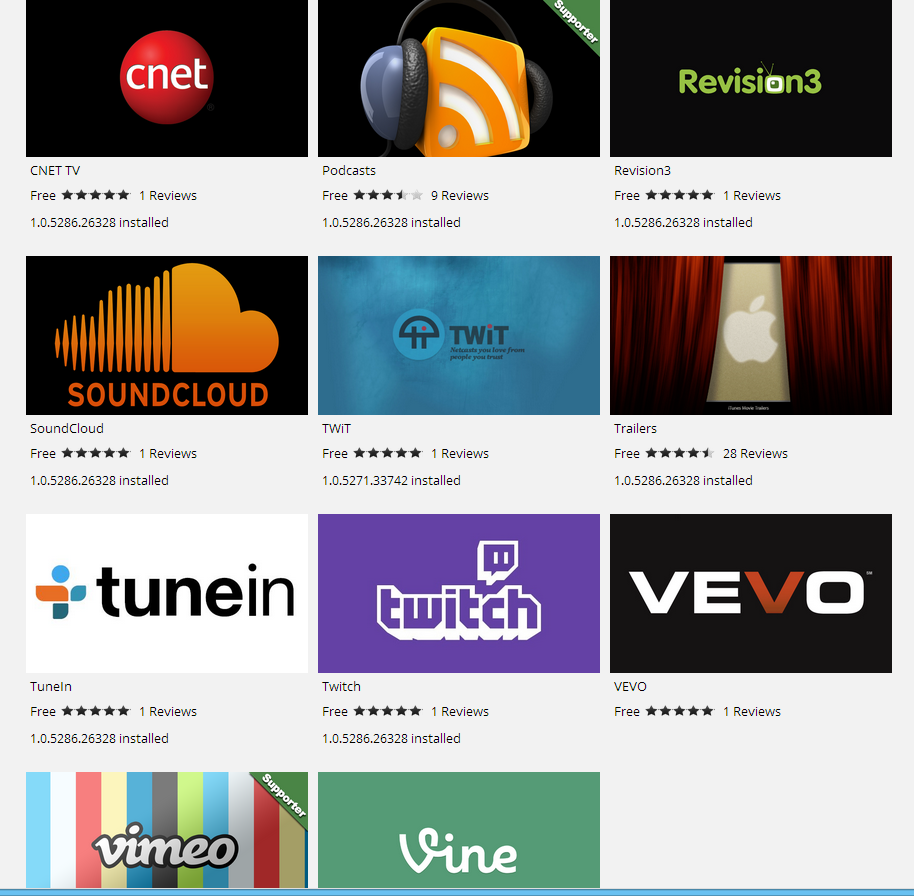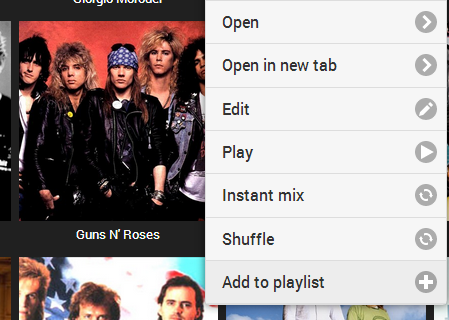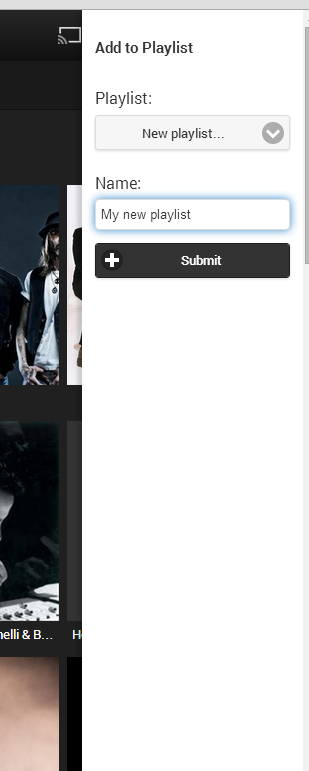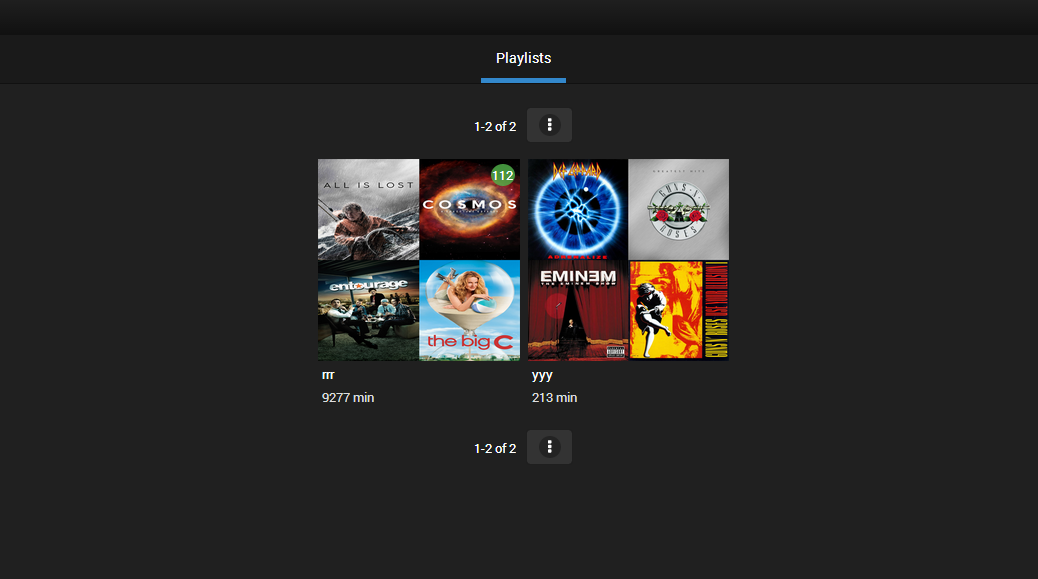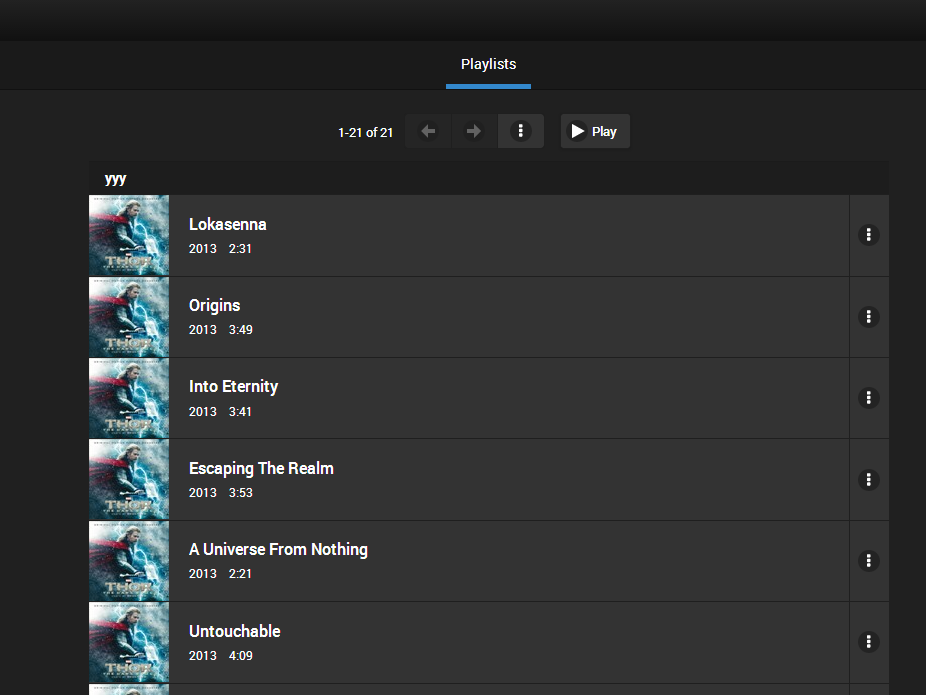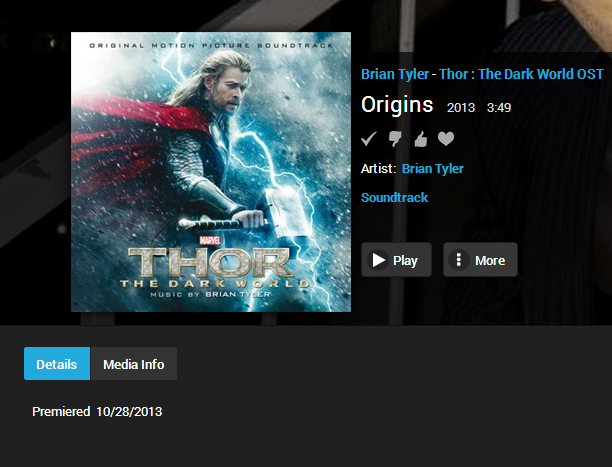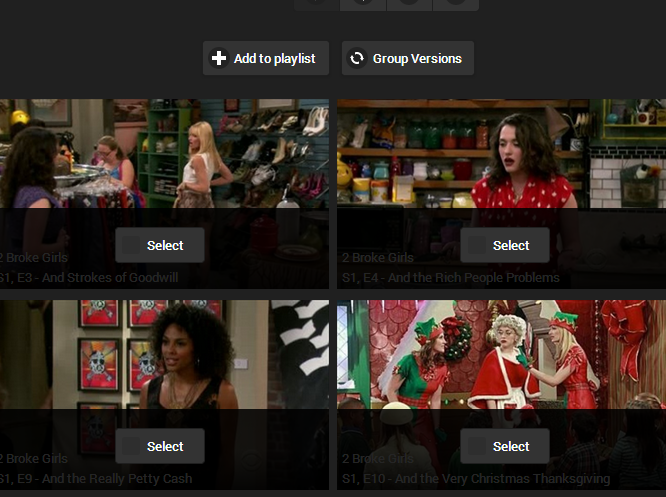2014-03-23, 18:28
Hi lukemb,
All my music has been tagged with MP3Tag and has all the artwork etc.
I have given mediabrowser server with XBMC metadata Saver Plugin a try with a small test sample of my music collection. All works very well except for one thing for me. I have XBMC set to NOT include artists who appear only only compilations.

Everything looks fine when viewing the Mediabrowser database in firefox. But the nfo file generated for albums seems to be wrong when scanned into XBMC. When I view Artists in XBMC I see compilation artists which should not be there.
So I ran a test and scanned the music in without any nfo's and then exported it to compare them. From what I could tell it looked as though Mediabrowser ignores the Album Artist Tag and just includes all of the artists. More specifically if is missing this tag...
<albumArtistCredits>
<artist>Artist Name Here</artist>
<musicBrainzArtistID></musicBrainzArtistID>
<joinphrase></joinphrase>
<featuring>Artist Name Here</featuring>
</albumArtistCredits>
Currently MediaBrowser3 uses this tag...
<artist clear=true>Artist Name Here</artist>
<artist>Artist Name 2</artist>
<artist>Artist Name 3</artist>
<artist>Artist Name 4</artist>
<artist>Artist Name 5</artist>
Which forces XBMC to see all the artists. I hope that makes sense. Please can you fix it? I would love to start using your software to manage my music as there is currently no other stand alone app that does.
On a side note I am surprised nobody else has mentioned this. Maybe its me doing something wrong
All my music has been tagged with MP3Tag and has all the artwork etc.
I have given mediabrowser server with XBMC metadata Saver Plugin a try with a small test sample of my music collection. All works very well except for one thing for me. I have XBMC set to NOT include artists who appear only only compilations.

Everything looks fine when viewing the Mediabrowser database in firefox. But the nfo file generated for albums seems to be wrong when scanned into XBMC. When I view Artists in XBMC I see compilation artists which should not be there.
So I ran a test and scanned the music in without any nfo's and then exported it to compare them. From what I could tell it looked as though Mediabrowser ignores the Album Artist Tag and just includes all of the artists. More specifically if is missing this tag...
<albumArtistCredits>
<artist>Artist Name Here</artist>
<musicBrainzArtistID></musicBrainzArtistID>
<joinphrase></joinphrase>
<featuring>Artist Name Here</featuring>
</albumArtistCredits>
Currently MediaBrowser3 uses this tag...
<artist clear=true>Artist Name Here</artist>
<artist>Artist Name 2</artist>
<artist>Artist Name 3</artist>
<artist>Artist Name 4</artist>
<artist>Artist Name 5</artist>
Which forces XBMC to see all the artists. I hope that makes sense. Please can you fix it? I would love to start using your software to manage my music as there is currently no other stand alone app that does.
On a side note I am surprised nobody else has mentioned this. Maybe its me doing something wrong