removed151214
Unregistered
removed151214
Unregistered
Posts: N/A
The labelID should still be a number (it can't be a localised form of the label, because then it would be different depending on the users selected language).
The problem with submenu tems not displaying will relate to the submenuVisibility property, not the labelID property. That's the value which is used by the submenus in their visibility conditions. Can you paste a submenu item so i can see its visibility property and hopefully see why their still not displaying.
removed151214
Unregistered
removed151214
Unregistered
Posts: N/A
So long as the list control containing your main menu is id 20 (and in the case of that particular item, there's music in your library), there's no reason that shouldn't be showing.

I hadn't seen your edit. Again, I can't recreate that - if I open the management dialog on a submenu and click button 308 they shortcuts reset fine for me to the skin defaults. We're getting to the point I may have to ask if you're willing to PM me a copy of your skin as-is so I can look into these issues in more detail, because there definately seems to be something very odd going on!
removed151214
Unregistered
removed151214
Unregistered
Posts: N/A
Please post a
debug log (wiki).
Posts: 1,291
Joined: Feb 2014
Reputation:
14
Problem solved! improper installation,
So I did to succeed: Clean XBMC folder / Installed 13.2 final, let the internal plugins to update! scriptskinshortcut installed, to reboot.
installed Refocus glass / reboot ! .. It works.
Do not do: update skinshortcut, after update Gotham 13.2 final. does not work!
I'm sorry, I apologize for the inconvenience
removed151214
Unregistered
removed151214
Unregistered
Posts: N/A
(2014-08-25, 10:31)nessus Wrote: Here some questions/requests:
Is it possible to group the widgets in overrides.xml, so they appear in the select dialog in a similar way as the skin shortcuts...
Movies>
- RecentlyAdded
- Random
-
TV Shows>
- RecentlyAdded
- Random
-
By the way i thought that was the purpose of the <type> tag but is not.
The type tag was a skinners request. Tbh, I think its purpose was purely informative. Tye idea is an intruiging one, though. Leave it with me.
(2014-08-25, 10:31)nessus Wrote: Is it possible to add a no-warning argument in the <resetall> action...
PHP Code:
<onclick>RunScript(script.skinshortcuts,type=resetall,warning=false)</onclick>
Cheers
Nessus
Yes. Added on github.
Posts: 995
Joined: Apr 2009
Reputation:
60
nessus
Skilled Skinner
Posts: 995
Great. Thanks a lot.
Cheers
Nessus
Posts: 635
Joined: Nov 2012
Reputation:
8
does anyone know custom commands for playlist:
What I'm looking for
How to search for Actors in a playlist
search Genre in playlist
Recently added movies in playlist
Reason: I have a 3D Movie menu on my home screen, I'd like to be able to know how to search just using the playlist.
Office: Google TV | Kodi 20.0 | Samsung 50" \ Movies: 2734
Master Bedroom: Google TV | Kodi 20.0 | Samsung 43" \ Music: Artist 220 | Albums 1001 | Songs 106995
Theater: Google TV | Kodi 20.0 | Samsung 75" \ TV Shows: 62 | Seasons 218 | Episodes 3858
-----------------------------------------------------------------------------------------------------
removed151214
Unregistered
removed151214
Unregistered
Posts: N/A
(2014-08-29, 17:14)hoopsdavis Wrote: does anyone know custom commands for playlist:
What I'm looking for
How to search for Actors in a playlist
search Genre in playlist
Recently added movies in playlist
Reason: I have a 3D Movie menu on my home screen, I'd like to be able to know how to search just using the playlist.
If you're looking for help in creating
smart playlists (wiki) or custom
video nodes (wiki), then this isn't the thread for it (this thread is for discussing integrating and bugs with the skin shortcuts script) - the general help and support forum would probably be the best place, though you may (or not, I'm no playlist expert) get some hints from the
combining playlists section on the wiki.

If you're having difficulty setting a shortcut to a playlist you've already created or a custom video node, please say which skin you're using as the process can vary a little between skins.
removed151214
Unregistered
removed151214
Unregistered
Posts: N/A
(2014-08-29, 22:39)hoopsdavis Wrote: (2014-08-29, 19:06)Unfledged Wrote: (2014-08-29, 17:14)hoopsdavis Wrote: does anyone know custom commands for playlist:
What I'm looking for
How to search for Actors in a playlist
search Genre in playlist
Recently added movies in playlist
Reason: I have a 3D Movie menu on my home screen, I'd like to be able to know how to search just using the playlist.
If you're looking for help in creating smart playlists (wiki) or custom video nodes (wiki), then this isn't the thread for it (this thread is for discussing integrating and bugs with the skin shortcuts script) - the general help and support forum would probably be the best place, though you may (or not, I'm no playlist expert) get some hints from the combining playlists section on the wiki. 
If you're having difficulty setting a shortcut to a playlist you've already created or a custom video node, please say which skin you're using as the process can vary a little between skins.
I'm using the Nebula skin. The only thing I'm really looking to do is when I add "Genre" to the sub menu of my 3D movies playlist, I want to pull only 3D movies. currently when I add "Genre" to the sub menu I get a list of all movies, not just the 3D movies.
That's because Genre is a link to the same place you'd get to if you went from tge home page to Videos > Movies > Genres. It's got nothing to do with whatever you've got linked in the main menu. The script has no idea what you've got linked in the main menu, and doesn't have the ability to start creating video nodes or smart playlists based on it even if it did.
(Actually, that's not entirely true - for skins where the script manages the whole menu (which doesn't include Nebula) it knows what the main menu link is, and I have code on my test bed which can generate genre, recent, etc submenu links based on the script autogenerated Library Source links. But that's wip only, doesn't apply to Nebula, and won't make the master unless I can find a good way to expose the functionality.)
Long story short, it's up to you to create a smart playlist or video node which displays what you want. The script will link that to a submenu item for you, but that's all it does. Creating the playlists is nothing to do with the script.
Posts: 635
Joined: Nov 2012
Reputation:
15
phate89
Team-Kodi Member
Posts: 635
Hi. I'm trying aeon nox skin skin with kodi 14 alpha 3. I'm using the latest version available in the helix repo and i found a bug.
I know it's Too early to full support but I'm going to report it anyway.
If you go in the menu customization section under "customize submenu" I can't see items types and the second column. Hitting enter on type works well but you can't see what you select in the top right corner of the skinshortcuts window. Is this an aeon nox problem or a script- skin shortcuts problem? Thanks in advance
removed151214
Unregistered
removed151214
Unregistered
Posts: N/A
(2014-09-20, 21:39)phate89 Wrote: Hi. I'm trying aeon nox skin skin with kodi 14 alpha 3. I'm using the latest version available in the helix repo and i found a bug.
I know it's Too early to full support but I'm going to report it anyway.
If you go in the menu customization section under "customize submenu" I can't see items types and the second column. Hitting enter on type works well but you can't see what you select in the top right corner of the skinshortcuts window. Is this an aeon nox problem or a script- skin shortcuts problem? Thanks in advance
Aeon Nox problem. It looks like the relevant labels positioning hasn't been updated after changes to labels with right-aligned text in Helix. Quick fix, change Nox5's script-skinshortcuts.xml file - line 226, label with id 101 - to <left>0</left>. Otherwise, I'm sure BigNoid will fix it shortly.