2014-01-09, 23:06
Hi,
I spent an hour plus trying to figure this out myself, but now it's time to seek outside assistance.
What I want to achieve:
When I enter a TV Series (View: List), and then again a Season (View: Media Info 2); the first visual that greets me is somewhat bland:
(sorry for the popups associated with the image hosting service)


This is because by default the focus falls on ..
If I could edit the defaultcontrol tag of both views so that the initial focus was just one line lower, then the fanart visuals would be there for all too see on entering the view:
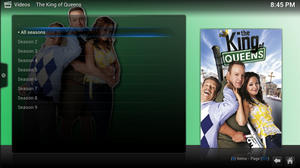

If you know where I need to tweak the XML files to achieve this, please let me know
I spent an hour plus trying to figure this out myself, but now it's time to seek outside assistance.
What I want to achieve:
When I enter a TV Series (View: List), and then again a Season (View: Media Info 2); the first visual that greets me is somewhat bland:
(sorry for the popups associated with the image hosting service)


This is because by default the focus falls on ..
If I could edit the defaultcontrol tag of both views so that the initial focus was just one line lower, then the fanart visuals would be there for all too see on entering the view:
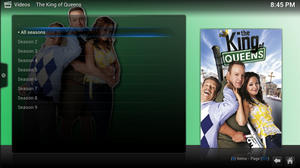

If you know where I need to tweak the XML files to achieve this, please let me know


