2014-01-13, 09:05
HI,
Im pretty new to XBMC and Aeon Nox, I just got my htpc up and running aver the past few days and I have been customizing everything with Aeon Nox (which I love)
I am wondering if there is any way to default to "Episode Information" or "Movie Information" when browsing my library instead of just playing the video when I click on it. I know I can use the "c" key, but as I mostly use a remote (with the pulse 8 cec adapter) I would love for it to default to the information page, then if I want to play that episode I can click play from there.
Thanks for the help!
-Dan
Im pretty new to XBMC and Aeon Nox, I just got my htpc up and running aver the past few days and I have been customizing everything with Aeon Nox (which I love)
I am wondering if there is any way to default to "Episode Information" or "Movie Information" when browsing my library instead of just playing the video when I click on it. I know I can use the "c" key, but as I mostly use a remote (with the pulse 8 cec adapter) I would love for it to default to the information page, then if I want to play that episode I can click play from there.
Thanks for the help!
-Dan