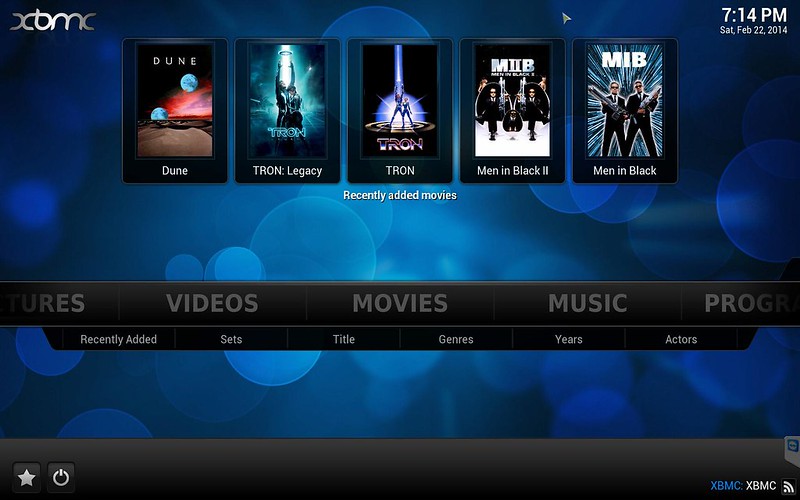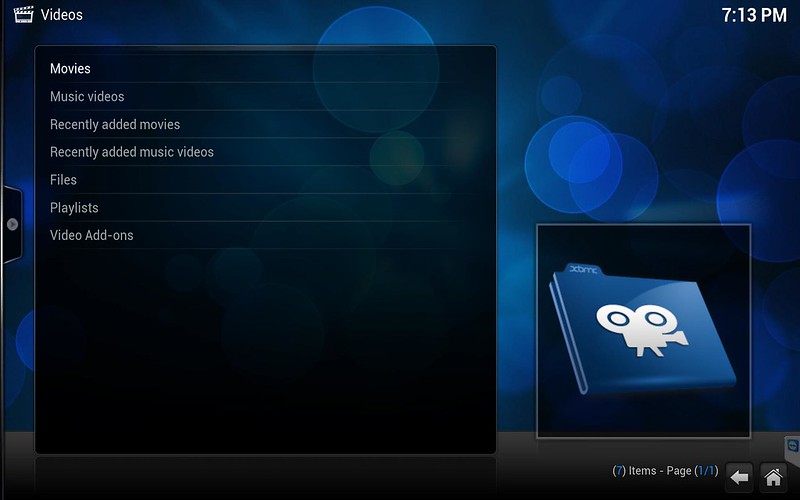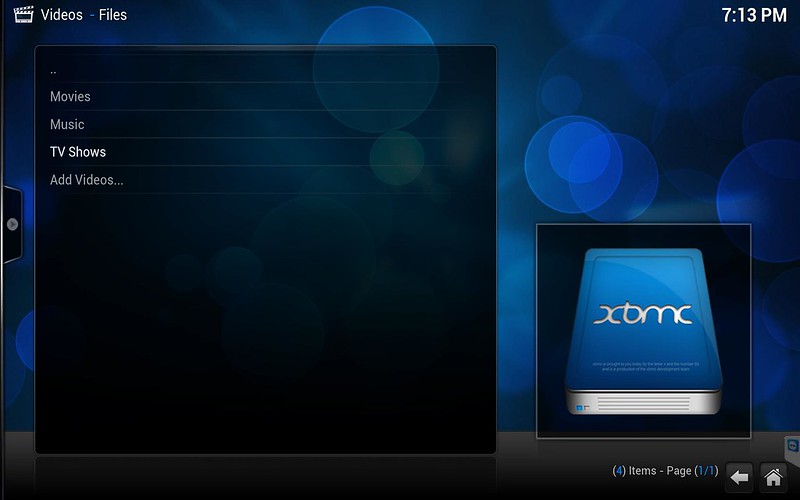Posts: 254
Joined: Jan 2013
Reputation:
5
2014-02-22, 00:40
(This post was last modified: 2014-02-22, 00:48 by elusien.)
Go into FILES and you should then see the ADD VIDEOS option, which is what you want.
This assumes that you have set the option 'Show Add Source button in file lists', on the page
SYSTEM->SETTINGS->APPEARANCE->FILE LISTS
Posts: 3
Joined: Feb 2014
Reputation:
0
Well, now I feel dumb. It was right there. I am running into another issue now, though. I've added 3 sources to the video section & classified them appropriately. Movies, music videos, and TV shows. I know on my old setup, I had Movies and TV Shows set up, and they showed up as options on the main screen menu. (I didn't have the Music Videos source added at the before) I don't see TV shows option on the main menu now, and Music Videos is a sub option of Videos.
It used to show movies and TV shows as options, which would take me to the movie and series selection areas respectively. Videos now takes me to a screen where I can select movies, music videos, recently added movies, recently added music videos, files, playlists and video add-ons. TV shows isn't showing up up until I drill down via Videos->Files->TV shows.
How do I get these options to show on my home screen?
Posts: 17,377
Joined: Aug 2007
Reputation:
582
Hitcher
Team-Kodi Member
Posts: 17,377
They haven't been scanned yet.
Posts: 7,135
Joined: Oct 2012
un1versal
Out of Memory (1939–2016)
Posts: 7,135
2014-02-22, 22:26
(This post was last modified: 2014-02-22, 22:33 by un1versal.)
The screenshot you show is context menu on video addons, which doesnt have options to add source, it would need to be actually navigated inside FILES to add sources.

Never did XBMC would have a add source option on a addons entry that leads you to current video addons, so tbh this is straight up pebcak.

Then once you add a source you can look at
Set_content_and_scan (wiki) but when you adding a source XBMC -- naturally walks you through that process of also settings content -- and if you say YES on completion when XBMC asks it should start scanning things into your library. Which once done is available on home menu depending on what xbmc settings you have on
Add-on:Confluence/Settings (wiki)
Posts: 7,135
Joined: Oct 2012
un1versal
Out of Memory (1939–2016)
Posts: 7,135
Sources dont get scanned on start by default unless you tel xbmc to do it
Settings/Videos (wiki)
Presuming everything is added as source, named correctly and set with correct content, you should be fine.
Posts: 17,377
Joined: Aug 2007
Reputation:
582
Hitcher
Team-Kodi Member
Posts: 17,377
Context menu on TV Shows and scan for new content.
Posts: 254
Joined: Jan 2013
Reputation:
5
Try the following: go to
SYSTEM->SETTINGS->APPEARANCE->SKIN->SETTINGS->HOME WINDOW OPTIONS
Make sure that the option to HIDE MAIN MEMORY BUTTONS 'Home - TV shows' is NOT selected.
Then go to
VIDEOS->FILES->TV Shows
Bring up the context menu for one of your TV shows and select 'TV show information' then select 'Refresh'.. Sometimes the scan doesn't seem to work if it cannot properly resolve your TV show for the scraper. If it has problems you may have a year specified in the title (I.e. Folder name), e.g. The Big Bang Theory 2007, remove this if it asks you to Enter the TV show name.
Let me know if that sorts out the problem
Posts: 7,135
Joined: Oct 2012
un1versal
Out of Memory (1939–2016)
Posts: 7,135
@
elusien
Post 5 and post 8 says that already but I guess spelling it out to some users may be necessary.
Posts: 254
Joined: Jan 2013
Reputation:
5
@universal
It's always difficult to know what level the guys are that are posting questions, so spelling it out isn't a bad idea. Also, my son had this problem with 'The Big Bang Theory', I.e. His folder had the year (2007) in its name and the scan failed to scrape any info and it also failed to appear in the TV Shows section of XBMC, no obvious error was displayed on the screen at the time.He had to scrape manually and delete the year.
Posts: 7,135
Joined: Oct 2012
un1versal
Out of Memory (1939–2016)
Posts: 7,135
2014-02-23, 21:53
(This post was last modified: 2014-02-23, 22:04 by un1versal.)
Well at post 5 (my first post here after reading OPs query more specifically looking at the screenshot) my guess was total pebcak level

a picture is indeed worth a thousand words and I trust a screenshot more to diagnose/describe a xbmc problem more often than not. Had actually he not posted that picture then who know.
pebcak is something we all do (I done it endless times

) and to reinforce this obviousness, if you notice even the OP knows it and his ending question is - "What Am I doing wrong?" ya so nothing like pointing it out.


 Never did XBMC would have a add source option on a addons entry that leads you to current video addons, so tbh this is straight up pebcak.
Never did XBMC would have a add source option on a addons entry that leads you to current video addons, so tbh this is straight up pebcak.