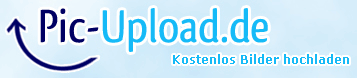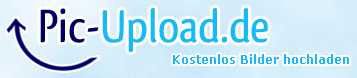2014-03-26, 19:59
(2014-02-22, 10:05)Sebski Wrote: Hello all.
Im new to mac mini as htpc and wanted to ask here before going on..
3: Sound setup, can se many having problems with sound on osx.
The trick with XBMC on the mac, if you can use optical output, is you set the audio output to 2.0 channels and it actually sends all 6 (5.1) channels to the receiver, digitally. My receiver is getting full-on DTS and other flavors in surround sound from the Mac Mini, running Mavericks, through an optical connection. Here are my settings:
In OSX System Preferences > Sound, Output tab:
I select "Digital Out: Optical digital-out port", but it doesn't seem to make a difference what is selected here.
In OSX application Audio-MIDI Setup:
Audio Devices window
Choose Built-In Output
Format: 44100.0 Hz 2ch-24bit Integer
In XBMC, System/Settings/Audio output:
Audio output: Optical/Coax
Speaker Configuration: 2.0
Output stereo to all speakers: Off
Dolby Digital (AC3) and DTS capable receiver: yes to both
Audio output device: Built-in Output