2014-03-12, 19:08
Hello,
first of all, i want to thank you pecinko for this nice theme. It fits perfect to my needs on my Openelec Raspberry, with one exception: I only can differ 3D Movies by the path
After trying some xml editing on my Windows laptop with xbmc 13.0 alpha12 i get half of the way i want.
What i want: an Icon, like this 3D in the first screenshot, showing up in the panel (or any other view).
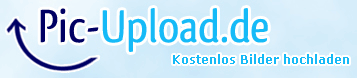
I added this with the following code, that i add in the DialogVideoInfo.xml
But after searching the whole xmls, i didn't find the right place to add this in this screen
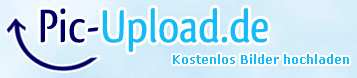
May anyone can help me with this "problem"?
btw i actually didn't test it on the raspberry, so i don't know if i have to change things on another way.
greetings,
coffeeseeker^^[/code]
first of all, i want to thank you pecinko for this nice theme. It fits perfect to my needs on my Openelec Raspberry, with one exception: I only can differ 3D Movies by the path

After trying some xml editing on my Windows laptop with xbmc 13.0 alpha12 i get half of the way i want.
What i want: an Icon, like this 3D in the first screenshot, showing up in the panel (or any other view).
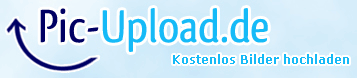
I added this with the following code, that i add in the DialogVideoInfo.xml
Code:
<control type="image">
<visible>[substring(ListItem.FilenameAndPath,3D) + !substring(ListItem.FilenameAndPath,AC3D) | substring(ListItem.FilenameAndPath,3-D) ] + !Skin.HasSetting(HideFilenameFlagging)</visible>
<height>36</height>
<width>102</width>
<aspectratio>keep</aspectratio>
<colordiffuse>Silver</colordiffuse>
<texture>badges/video/3d.png</texture>
</control>But after searching the whole xmls, i didn't find the right place to add this in this screen
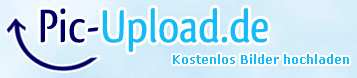
May anyone can help me with this "problem"?
btw i actually didn't test it on the raspberry, so i don't know if i have to change things on another way.
greetings,
coffeeseeker^^[/code]

 the solution was that near....
the solution was that near....