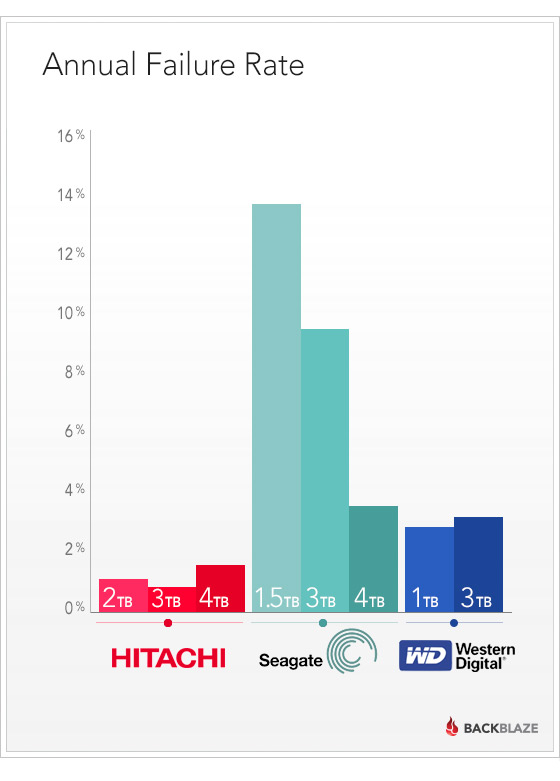2014-04-07, 17:54
I am planning to build myself a new server over the next week i already have everything to go in it i just need a nice case to put it in
I don't want to use the same case i got now as it is just old and crappy
I am planning to split my server into two servers as my current has 12 drives currently and it is a nightmare to keep them all connected so want to split off into two servers
Can someone recommend a good case to use
I was looking at some of Fractal design and Bitfenix and Nanoxia
they don't really have to be fancy but don't want them to look like crap either as they will be on a desk in the corner
I don't care the brand just something with the following
(1) – Hold at least 8 HDD
(2) – Take a standard ATX PSU
(3) – Take Micro-ATX Boards
(4) – Good cooling for Hard Drives
(5) – Under $200 AUD (cheaper the better but i might be able to stretch to this if good)
(6) – Simple Design (no crazy Gaming Case with 40 lights on it)
any recommendations would be appreciated
Also would love some suggestions preferrably based of experience do you think it is a better idea to do any of the following
Option 1 - Build Two Seperate Servers each with around 8 hard drives
Option 2 - Build One Large One again and find a PSU with enough Sata Connectors
Option 3 - Build a server only big enough for the amount of Ports of the Mobo but when need more room upgrade the drive size (currently using 2TB but maybe upgrade to 4TB doubling the capacity)
I don't want to use the same case i got now as it is just old and crappy
I am planning to split my server into two servers as my current has 12 drives currently and it is a nightmare to keep them all connected so want to split off into two servers
Can someone recommend a good case to use
I was looking at some of Fractal design and Bitfenix and Nanoxia
they don't really have to be fancy but don't want them to look like crap either as they will be on a desk in the corner
I don't care the brand just something with the following
(1) – Hold at least 8 HDD
(2) – Take a standard ATX PSU
(3) – Take Micro-ATX Boards
(4) – Good cooling for Hard Drives
(5) – Under $200 AUD (cheaper the better but i might be able to stretch to this if good)
(6) – Simple Design (no crazy Gaming Case with 40 lights on it)
any recommendations would be appreciated
Also would love some suggestions preferrably based of experience do you think it is a better idea to do any of the following
Option 1 - Build Two Seperate Servers each with around 8 hard drives
Option 2 - Build One Large One again and find a PSU with enough Sata Connectors
Option 3 - Build a server only big enough for the amount of Ports of the Mobo but when need more room upgrade the drive size (currently using 2TB but maybe upgrade to 4TB doubling the capacity)