Posts: 345
Joined: Oct 2009
Reputation:
11
<focusedlayout> is what you're looking for to code the glass effect on a selected title.
Posts: 345
Joined: Oct 2009
Reputation:
11
Oh you want to add it to the poster, I thought to the button.
If you replaced frame-alt.png with a new png, it should now be visible in the slide view.
If not did you reload xbmc, so the skin will also reload?
Posts: 1,291
Joined: Feb 2014
Reputation:
14
Yes I replaced the frame Frames alt, but it is behind the poster, not before, I not understand why it is behind ?
Is there a tutorial to make a skin? and change? I would like custom Refocus for me and has given my success after all people. I was not asked Jeroen, too much work and it's not going to want. Refocus is as he wishes. after it is up to us to make the change. It is difficult for me to do this, but I want to learn, I am a composer, so the difference of understanding are very spaced out. I will work to succeed has to make a beautiful Mod refocus much.
Posts: 1,291
Joined: Feb 2014
Reputation:
14
Well it's really complicated. Jeroen top hat and all programmer skin, congratulation for your works . I managed to change the landscapes by changing the image, but there are problem of color text on transparent backgrounds now and this is in conjunction with whiteboards. like hard work. I think that music is easier (laughs)
I do not understand why I can not find what serves the alt Frame and frame fo, nf and where is in code. I replace the images, but it's still behind the poster ...: (
Posts: 345
Joined: Oct 2009
Reputation:
11
To set the texture in front of the poster you have to change the code. The skinning engine works in a way that the last code is on top. So you would have the change the position of the control type image with the frame below the control type which contains $VAR[thumb_Portrait].
To reduce the sizes you have to change the width and height of those. Try to change one of those and see what happens.
I've done some modding in the past and I know it's difficult in the beginning, but just change some values and check what has changed to get some understanding of how a skin works.
 Thanks
Thanks
 Thanks
Thanks
 . I think that just by changing a line, I can have the glass front of the poster. No?
. I think that just by changing a line, I can have the glass front of the poster. No?