Posts: 1,291
Joined: Feb 2014
Reputation:
14
Thank you for your message.
I do not understand what you find as a problem. I made this new glass as I wanted it to look. What do you mean by chaotic? where is the problem? can you tell me more?
Posts: 145
Joined: Jun 2014
Reputation:
1
2014-07-29, 17:50
(This post was last modified: 2014-07-29, 17:51 by barenaked.)
Hey Reynald, I just wanted to try your Glass 1.4.0 but even though the addon.xml says 1.4.0, after installing it it's still the old skin showing and the version in the addon manager is still 1.3.3.
What am I doing wrong? The files inside the zip all have the timestamp 27.07.2014.
I redownloaded it 4 times and checked every archive, the checksum is always the same, as is the size and the content.
Oh btw I don't want to upset you but I got that old error again trying to install the zip via network ("invalid structure ..."). Copying it to my htpc and installing it from the home folder worked without the error.
Posts: 145
Joined: Jun 2014
Reputation:
1
I could install it via network without any error, still I'm only getting version 1.3.3 when installing the most recent zip from your repo. I uninstalled you skin and installed it again but it's still 1.3.3 and all my old settings are still there.
Is there any other folder I have to delete to completely uninstall refocus glass because somewhere the settings must still be present? The folder /.xbmc/addons/skin.refocus.glass-master is not there anymore after uninstalling the skin so there must be some other folder.
I tried a few times but installing your newest zip still installs 1.3.3 for me (without the horizontal menu or any changes, it's still 1.3.3 and definitly not 1.4.0).
Do you have any idea?
Posts: 213
Joined: Jul 2011
Reputation:
4
Loving the new update. I moved to refocus because i always preferred a vertical menu. Now its a difficult choice. Great job by both you and Jereon.
I haven't found any bugs myself, but I do have one question. In alot of views where you can enable to show the logo, it tends to show the clearart instead on some (not all) of my media. Is there a way to force the skin to use the standard logo? I am primarily using the Poster/Fanartview set to landscape big. When I change to a different view, it uses the logo, but this view uses clearart for most shows/movies
Posts: 1,291
Joined: Feb 2014
Reputation:
14
I work since moment to create a Refocus Glass White, but it is difficult to find the right mix of color. Is what you would be interested in a White MOD? I personally do not use the white skin, because my wife does not like. But you ?




 Or what about to give only the original compact menu the original reFocus overlays?
Or what about to give only the original compact menu the original reFocus overlays?