2014-08-18, 01:41
Hi Reynald,
I keep jumping back and forth between this skin and other refocus based mods. I really want to like this, but I think it's the menu navigation and settings structure that keeps me from settling on your skin. There are a LOT of options in the skin setting menu, and it's not intuitive as to how each option works - some need to be enabled for others to work, and some don't seem to work at all (ie. opacity options). Have you given any thought into trying to reorganize the menu to make it more user friendly?
I commend you on working in an English based online community when it's not your first language (you do quite well, I might add), and if you'd like a bit of support and sanity checking on your text based menus please let me know - I'd be happy to help.
Also, would it be possible to give menu entries in the horizontal menu a bit more space? Even standard entries don't quite fit and have to scroll (ie. Favorites).
Thanks again for your hard work.
I keep jumping back and forth between this skin and other refocus based mods. I really want to like this, but I think it's the menu navigation and settings structure that keeps me from settling on your skin. There are a LOT of options in the skin setting menu, and it's not intuitive as to how each option works - some need to be enabled for others to work, and some don't seem to work at all (ie. opacity options). Have you given any thought into trying to reorganize the menu to make it more user friendly?
I commend you on working in an English based online community when it's not your first language (you do quite well, I might add), and if you'd like a bit of support and sanity checking on your text based menus please let me know - I'd be happy to help.
Also, would it be possible to give menu entries in the horizontal menu a bit more space? Even standard entries don't quite fit and have to scroll (ie. Favorites).
Thanks again for your hard work.