2006-04-15, 04:16
xbmc fox beta1
by liquidice
this adds a new option to the right click menu in firefox which will send urls to xbmc (xbox media center) for onscreen playback.
it also allows you to paste the url of any video or audio file on the web into a textfield and have it play on your tv.
install this extension like you would any other. usually just dragging the xpi file into the browser works well.
once installed, restart firefox, then goto tools -> extensions and select xbmc fox
press the options button at the bottom of the window
in the options box type in the ip address of your xbox.
make sure that the webserver is enabled on your xbmc by going to:
settings --> network -> servers -> web server
go to a website that links directly to media files. such as this one:
http://hl.udogs.net/files....20video
right click on a link and goto 'play in xbmc'.
you can also go to tools - paste url to xbmc and paste in the url to any audio/video file.
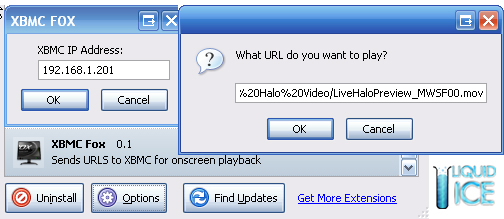
i would like to hear some comments on ways to make little javascripts which could scrape links from the various video sites and display clickable links to play the content on the tv. perhaps a greasemonkey script would also be useful to add 'send to xbox' links to all of the major video sites.
--
i am awaiting approval to mozdev, which will provide an easier installation. until then you can download the xpi file from sourceforge here: http://sourceforge.net/tracker....1470650
save it to disk then drag the .xpi file into your firefox window to install.
by liquidice
this adds a new option to the right click menu in firefox which will send urls to xbmc (xbox media center) for onscreen playback.
it also allows you to paste the url of any video or audio file on the web into a textfield and have it play on your tv.
install this extension like you would any other. usually just dragging the xpi file into the browser works well.
once installed, restart firefox, then goto tools -> extensions and select xbmc fox
press the options button at the bottom of the window
in the options box type in the ip address of your xbox.
make sure that the webserver is enabled on your xbmc by going to:
settings --> network -> servers -> web server
go to a website that links directly to media files. such as this one:
http://hl.udogs.net/files....20video
right click on a link and goto 'play in xbmc'.
you can also go to tools - paste url to xbmc and paste in the url to any audio/video file.
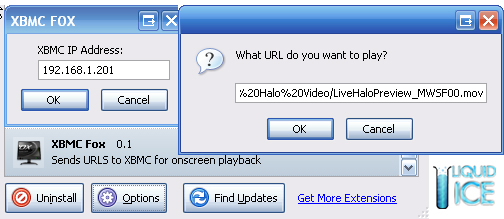
i would like to hear some comments on ways to make little javascripts which could scrape links from the various video sites and display clickable links to play the content on the tv. perhaps a greasemonkey script would also be useful to add 'send to xbox' links to all of the major video sites.
--
i am awaiting approval to mozdev, which will provide an easier installation. until then you can download the xpi file from sourceforge here: http://sourceforge.net/tracker....1470650
save it to disk then drag the .xpi file into your firefox window to install.




