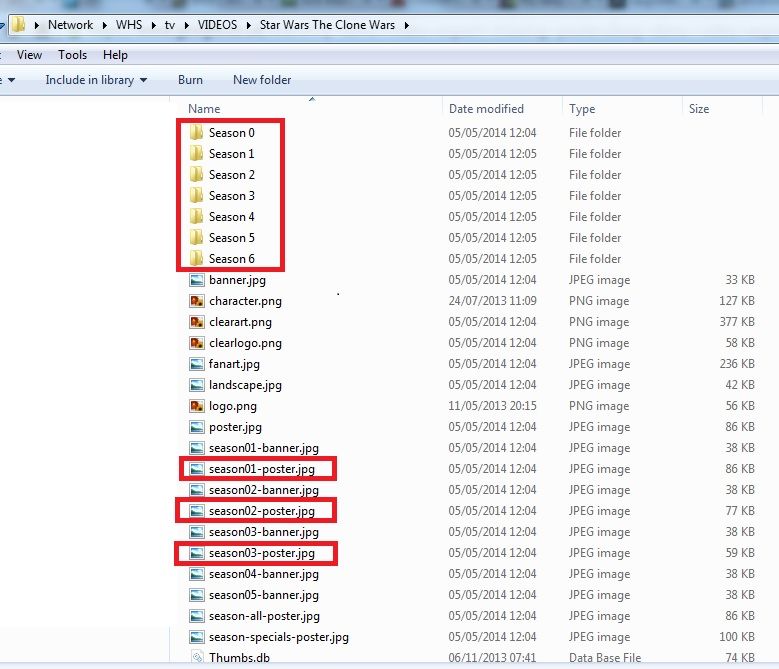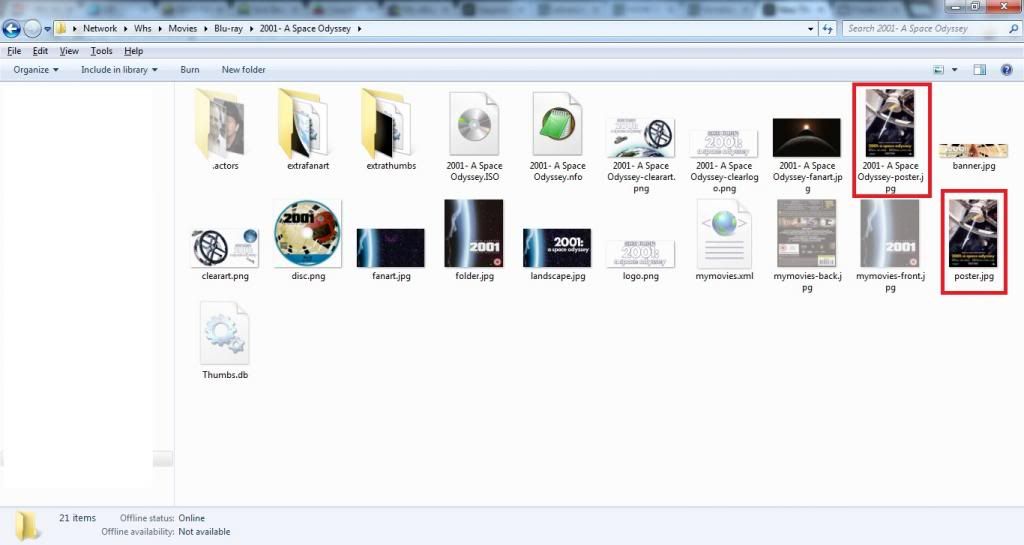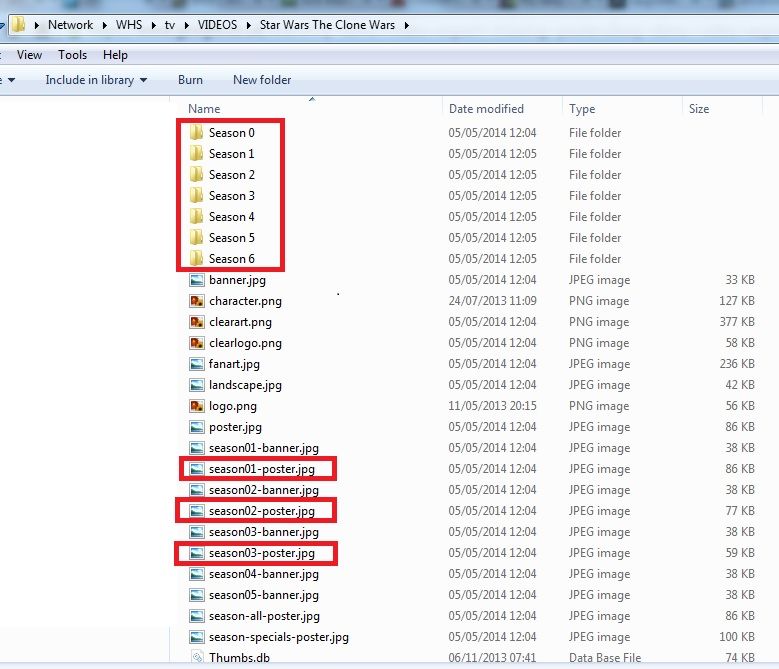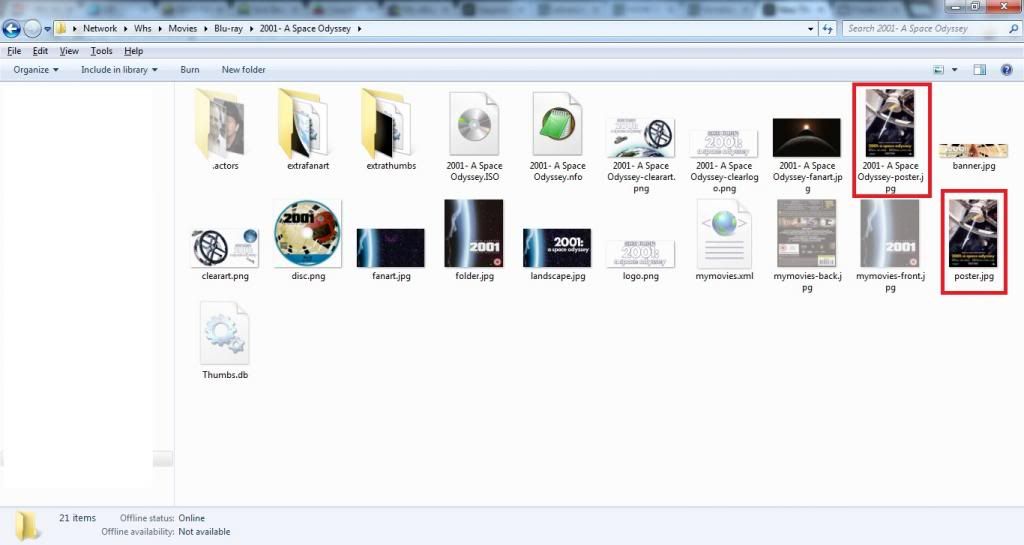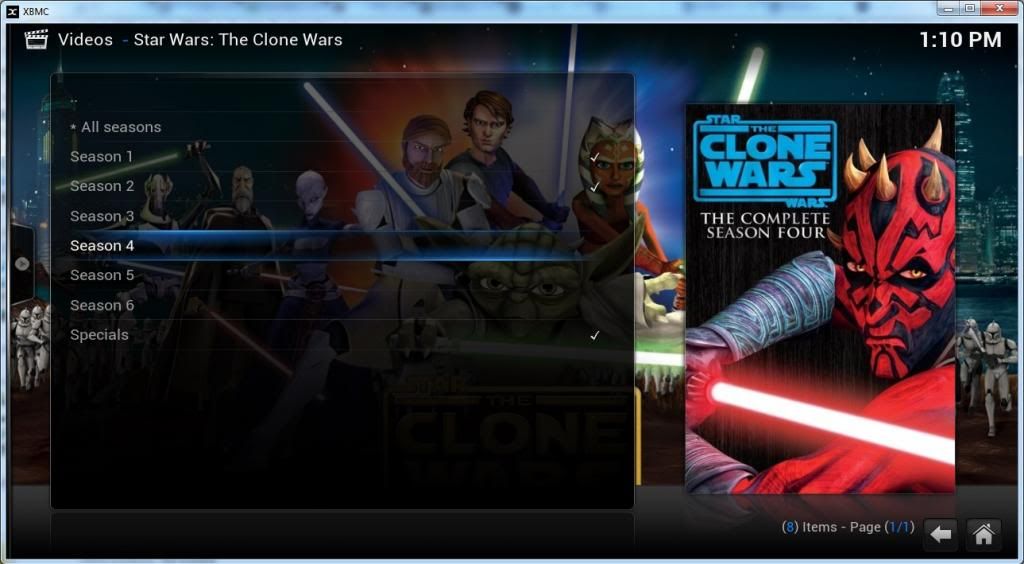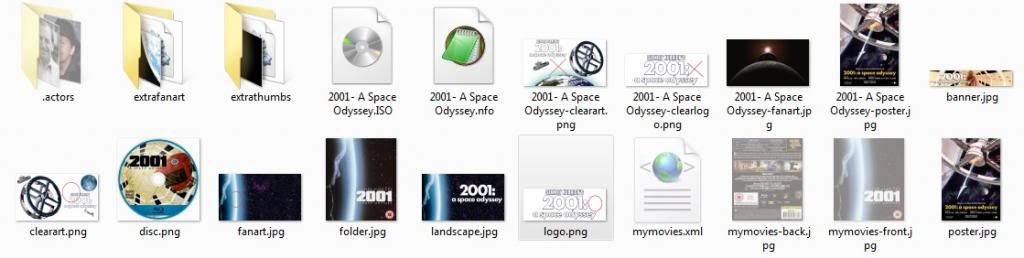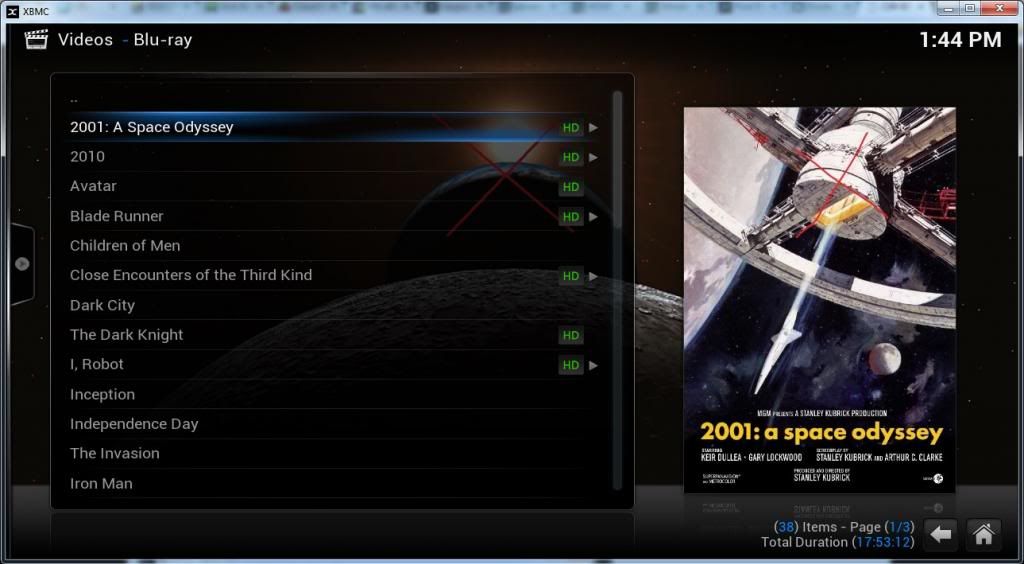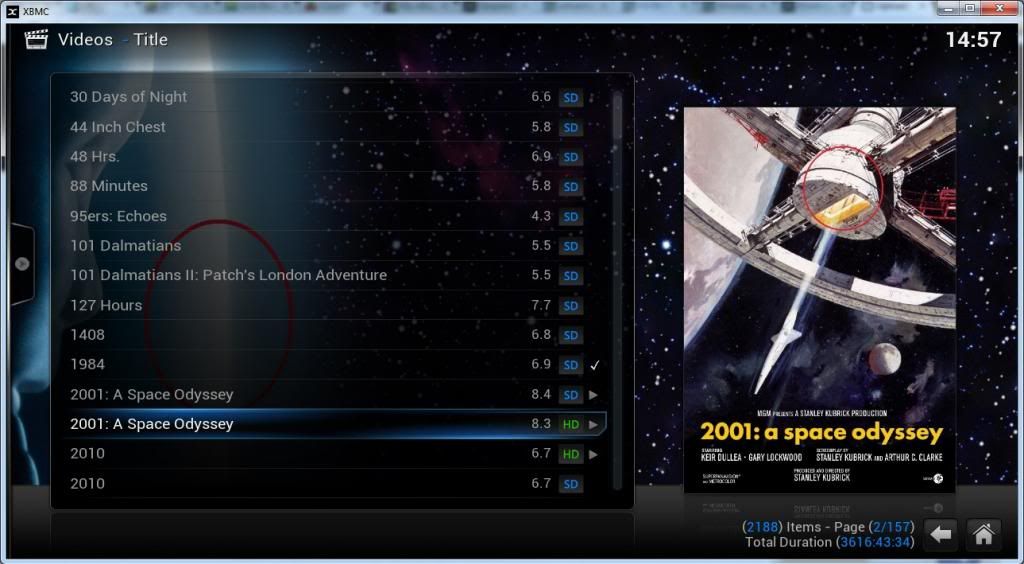Posts: 1,435
Joined: Jun 2012
Reputation:
11
cw-kid
Posting Freak
Posts: 1,435
2014-05-05, 17:51
(This post was last modified: 2014-05-05, 17:55 by cw-kid.)
OK so I am not happy with the fact that after running the Frodo Video Library Export, that I now have kinda messed up artwork images, e.g. TV Shows that do not have poster images for all the seasons (for some unknown reason) and I now also have duplicated movie artwork with different file names, as described above.
My plan is to rebuild the index on the Windows File server and then in the Windows Explorer search box use datecreated: with today's date. This should list all the files and images that the XBMC export routine created today and I will then delete them all.
Then I think I need to run the Frodo library export again, but this time not select YES to also export artwork, so it just creates the .nfo files.
I will have to delete the Gotham databases on the MYSQL server and start over, Gotham should then read the .nfo files and use my existing artwork on my file server. Any artwork not present on my file server like TV Show season posters and episode images (which I've never had on my file server anyway's) will be scraped from the Internet instead.
Least that way my artwork images on the file server remain as they were previously and I don't have the issues I have described above with these new artwork images that the XBMC export routine has created.
That's the plans anyway's unless an expert on this has any better ideas?
Cheers
Posts: 1,435
Joined: Jun 2012
Reputation:
11
cw-kid
Posting Freak
Posts: 1,435
2014-05-05, 22:09
(This post was last modified: 2014-05-05, 22:26 by cw-kid.)
More problems, the Frodo Music Library Export has overwritten my hi-res 1000x1000 Folder.jpg files with lower res 720x720 files.
However some of my Folder.jpg's were 600x600 to begin with and those are still 600x600
Luckily I have backups of all my Folder.jpg cover images named Front.jpg and a .bat file to restore them all.
Posts: 31,445
Joined: Jan 2011
I'll be honest, I have no idea how nicely this all plays when add-on/external app/etc image downloaders are used, or how it works at all with the music library. I know things like clear-art aren't actually supported in Frodo's "core", so getting duplicates there doesn't quite surprise me if the export uses different naming conventions than how it was scanned in.
I'm not sure why some images weren't exported, but in those cases the NFO files still contain a list of online URLs, which is where XBMC was still able to fill in the gaps. Exporting the images is still a good idea because of time, bandwidth, and most importantly, those image URLs tend to change every couple of years (sometimes even sooner).
Personally, I would go with your image cleanup idea to help with the duplicates and stuff as you mentioned in post #4, backup just the NFO files, but then instead of doing any importing to a fresh DB, just see what happens when Gotham updates the Frodo MySQL DB. Importing fresh should work, and it should even be "super safe", but in theory you should just be able to open up Gotham and not have to do anything else (assuming permissions are set correctly on the MySQL server).
Either way, I'd turn debugging on in XBMC before doing an update or import, and then if things go to hell again, post that debug log.
Posts: 1,435
Joined: Jun 2012
Reputation:
11
cw-kid
Posting Freak
Posts: 1,435
2014-05-06, 15:53
(This post was last modified: 2014-05-06, 15:57 by cw-kid.)
Hi Ned thanks for the reply.
I've only just seen your reply now. Yesterday I deleted all the files and images that the Frodo Library Export routine had created on my server. I then ran the export again but only allowed it to create the NFO files.
I then deleted the Gotham databases on the MySQL server and also deleted all the cached images in the Gotham's thumbnails folder. I then opened Gotham again and it re-created the Music46 and Video78 databases on MySQL.
Gotham used my existing TV Show and Movie artwork images that the Artwork Downloader add-on had previously created. Any artwork that is not on my file server such as TV Show season posters and episode images were populated and visible also, presumably by the URLs in the NFO files.
Everything is looking OK now in Gotham and my artwork images on my file server are as they were previously when using Frodo. So I am happy for now.
You said "but then instead of doing any importing to a fresh DB, just see what happens when Gotham updates the Frodo MySQL DB"
I don't understand how the Frodo and Gotham MYSQL databases are related to each other? I thought they were two separate independent things?
When I run show databases; in MySQL it lists the following:
music32 (frodo)
music46 (gotham)
video75 (frodo)
video78 (gotham)
Many thanks
Posts: 1,435
Joined: Jun 2012
Reputation:
11
cw-kid
Posting Freak
Posts: 1,435
Looking at the Artwork Downloader add-on settings there is an option for TV Show Season Posters and this is turned off by default. Perhaps I should have turned these on initially when I first built my library in Frodo, that probably would have helped the situation now.
There are also other options which seem to be turned off by default which are Season Banners and Season Thumbs 16:9 don't think Aeon MQ5 uses these.
Posts: 31,445
Joined: Jan 2011
When XBMC sees that a database is missing it will go and look for older versions of the database. If it finds one then it will make a copy of that database and update that.
Posts: 1,435
Joined: Jun 2012
Reputation:
11
cw-kid
Posting Freak
Posts: 1,435
I see i didnt know that. So in that case did I even need to run the frodo library export routine at all? did gotham need those newly created .nfo files for its first time run? Presumably if it copied and then updated the existing frodo mysql databases, all the information gotham needed was already there in the databases.
Just trying to figure out what was the best / correct way to migrate from frodo to gotham. I only started using xbmc on frodo so never updated between versions before.
Many thanks for your help.
Posts: 31,445
Joined: Jan 2011
You could basically just install Gotham and lunch it, and XBMC will take care of the rest for that very first run. However, re-exporting and starting fresh is not a bad idea at all, and many people specifically do this just to be extra safe and rule out possible issues.
Posts: 1,435
Joined: Jun 2012
Reputation:
11
cw-kid
Posting Freak
Posts: 1,435
I didnt intend to do an in place over the top upgrade, on my Openelec PCs i plan to wipe them clean and put the gotham version on a fresh. But sounds like i didnt need to bother running the frodo library export routine first, if gotham copies and updates the mysql databases etc.
Posts: 1,435
Joined: Jun 2012
Reputation:
11
cw-kid
Posting Freak
Posts: 1,435
So now i dont know if gotham on its first run actually used the newly created .nfo files? or if it was the mysql database copy process. if you wanted to start totally afresh presumably you would have to run the frodo library export first then drop the frodo databases and then first run gotham.
All very confusing for newbies like myself.
Posts: 31,445
Joined: Jan 2011
2014-05-07, 01:32
(This post was last modified: 2014-05-07, 01:33 by Ned Scott.)
In this order: If there's a Frodo DB then Gotham will use that. If not, or there is a missing entry, it will then use the NFO files. If no NFO file, then it will look online.
So pretty much what you said.