(2014-05-12, 17:22)davor Wrote: See the picture: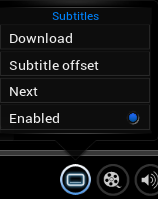
It’s actually 4 clicks more because pressing “arrow-down” doesn’t work. I think this is needles complication and bad practice from a design point of view.
To do what? Search?
Quote:Also, the next button will revert to “play” if there are no more subtitles, instead of circling around. Which introduces many more clicks.
That's something that can be fixed without throwing the entire menu away.
Quote:Also, the submenu opens automatically without pressing the “Subtitle” button, which opens the possibility of retaining the old functionality by allowing a keypress on it.
See, there's no need to remove the menu. By the way, changing the menu/button won't bring back auto-download functionality, if that is what you are talking about. That ability got lost in the changeover of making subtitles a part of XBMC's core, and it didn't happen when the menu/button was redone.
Quote:Also, this submenu widget design isn't used anywhere else in XBMC and feels a bit out-of-place considering the rest of the design.
It's a new skin elements, and the author of Confluence left the Team between v12 and v13. It has yet to be used in other places, but that's not a reason to remove something.
Quote:Sorry… but the submenu is really ill conceived. I vote away with it.
For the first time this menu/button is useful to most users of XBMC. Before this main level button was dedicated to only being used by the subtitle download add-on, which most users don't use. Even when you do use it, you only need to use it once to download the subtitles that weren't included, and then you don't need to use it again for that video. Because it is now an actual subtitle menu, and contains more subtitle controls, it saves people like me many clicks.
Thems the breaks.

 . So bad in fact that I thought I had to take action and start this thread.
. So bad in fact that I thought I had to take action and start this thread.