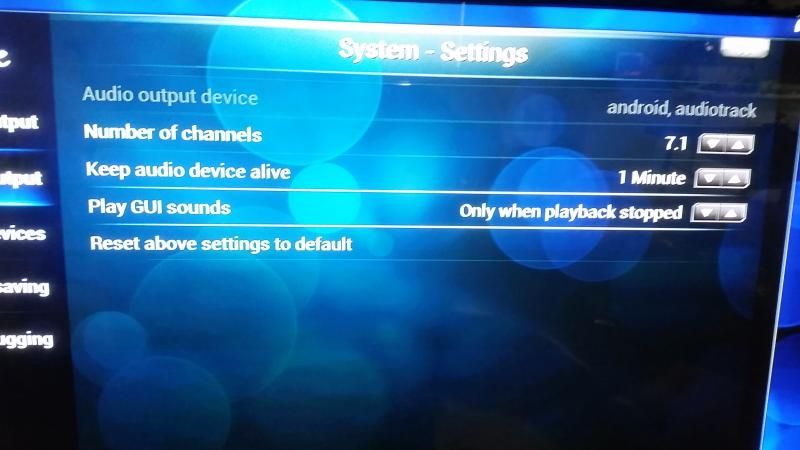Posts: 63
Joined: Apr 2012
Reputation:
0
I have the latest chupacabra release on my Ouya and I'm using the latest Gothem release of XBMC. No matter what I try I can't get 5.1 AC3 or DTS from my ouya and local mkv files. I know its not my surround sound system because I can plug the HDMI cable into my laptop and load up XBMC and play the same files in perfect 5.1.
Any ideas on what might be going on? Ive even tried factory reset with no luck.
Posts: 162
Joined: Feb 2011
Reputation:
2
Vidman
Senior Member
Posts: 162
If you mean pass thru... I believe it has not been rolled into the official Gotham release. You need to use SPMC or the version in the ouya store
Posts: 31,445
Joined: Jan 2011
Turn off media codec and leave on libstagefright. If this still doesn't work then try
SPMC (wiki).
Posts: 5,147
Joined: Dec 2011
Reputation:
181
Enable 'expert' view in settings ('standard' is default), then you'll see it under 'System' I think. Or 'Video' > 'Playback'. I'm not recalling off the top of my head.
[H]i-[d]eft [M]edia [K]een [V]ideosaurus
My HT