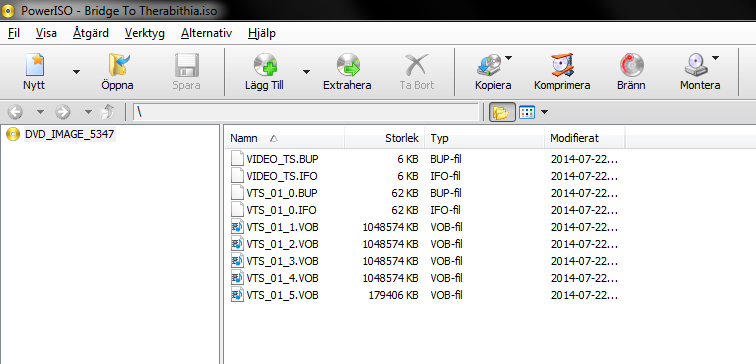Posts: 7
Joined: Aug 2014
Reputation:
0
Hi all
I just love this software but since i dont have a tons of harddrive space i copy my dvds without menus and other language and so on to make it smaller but still keep the quality, but i cant play anyone of them. If I copy them with menu i can play them. How do I fix so I can play my dvd iso files without menus?
Posts: 7
Joined: Aug 2014
Reputation:
0
Thanks for quick replay. Is there any chance that I can get this to work without that software since i already has over 500 iso files already copyed to my harddrive.
Posts: 7
Joined: Aug 2014
Reputation:
0
2014-09-02, 19:47
(This post was last modified: 2014-09-03, 20:08 by ValpenMrT.)
Here is the logfile. I have removed som privat info but all lines that are left are not messed with
I create the ISO files from a folder with .vob files and make an ISO with poweriso.
Posts: 10,519
Joined: Oct 2011
Reputation:
638
jjd-uk
Team-Kodi Member
Posts: 10,519
2014-09-05, 19:31
(This post was last modified: 2014-09-05, 19:37 by jjd-uk.)
Only the VIDEO_TS folder is important one, the AUDIO_TS folder is empty and doesn't need to be present.
I happened to have a movie only dvd folder structure in my collection, and to test I used ImgBurn to generate the iso.
Posts: 10,519
Joined: Oct 2011
Reputation:
638
jjd-uk
Team-Kodi Member
Posts: 10,519
2014-09-05, 19:58
(This post was last modified: 2014-09-05, 19:59 by jjd-uk.)
Ok I've done another test by removing the VIDEO_TS folder and having everything in root as you have and indeed it does not start the movie, the structure needs to be how I showed before for it to be recognised as a dvd video disc, however if you select the iso file and open the Context menu you should see the Browse Into option, and by selecting this you can see the contents of the iso, so to then play the dvd select the VIDEO_TS.IFO file.
 And if i burn them on a disc i can play them just fine. I have the VIDEO_TS.IFO file with all my DVD ISO files
And if i burn them on a disc i can play them just fine. I have the VIDEO_TS.IFO file with all my DVD ISO files