Posts: 1,291
Joined: Feb 2014
Reputation:
14
I do not know how to fix this!
And for the last auto update, I still do not know how! I looked for much explanation, but I failed!
Posts: 145
Joined: Jun 2014
Reputation:
1
Nice finally the one thing I always thought was missing (although I never said it here) is the audio and subtitle information.
However that's an information I'm missing in the all of the views. We can see the duration, resolution, audio channels, but information about the audio and subtitle languages is missing (at least for me).
The reason for this is that we have a lot of movies in their native language and for now there is no way do see what language the movie has when browsing through the movies.
Maybe you want to add it?
Posts: 1,291
Joined: Feb 2014
Reputation:
14
2014-09-20, 13:35
(This post was last modified: 2014-09-20, 18:41 by Reynald.)
You would like this information in the views? Is anyone else like to see this also added?
edit : well , I looked for added sub info and audio info in views, at the moment I do not know how do, but when I would be able to solve it I would!
Posts: 183
Joined: Mar 2011
Reputation:
0
wex101
Senior Member
Posts: 183
Wow I love the view ideas you have going hee they look Gray. I know I'm in the minority when I say that I don't like the new vertical home screen look since the refocus update. I love the full screen widgets but wish, if anything, the old look of the home screen was still present.
Posts: 1,291
Joined: Feb 2014
Reputation:
14
what old home menu? you can show me a picture?
Posts: 1,291
Joined: Feb 2014
Reputation:
14
Thank you so much for the catch, I see better what there is as problem. Yes I will migrate Helix, but I start with Beta Helix , when it works correctly. Thank you for your help
Posts: 45
Joined: Dec 2011
Reputation:
1
2014-09-21, 15:36
(This post was last modified: 2014-09-21, 15:40 by XBMCWin.)
You're welcome and thanks for your answer!
By the way, there is another problem, too under Helix.
When I try to open the left submenu (where you can usually set view type, sorting order etc.), the menu simply doesn't pop up. I try to navigate as left as possible when I'm in movies or tv shows overview or any other windows which usually has this left submenu, but nothing happens.