Posts: 17
Joined: Jun 2014
Reputation:
0
Improw
Junior Member
Posts: 17
2014-09-29, 16:12
(This post was last modified: 2014-09-29, 16:13 by Improw.)
Very nice theme, even better than the first!
Posts: 7
Joined: Feb 2013
Reputation:
0
Hi thanks for the reply.
I miswrote a bit. I would like auto changing of the fanart
like the background on gallery view alt 2 and 3
Posts: 1,291
Joined: Feb 2014
Reputation:
14
it's a bit more complicated. In the other section views ,looking multiimage (entire group)
and search in the view that you like using thumb_landscape and added Multimage after this group .. change the sizes and width / height ..
Posts: 318
Joined: Jan 2008
Reputation:
0
Thank you for this! I've been looking for a new skin for a while and I have definitely settled on this one. I do have a couple questions (requests?)...
1. On the home screen. Can we have different backgrounds for different items? I'd like a single background for my Movies, a different one for my TV shows, etc.
2. Can we have an option to turn down the opacity of the blue on the submenus on the home screen? Actually, ideally I'd like the option to change the color to a grey similar to the opacity on the Menu Horizontal so it blends in with the existing horizontal bar.
Thanks! I appreciate your work!
Posts: 1,291
Joined: Feb 2014
Reputation:
14
Update 01/10
new option view Big Fanart/Thumbnail Original/Full / aesthetics on the home menu
 Yes a big thank you to Handbone who also spends a lot of time to make ART a beautiful skin. Thank you to you too for your support!
Yes a big thank you to Handbone who also spends a lot of time to make ART a beautiful skin. Thank you to you too for your support!
 Yes a big thank you to Handbone who also spends a lot of time to make ART a beautiful skin. Thank you to you too for your support!
Yes a big thank you to Handbone who also spends a lot of time to make ART a beautiful skin. Thank you to you too for your support!