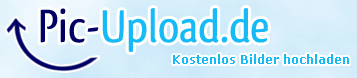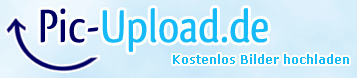2014-10-18, 04:19
What worries me is the error with the TvTuner because no one has this error .... I uninstalled TvTuner and nothing,same error! I do not know what to do to solve ...
(2014-10-18, 00:43)Nafi Wrote: ok. downloading files from github does not work this way.
use this file and replace again.( right click - save as...)
http://5.45.106.130/downloads/misc/ViewtypesVideos.xml
(2014-10-18, 21:37)Nafi Wrote: other viewtypes have the xbmc standard watched/unwatched overlay.
@im85288
pull request sent
(2014-10-18, 21:38)iorifly Wrote: Okay! I think I understand ... Thank you for your patience in explaining ...
The progress bar is also a characteristic of the media browser?

(2014-10-19, 20:55)GoDodgerz Wrote: im85288,
I'm not sure if my original post was seen but the logos are off center on the screen slightly to the left. But now the skin has stopped showing logos entirely... They are there I have verified through the titles artwork they just aren't displaying. Any ideas?
P.S. I'm using native library support.





(2014-10-20, 21:14)GoDodgerz Wrote: im85288,
Here are two examples of what I am referring to about the logo's being off center. The yellow line represents the exact center of the images and this issue is present on all screens.