2014-09-13, 01:21
Newbie here. I am diving head first into all that I can handle with XBMC and am getting overwhelmed and excited for knowing all that it is capable of doing. One facet I am deeply interested in is running emulators and ROMS.
There is a plethora of info on youtube and the web on getting started but I cannot seem to find a n answer to what I am hoping is a simple question. During the setup of ROM Collection Browser I must have missed a step because when I run it I get the screen seen in pic. I never really pointed it to any ROMS or artwork folders and want to start over. I tried uninstallintg it, closing XBMC then reinstalling but it brings me right back to this screen.
What am I missing?
Thanks in advance.
There is a plethora of info on youtube and the web on getting started but I cannot seem to find a n answer to what I am hoping is a simple question. During the setup of ROM Collection Browser I must have missed a step because when I run it I get the screen seen in pic. I never really pointed it to any ROMS or artwork folders and want to start over. I tried uninstallintg it, closing XBMC then reinstalling but it brings me right back to this screen.
What am I missing?
Thanks in advance.