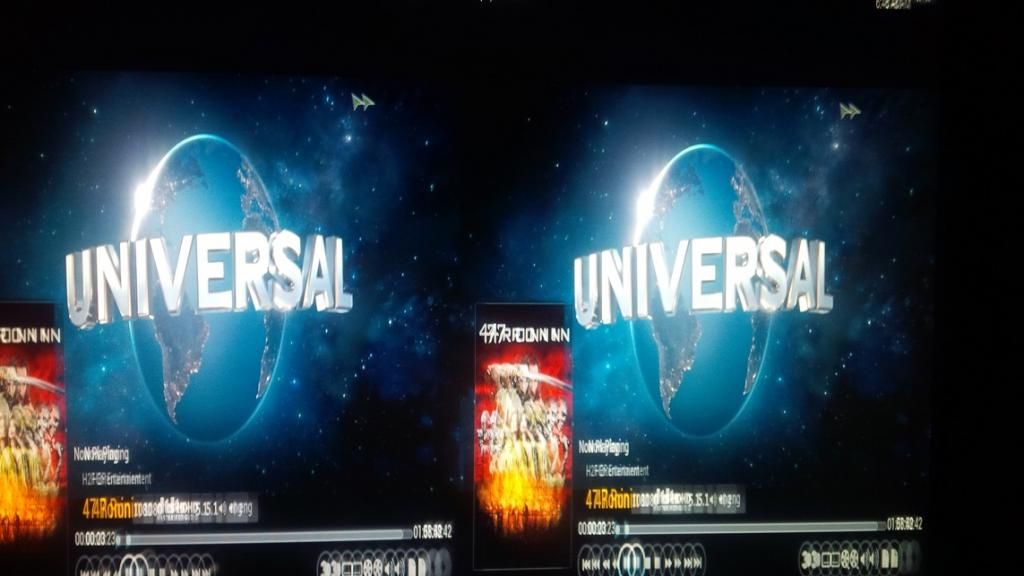2014-09-18, 13:00
I have been messing with getting 3D playback to work. When I launch XBMC the menu's and everything are loaded in 3D not sure why and without having the glasses on you see blurred menu items, now when I play a 3D movie and select "same as original (side by side) the movie does not play in 3D but it is playing two times side by side. I will include a picture from my phone since screen capture doesn't capture the 3D blur.
Once loaded everything is in 3D so I put on glasses to navigate.
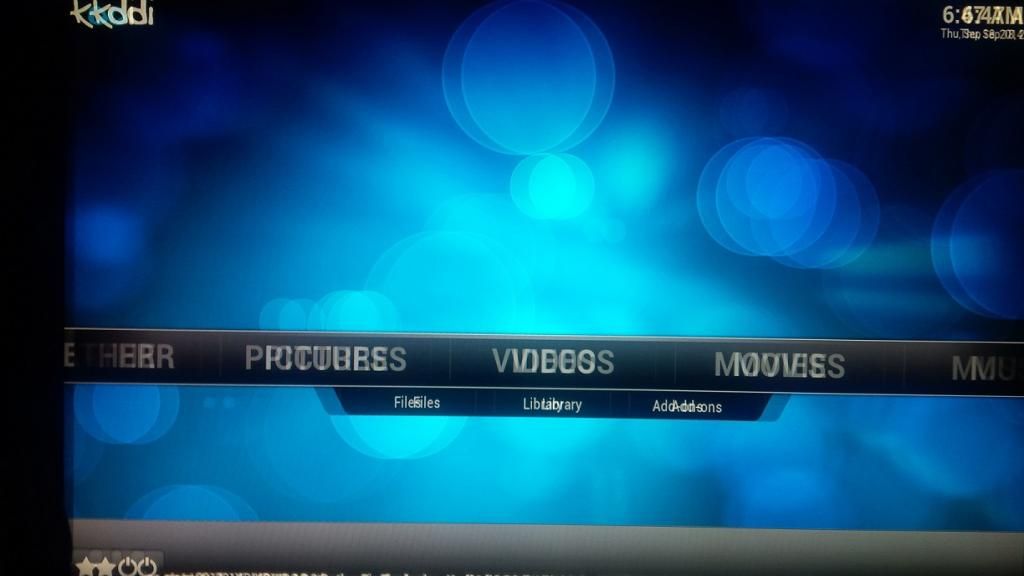
Movie listings. I loaded one that is tagged as 3D.

Now XBMC is still showing in 3D as you can see in the image, but the video playback is in 2D but its a split screen.
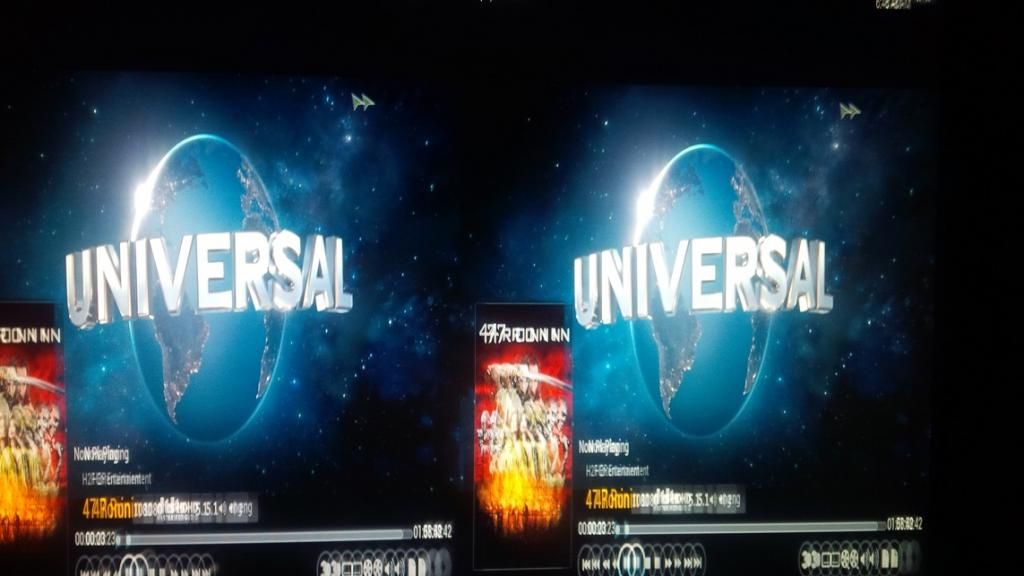
Once loaded everything is in 3D so I put on glasses to navigate.
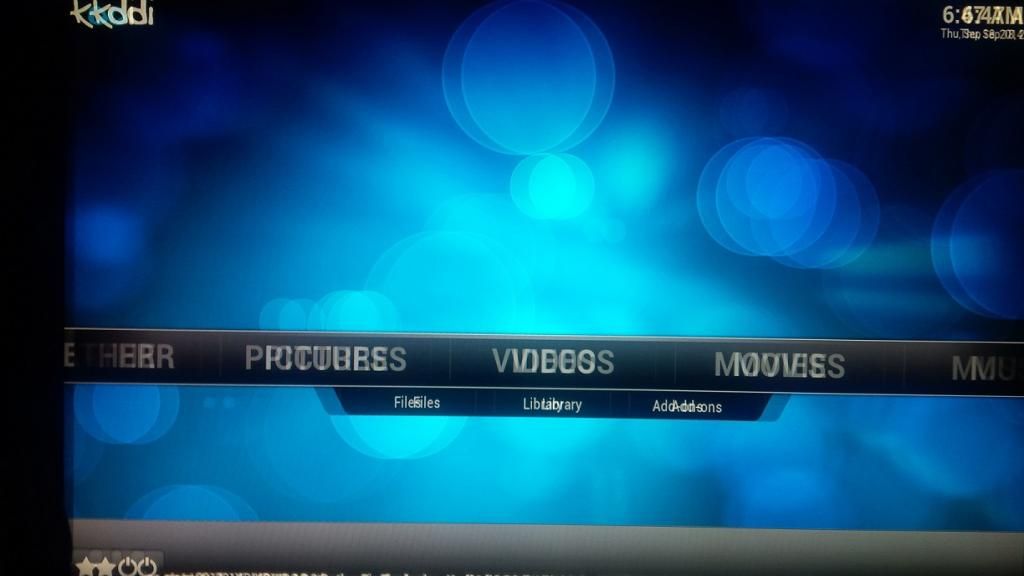
Movie listings. I loaded one that is tagged as 3D.

Now XBMC is still showing in 3D as you can see in the image, but the video playback is in 2D but its a split screen.