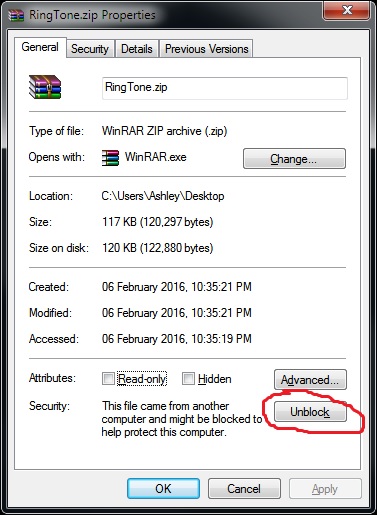Posts: 47
Joined: May 2010
Reputation:
0
davehx
Junior Member
Posts: 47
I came up against this last night, I'd tried the Visual Studios install (did x64 for my 64 bit machine, didn't think of the fact that Kodi was in x86 - annoyed at myself for that)
Working again now.
I'm posting mainly to try to help identify what caused the problem as mine had been running perfectly for over a year until last night. I had tried to use VideoStream for Chromecast last night for the first time since upgrading to Windows 10. It said that Windows Firewall was blocking it and linked me to a repair file which did fix the problem and allowed me to cast. This was the only thing I installed yesterday so I have to believe this cause the MSVCR120.dll and sqlite3.dll issues I had
Posts: 14
Joined: May 2009
Reputation:
0
Mosh
Junior Member
Posts: 14
For the record, a re-installation of 15.2 (stable release) worked for me on Win10 64-bit. Quick and easy.
Posts: 19
Joined: Apr 2015
Reputation:
1
garfin
Junior Member
Posts: 19
For the record, a re-installation of 14.2 over the top of existing 14.2 ('cause that is the version i run on all my systems still..) worked for me on a troublesome Win10 64-bit.machine. Unsure what i installed recently to break it though. Not an AMD driver'ed machine.
Posts: 172
Joined: Mar 2011
Reputation:
1
Worked like a charm idot, thanks.
Posts: 1
Joined: Jan 2016
Reputation:
0
Hi everyone.
After reading all these posts on here and elsewhere and screwing around for hours with nothing working I finally found a super easy solution.
Worked great for me Windows 10 doing a fresh install of Kodi 15.2
Go to the Windows Control Panel.
Open "Programs and Features"
Uninstall Kodi.
Uninstall all Microsoft Visual C++ entries (I think had 8)
Install Kodi
Thats It.
Working fine.
(The Kodi installer already has the needed C++ in it.)
Posts: 1,772
Joined: Aug 2009
Reputation:
24
Derek
Posting Freak
Posts: 1,772
Is this not just down to that stupid thing called smartscreen?
Posts: 1,257
Joined: Sep 2004
Reputation:
27
2016-03-03, 18:47
(This post was last modified: 2016-03-03, 18:48 by Solo0815.)
I have the sqlite3.dll error on Krypton-daily from today. This is the first time I tried to run Krypton on Win7 x64
The solution above does not work for me
Philips TV with Kodi 20.2 with IPTV --- Orbsmart 500 Android 21 alpha/beta as Online-radio/TV in the kitchen
Posts: 1,772
Joined: Aug 2009
Reputation:
24
Derek
Posting Freak
Posts: 1,772
I have none of these issues and all the win10 crap is disabled.
Posts: 1,011
Joined: Jan 2015
Reputation:
71
Win 10 KODI user here. UAC is *on* with this PC. Slight difference, I use Firefox to download KODI. No SmartScreen in Firefox.
I have NEVER run KODI as admin. No need to.
(Personally I find it kinda odd that people are turning off the security features of W10, but still using IE or Edge....)
I notice that any time I download and install "SQLite Database Browser" it clearly messes with sqlite3.dll. On the next startup of KODI there will be a this exact error from KODI.
It is always then fixed by a re-installation of KODI on top of itself.
I wonder if someone needs to check the KODI installer? Could be that the sqlite3.dll is not being registered correctly?