2014-09-25, 12:42
For XBMC 12 and 13, it´s working on XBMC 14 , but we will not give support for now (sure, we can try to fix something or other)
We already send our app for Apple, soon the app it will be on iTunes Store.
Help us to improve this app, you can make your requests here, we will try to add the features that you request, if it is possible.
On the next weeks we will update this post with several tips, videos and pics.
The app has almost all basic controls, but we have some cool and exclusive features too, at least for IOS.
SMART FILTERS FOR MOVIES :
- You can create, save or delete your own smart filter, don´t matter how big is your collection, you can easily find what you want to watch.
- You can combine filters like filter1 and/or (filter2 and/or filter3)
INTERNAL PLAYER FOR YOUTUBE (require add-on youtube)
- Easily search for a movie trailer and choose if you want to watch on the Xbmc or on our XBMCiV.
DLNA FOR VIDEO FILES
- You can play any video file in any other Dlna player like Popcorn Hour, HDI DUNE, WINDOWS, OTHER XBMC...
- You can navigate over others Dlna servers and play any video/music file on your XBMC.
TMDB SEARCH ENGINE FOR MOVIES
- The TMDB search engine will let you to choose a new cover, fanart, plot or info and set it for a movie.
WIDGETS
- on the home page is possible personalize 8 widgets, to easy access video/audio add-ons.
GESTURES
- IOS Gestures are a great way to navigate. We insert many gestures in our XBMCiV.
- Examples: Press a movie poster on a wall page for more then 1 second and the movie will play, press using two fingers for more then 1 second and will play the trailer. There are plenty more.
QUICK FILTERS
- Do you want to find what movies you don´t fineshed to watch ? Push "Progress". We have Quick Filters for everything.
- MOVIES - PROGRESS, RECENTS, RATING, 3D, GENRE (SIMPLE AND MULTIPLE, UNTIL 3), ACTOR, DIRECTOR, WRITER, FILE.
- TVSHOW - RECENTS, PROGRESS, RATING
- MUSIC - ALBUMS, ARTISTS, RECENTS, GENRE (SIMPLE AND MULTIPLE, UNTIL 3)
CONTROL PAGE
- You will be able to control almost everything.
- Choose a different audio/subtitle or download a new subtitle with one touch.
- Subtitles and Audios delay/shift are always visible.
- Smart Text Page : If you Xbmc show a dialog where you have to insert a text, the XBMCiV will automatically show you a page where you can easily insert your text.
- Smart Now Playing for Music and Video.
- 19 shortcuts to quick access Xbmc Windows.
- You can close windows programs like Chrome, IE, MPC and WMC (require the add-on CAVPLUS)
- Controls for MPC - play, pause, forward, backward, next.previous.
LIVE TV EPG
- Navigate over your EPG like you already do on your XBMC.
INSTANTANEOUSLY UPDATE
- Since the base of our XBMCiV is using the excellent CommandFusion iViewer, we can make a update whatever we want and you will get a new version in minutes, not weeks.
EXCLUSIVE ADD-ONS
Since we can´t control everything that we want using the XBMC JSON, we create some cool add-ons, you can easily install our add-ons using our repository.
- CAVPLUS: is the add-on that will extend the Xbmc Control, with it we can for example insert all new episodes from a TvShow in a playlist and start to watch it, or set a TvShow season like "watched".
- CAVPLUSTHUMBS: This add-on is very easy to intall and will resize the thumbs and covers, sinze we can do it over JSON. This will make the wall lists scroll smooth.
You should really consider to install both. The CAVPLUSTHUMBS is essential to make everything run smooth in our lists.
- We will add control for Programs and Pictures in a near future.
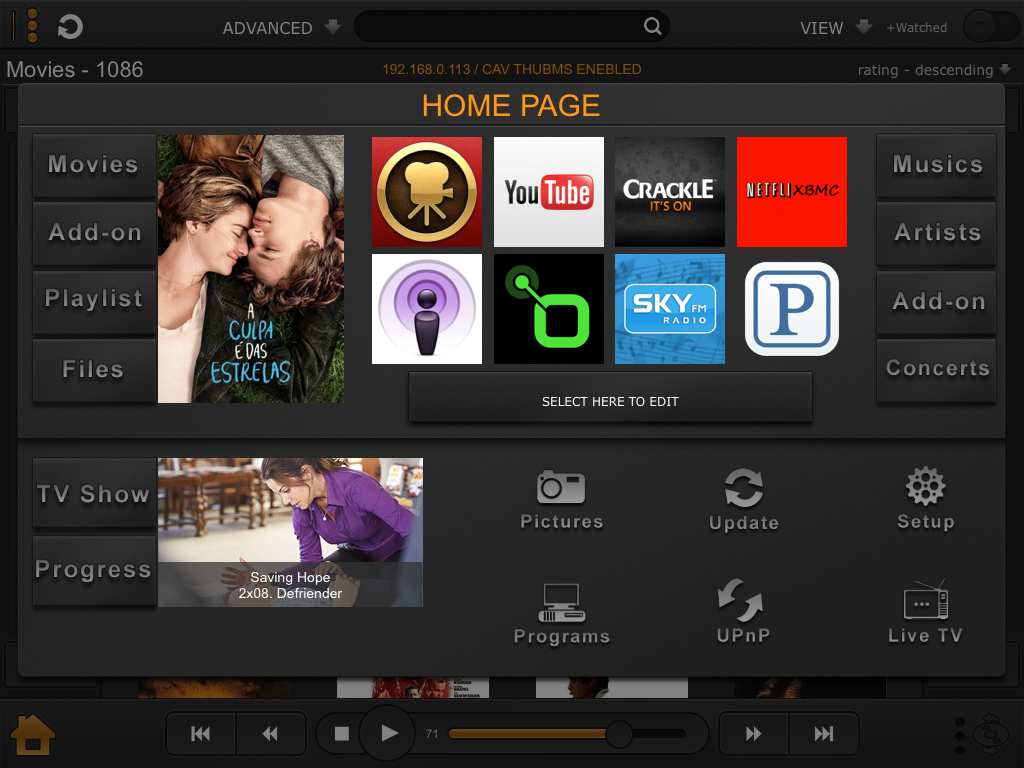
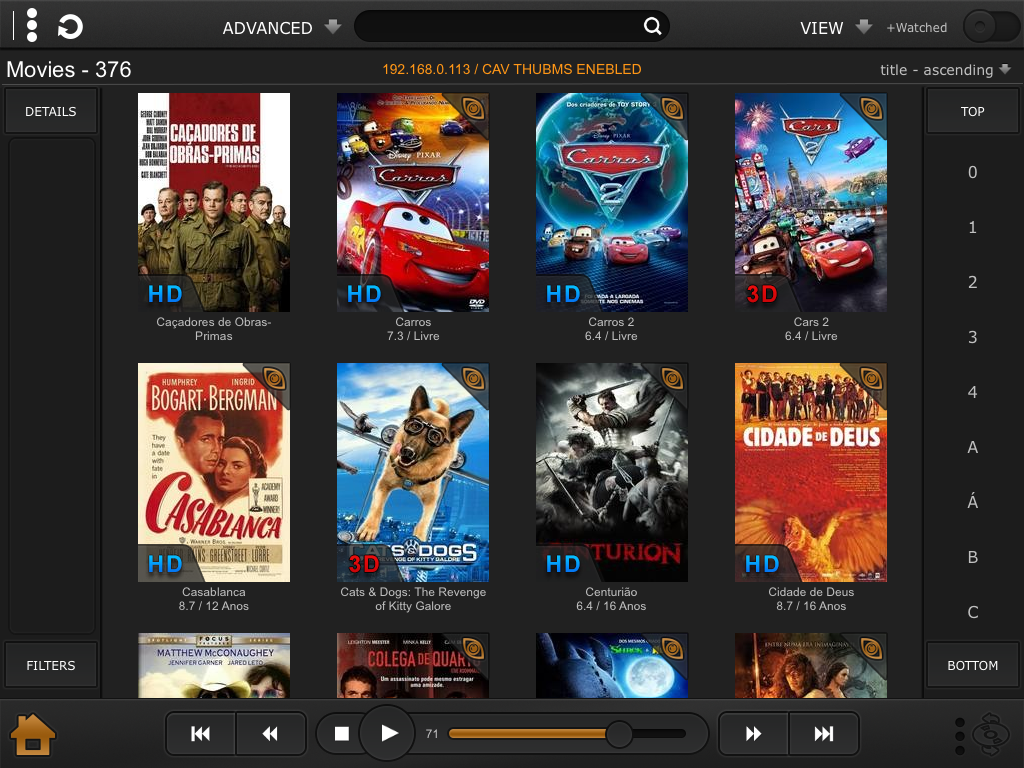

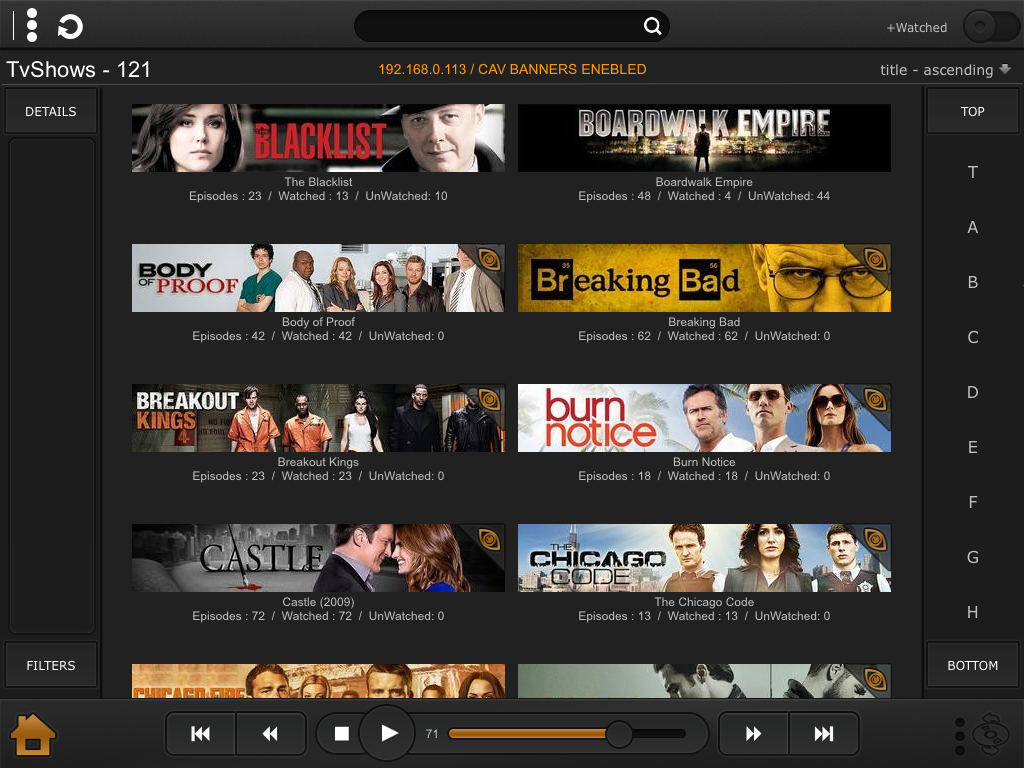
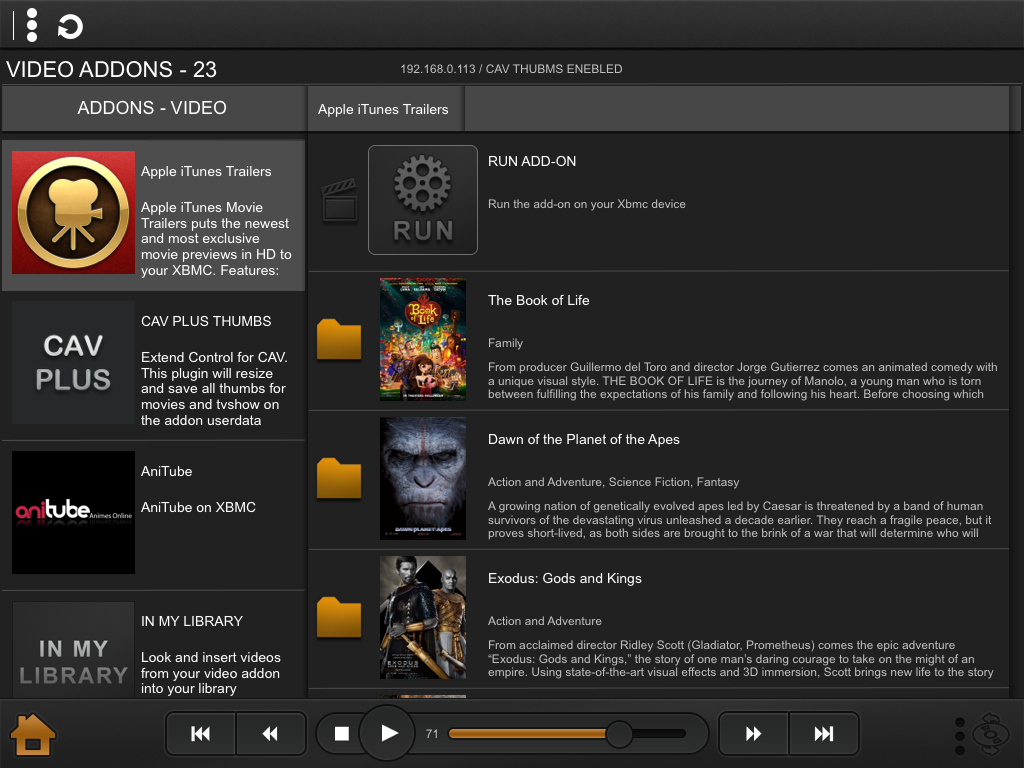
Some Videos
DLNA
HOME PAGE WITH WIDGETS
Best Regards
We already send our app for Apple, soon the app it will be on iTunes Store.
Help us to improve this app, you can make your requests here, we will try to add the features that you request, if it is possible.
On the next weeks we will update this post with several tips, videos and pics.
The app has almost all basic controls, but we have some cool and exclusive features too, at least for IOS.
SMART FILTERS FOR MOVIES :
- You can create, save or delete your own smart filter, don´t matter how big is your collection, you can easily find what you want to watch.
- You can combine filters like filter1 and/or (filter2 and/or filter3)
INTERNAL PLAYER FOR YOUTUBE (require add-on youtube)
- Easily search for a movie trailer and choose if you want to watch on the Xbmc or on our XBMCiV.
DLNA FOR VIDEO FILES
- You can play any video file in any other Dlna player like Popcorn Hour, HDI DUNE, WINDOWS, OTHER XBMC...
- You can navigate over others Dlna servers and play any video/music file on your XBMC.
TMDB SEARCH ENGINE FOR MOVIES
- The TMDB search engine will let you to choose a new cover, fanart, plot or info and set it for a movie.
WIDGETS
- on the home page is possible personalize 8 widgets, to easy access video/audio add-ons.
GESTURES
- IOS Gestures are a great way to navigate. We insert many gestures in our XBMCiV.
- Examples: Press a movie poster on a wall page for more then 1 second and the movie will play, press using two fingers for more then 1 second and will play the trailer. There are plenty more.
QUICK FILTERS
- Do you want to find what movies you don´t fineshed to watch ? Push "Progress". We have Quick Filters for everything.
- MOVIES - PROGRESS, RECENTS, RATING, 3D, GENRE (SIMPLE AND MULTIPLE, UNTIL 3), ACTOR, DIRECTOR, WRITER, FILE.
- TVSHOW - RECENTS, PROGRESS, RATING
- MUSIC - ALBUMS, ARTISTS, RECENTS, GENRE (SIMPLE AND MULTIPLE, UNTIL 3)
CONTROL PAGE
- You will be able to control almost everything.
- Choose a different audio/subtitle or download a new subtitle with one touch.
- Subtitles and Audios delay/shift are always visible.
- Smart Text Page : If you Xbmc show a dialog where you have to insert a text, the XBMCiV will automatically show you a page where you can easily insert your text.
- Smart Now Playing for Music and Video.
- 19 shortcuts to quick access Xbmc Windows.
- You can close windows programs like Chrome, IE, MPC and WMC (require the add-on CAVPLUS)
- Controls for MPC - play, pause, forward, backward, next.previous.
LIVE TV EPG
- Navigate over your EPG like you already do on your XBMC.
INSTANTANEOUSLY UPDATE
- Since the base of our XBMCiV is using the excellent CommandFusion iViewer, we can make a update whatever we want and you will get a new version in minutes, not weeks.
EXCLUSIVE ADD-ONS
Since we can´t control everything that we want using the XBMC JSON, we create some cool add-ons, you can easily install our add-ons using our repository.
- CAVPLUS: is the add-on that will extend the Xbmc Control, with it we can for example insert all new episodes from a TvShow in a playlist and start to watch it, or set a TvShow season like "watched".
- CAVPLUSTHUMBS: This add-on is very easy to intall and will resize the thumbs and covers, sinze we can do it over JSON. This will make the wall lists scroll smooth.
You should really consider to install both. The CAVPLUSTHUMBS is essential to make everything run smooth in our lists.
- We will add control for Programs and Pictures in a near future.
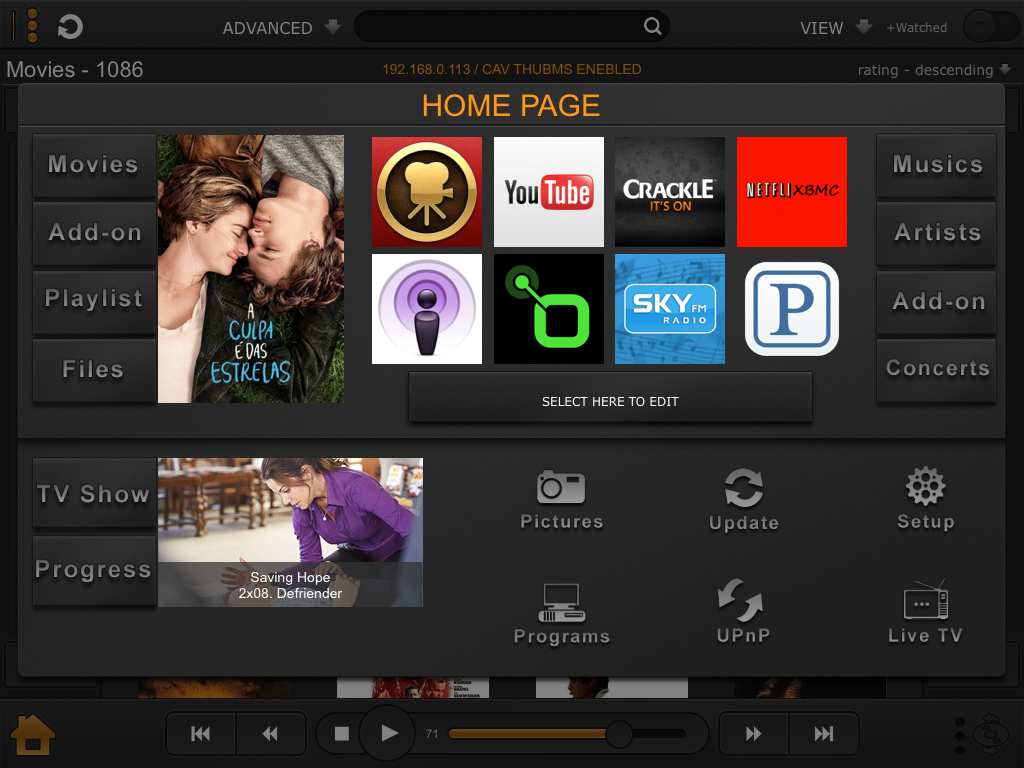
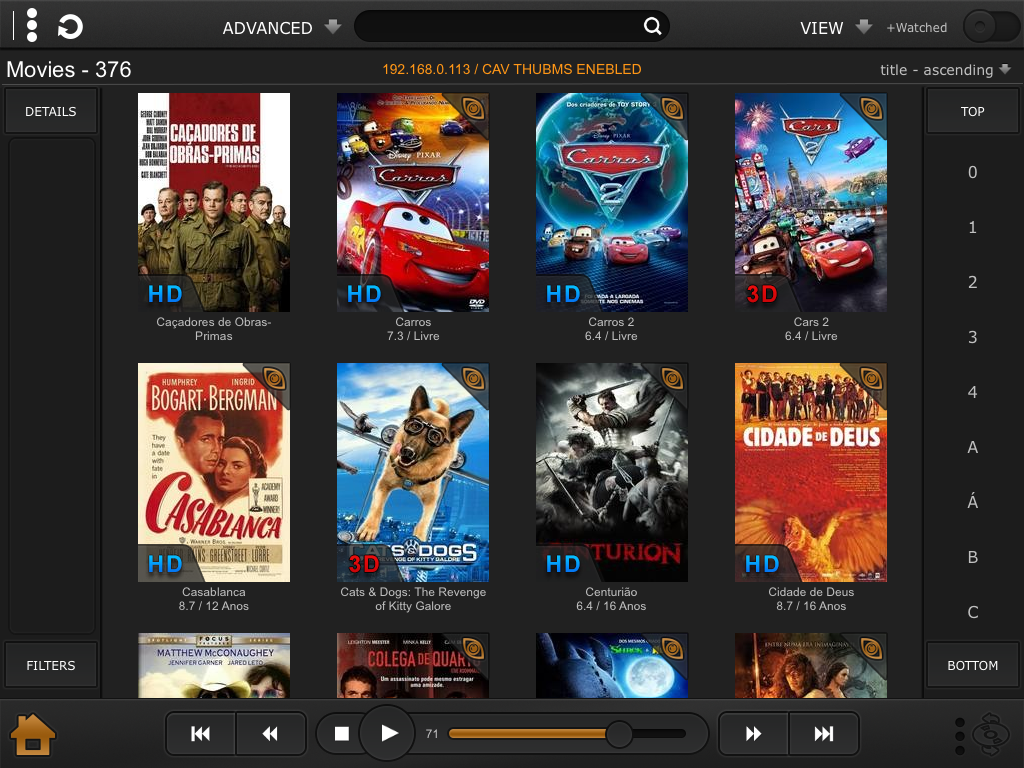

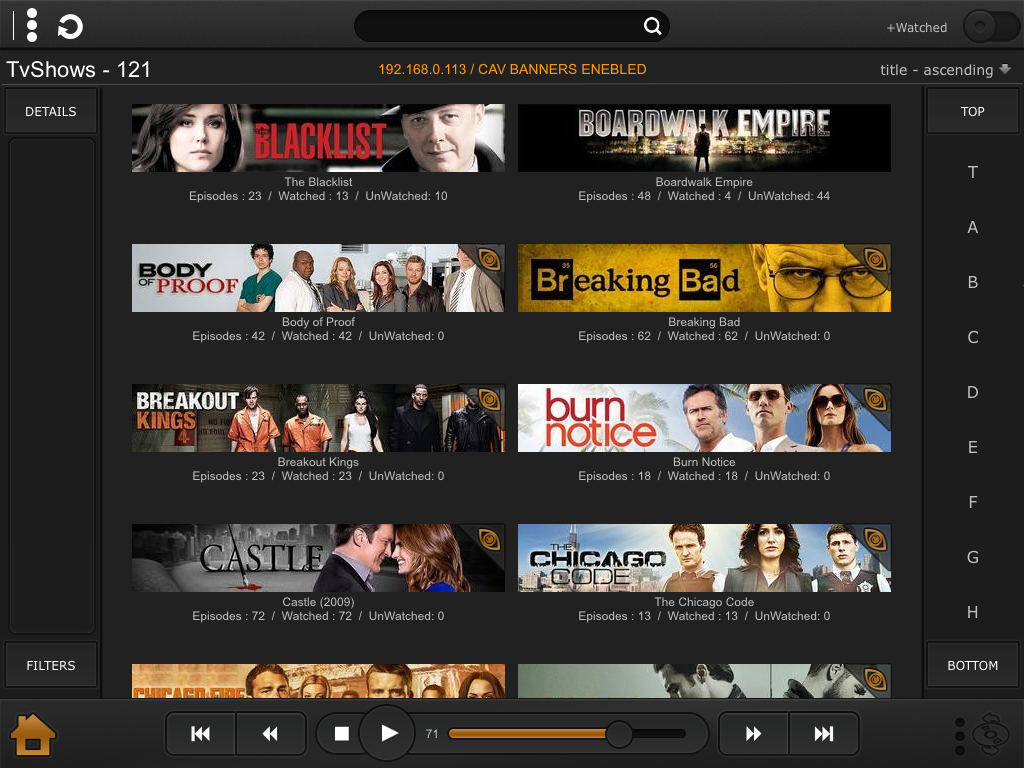
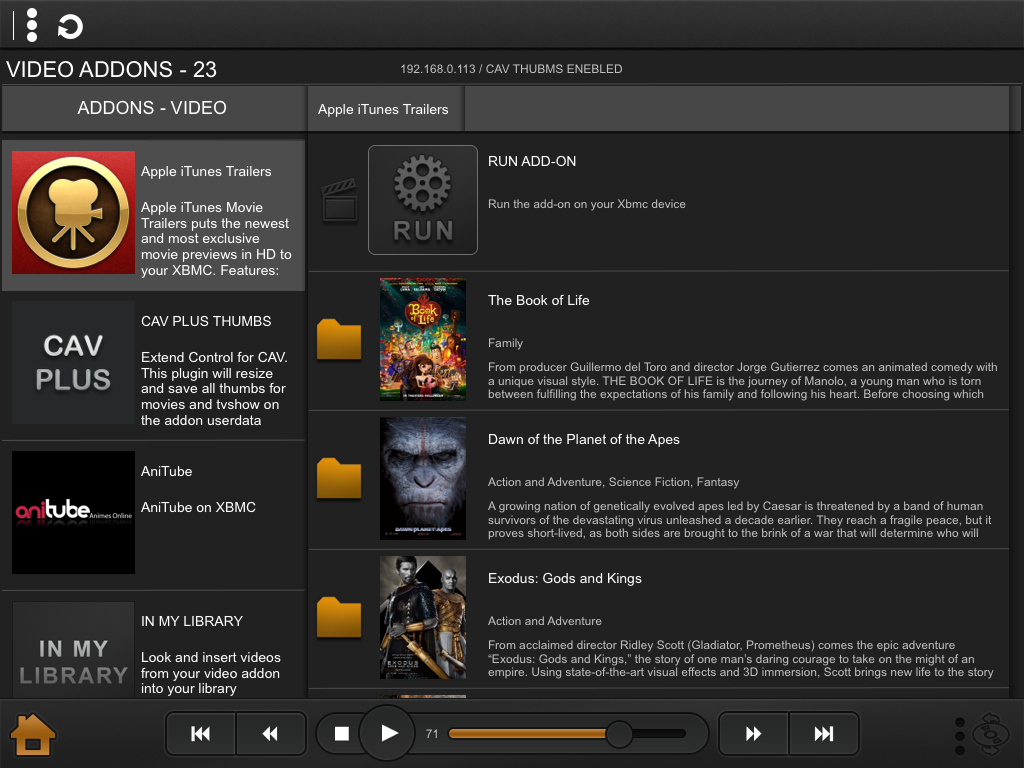
Some Videos
DLNA
HOME PAGE WITH WIDGETS
Best Regards
