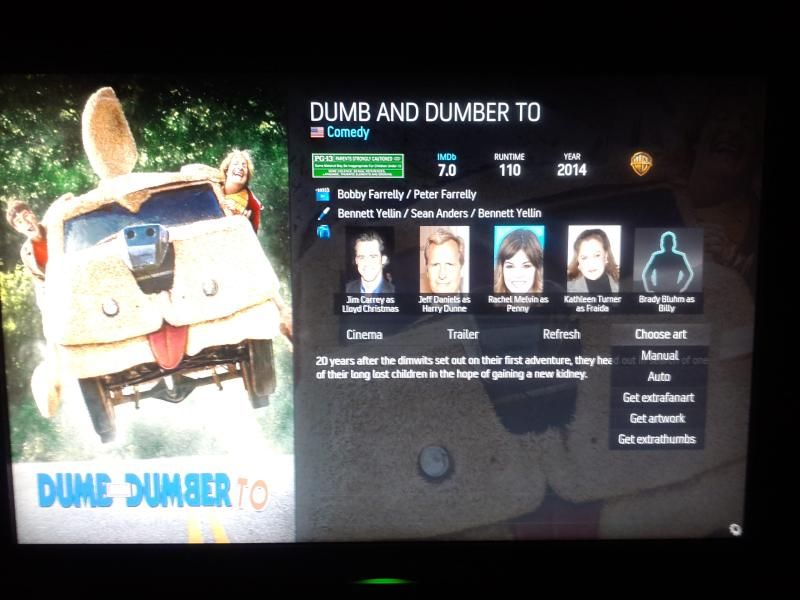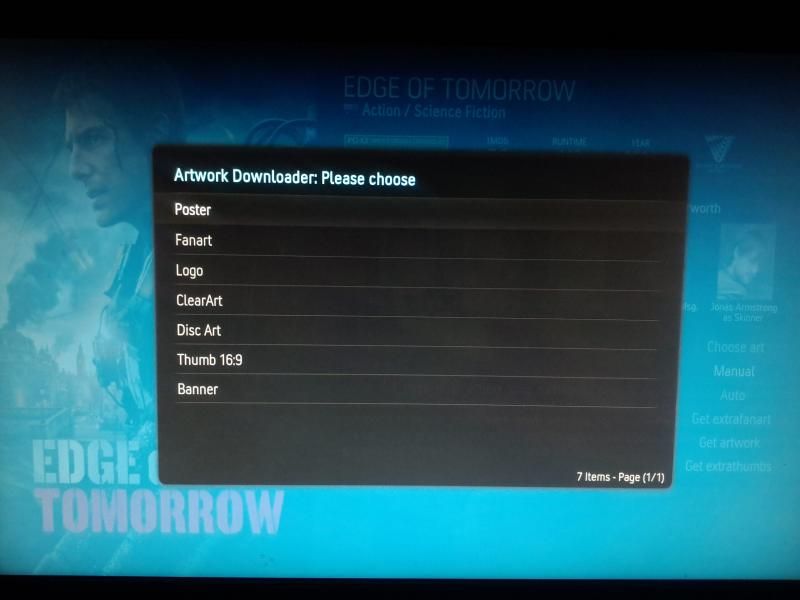2014-12-17, 05:34
2014-12-17, 17:09
I have the same settings and my own works just fine. If the disc art is in a language other than English, then it won;t download.
Make sure the disc art function is set to on in artwork down-loader.
Make sure the disc art function is set to on in artwork down-loader.
2014-12-17, 19:29
(2014-12-17, 17:09)shedrock Wrote: I have the same settings and my own works just fine. If the disc art is in a language other than English, then it won;t download.
Make sure the disc art function is set to on in artwork down-loader.
The language is English and the disc art function is definitely turned on.
The only way for disc art to work is to use the manual button and download each movie individually.
Any other thoughts or suggestions.
2014-12-17, 21:06
(2014-12-17, 19:29)JuggZaPoppiN Wrote:(2014-12-17, 17:09)shedrock Wrote: I have the same settings and my own works just fine. If the disc art is in a language other than English, then it won;t download.
Make sure the disc art function is set to on in artwork down-loader.
The language is English and the disc art function is definitely turned on.
The only way for disc art to work is to use the manual button and download each movie individually.
Any other thoughts or suggestions.
Have you tried to run artwork downloader from the program menu after a reboot ? If you have local art it may help. Did the trick for me a while back
2014-12-17, 21:21
(2014-12-17, 21:06)sarlan19 Wrote:(2014-12-17, 19:29)JuggZaPoppiN Wrote:(2014-12-17, 17:09)shedrock Wrote: I have the same settings and my own works just fine. If the disc art is in a language other than English, then it won;t download.
Make sure the disc art function is set to on in artwork down-loader.
The language is English and the disc art function is definitely turned on.
The only way for disc art to work is to use the manual button and download each movie individually.
Any other thoughts or suggestions.
Have you tried to run artwork downloader from the program menu after a reboot ? If you have local art it may help. Did the trick for me a while back
I have tried running the artwork download numerous times.
Local art? You mean download all the CD art manually and store it on my pc? That seems like it's defeating the purpose.
2014-12-17, 21:23
(2014-12-17, 21:21)JuggZaPoppiN Wrote:(2014-12-17, 21:06)sarlan19 Wrote:(2014-12-17, 19:29)JuggZaPoppiN Wrote: The language is English and the disc art function is definitely turned on.
The only way for disc art to work is to use the manual button and download each movie individually.
Any other thoughts or suggestions.
Have you tried to run artwork downloader from the program menu after a reboot ? If you have local art it may help. Did the trick for me a while back
I have tried running the artwork download numerous times.
Local art? You mean download all the CD art manually and store it on my pc? That seems like it's defeating the purpose.
Do you have the option to use local files checked in artwork downloader ? Is your artwork stored in the movie folder?
2014-12-17, 21:32
Their is the option to use local files, but I don't have that option turned on. I'm not using local files. I thought the artwork downloader uses files off different sources and applies them to your movies.
2014-12-17, 21:50
It does but It needs to download them somewhere. I know mine are downloaded to the movie folder and I use local files so when I rescrape my library it doesn't download all the artwork again. each movie and tv shows are in a seperate folder
sorry I can't really help you further
sorry I can't really help you further

2014-12-17, 23:05
Could you possibly post the settings you used in artwork downloader and within the skin please.
Thank you.
Thank you.
2014-12-18, 03:23
There isn't anything to post. In artwork down-loader I have all the switches for TV shows and Movies set to on. I also have use local art set to on as well. This isn't skin related. I can use most of the skins available and they all seem fine.
2014-12-18, 03:49
Are you setting a certain directory for use local art?
I guess I'm not understanding the use local art option. Is this downloading all the art to your pc? Then aeon nox is grabbing the art of your local storage?
Currently all my movies are through the genesis plugin. Pulled off my imbd playlist. So the movies aren't stored locally on my hard drive.
I guess I'm not understanding the use local art option. Is this downloading all the art to your pc? Then aeon nox is grabbing the art of your local storage?
Currently all my movies are through the genesis plugin. Pulled off my imbd playlist. So the movies aren't stored locally on my hard drive.
2014-12-18, 05:11
(2014-12-18, 03:49)JuggZaPoppiN Wrote: Are you setting a certain directory for use local art?
I guess I'm not understanding the use local art option. Is this downloading all the art to your pc? Then aeon nox is grabbing the art of your local storage?
Currently all my movies are through the genesis plugin. Pulled off my imbd playlist. So the movies aren't stored locally on my hard drive.
Stop trying. art work downloader doesnt work with plugins. It needs a local files.
And you should Not discuss this kind of addons here. For obvious reason....
2014-12-26, 18:18
2014-12-26, 20:19
Thank You.
I installed script.skin.info.service, the case is opened, but it remains empty, by info, cdart and image, the enclosures of the box set will open and close with animation cdart disk rolling!
I only have this problem that does not work perfectly.
Sorry for my bad English.
I installed script.skin.info.service, the case is opened, but it remains empty, by info, cdart and image, the enclosures of the box set will open and close with animation cdart disk rolling!
I only have this problem that does not work perfectly.
Sorry for my bad English.