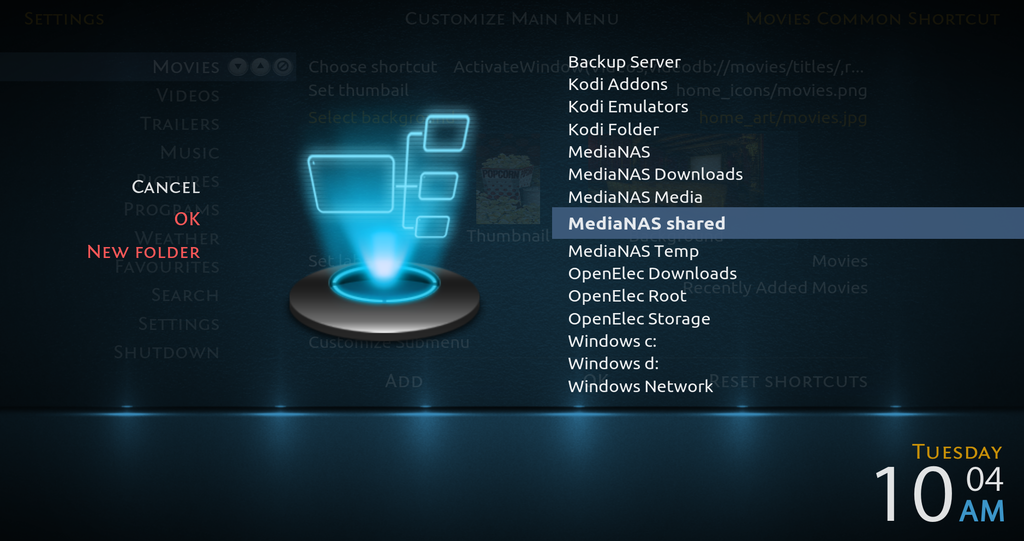Posts: 214
Joined: Feb 2013
Reputation:
7
We see the same listing there as you, but after choosing for example Single Image or Multi-Image, usually the normal Windows file dialog would come up. Instead, in Metropolis, we get a listing of only those file locations that have been defined in the Kodi File Manager before coming into the Menu Setup area.
Still works with 15.1 on other skins such as Aeon Nox and Mimic, so I imagine it's just a small setting somewhere in your code.
Posts: 2,437
Joined: Mar 2010
Reputation:
50
jingai
Skilled Skinner
Posts: 2,437
Hmm, I'll look at what they do then.
Posts: 214
Joined: Feb 2013
Reputation:
7
Midnight here... bedtime. But I'll try it in the morning.
Posts: 2,437
Joined: Mar 2010
Reputation:
50
jingai
Skilled Skinner
Posts: 2,437
Another thing though.. why would it work for pagali in Mimic and Aeon Nox if Kodi itself is the issue...?
Posts: 1,479
Joined: Jan 2015
Reputation:
159
Not in a good way. As MacGyver suggested, its technically possible to code the entire background select dialog manually rather than relying on Kodi's api, but by the time you get into having a list of defaults for all platforms (including detecting the users home folder + attached drives), parsing the sources.xml and adding them too, all the Files.GetDirectory parsing, the fact we have to manually access the select dialog (can't use the Python api if we want to show images in it) and the fun that is always a recursive function as this would have to be, to me it's too much trouble. (One of those things I might look at one day, but no time soon)
An alternative could be to use the built-in function Skin.SetImage to set the background to a skin string (presumably how, ultimately, Mimic + Nox 5 do their background browsing). Combine that with some clever Python code that keeps track of when the select dialog closes (so we know it's finished), then retrieving the skin string (if set) should technically work, but it's very very messy and no guarantee it would work well.
The only other alternative I can think of is for someone to ask Team Kodi if they'll consider changing the behaviour of the python api'd browse dialog...
So, sorry, it's not something that can be easily or quickly worked around script-side.