2017-07-09, 05:03
Setup my advancedsettings.xml to connect to DB on local network.
setup the kodi user on myphpadmin.
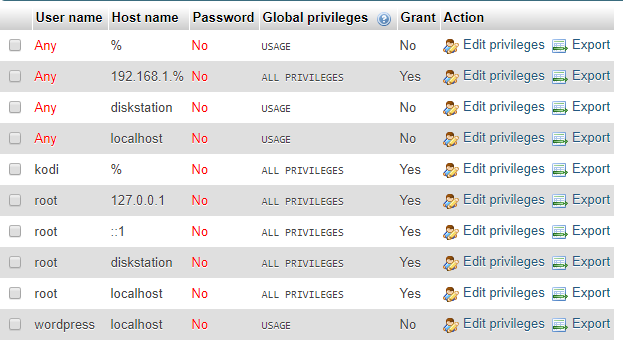
Logs show it can't connect to DB and do what it needs to do.
I went under the assumption that it is only allowing localhost access, and tried adding an wildcard so all the IP(s) that the router can give would be cleared for access.
Stumped. What am I doing wrong?
Code:
<advancedsettings>
<videodatabase>
<type>mysql</type>
<host>192.168.1.28</host>
<port>3306</port>
<user>kodi</user>
<pass></pass>
<name>kodi_video</name>
</videodatabase>
<musicdatabase>
<type>mysql</type>
<host>192.168.1.28</host>
<port>3306</port>
<user>kodi</user>
<pass></pass>
<name>kodi_music</name>
</musicdatabase>
</advancedsettings>setup the kodi user on myphpadmin.
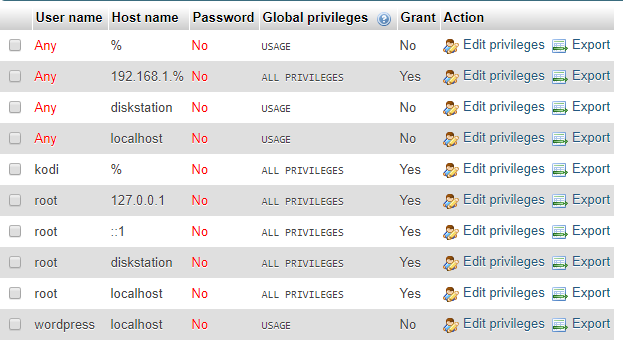
Logs show it can't connect to DB and do what it needs to do.
I went under the assumption that it is only allowing localhost access, and tried adding an wildcard so all the IP(s) that the router can give would be cleared for access.
Stumped. What am I doing wrong?
