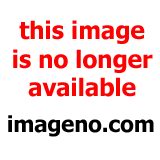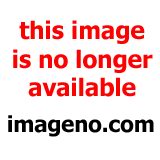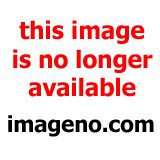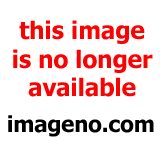idahoxj Wrote:The odd thing about deblocking is that If you use the High Res Ipod defaults for handbrake, the file will play perfectly and they have deblocking. The resolution is at 640x.... but thats not that small, even if you turn cabac on, they still play 99% of time.
That's not really that odd. Skipless playback of video on the Xbox has a lot to do with how complex the codec is and how many pixels it has to display at a given bitrate. Since H.264 is the most complex codec we have, if you want skipless video you must reduce the amount of pixels being displayed in relation to how complex the settings you chose are to decode and in relation to the chosen bitrate. Choose no complex settings, you can use higher resolutions. Choose all complex settings, you have to use lower resolutions. Sometimes going down to 640x is all you need.
Let's do a little experiment. Say you have a video that is 720x480 and a video that is 640x480. If you multiply the horizontal res by the vertical res you get the amount of pixels per frame. So 720x480=345600 and 640x480=307200 -- that's a difference of 38400 pixels per frame. If you think about how many frames per second you have and how many overall seconds in a video you have, it starts to add up big time.
So you can probably have deblocking on for the 640x, and off for the 720x -- this is because you are lowering the strain of the CPU in one part of the decoding process and putting it to better use in another part.
This is exactly why I have reccomended settings along with reccomended bitrates, because it is my preference to have top quality at top bitrate. However, everyone has their own preferences too so I encourage experimentation as long as we lay these facts on the table so that everyone has a better understanding of the encoding/decoding process.
So anyways, if you assume that your settings are going to be the same for each encode, but you have two variables (bitrate and resolution), then your encoding job is pretty easy. What I do to find out the bitrate in relation to the resolution is I divide the res by the magical number "328320000" and that gives me the bitrate I use for my encode. Don't ask why, but this number has proven time after time to work. So if your vid is 720x304, then the equation should look like this: 328320000 / (720x304) = 1500. This formula works best when your overall pixel count is under 288000 (720x400). When you go above that resolution you can keep those bitrates, but you need to turn off CABAC. On another note, I also beleive that both CABAC and deblocking can be safely used at resolutions with a pixel count under 215040 (640x336).
Please correct me if I am wrong...

 ? --stats ".stats" --keyint 240 --min-keyint 24 --ref 5 --no-fast-pskip --bframes 5 --b-pyramid --b-rdo --bime --weightb --direct auto --nf --subme 7 --trellis 1 --partitions all --8x8dct --qpmin 10 --qpmax 51 --ipratio 2.8 --pbratio 2.6 --vbv-bufsize 1500 --vbv-maxrate 5000 --ratetol 10 --qcomp 0.6 --me umh --merange 16 --threads auto --thread-input --aq-mode 2 --aq-strength 1.0 --cqmfile "C:\CQM\EQM_AVC_HR.cfg" --progress --no-psnr --no-ssim --output "output" "input"
? --stats ".stats" --keyint 240 --min-keyint 24 --ref 5 --no-fast-pskip --bframes 5 --b-pyramid --b-rdo --bime --weightb --direct auto --nf --subme 7 --trellis 1 --partitions all --8x8dct --qpmin 10 --qpmax 51 --ipratio 2.8 --pbratio 2.6 --vbv-bufsize 1500 --vbv-maxrate 5000 --ratetol 10 --qcomp 0.6 --me umh --merange 16 --threads auto --thread-input --aq-mode 2 --aq-strength 1.0 --cqmfile "C:\CQM\EQM_AVC_HR.cfg" --progress --no-psnr --no-ssim --output "output" "input"  ubme=6:me=umh:no-fast-pskip=1:trellis=1:cabac=0:bframes=4:vbv-maxrate=5000:vbv-bufsize=1500:analyse=all:me=umh
ubme=6:me=umh:no-fast-pskip=1:trellis=1:cabac=0:bframes=4:vbv-maxrate=5000:vbv-bufsize=1500:analyse=all:me=umh