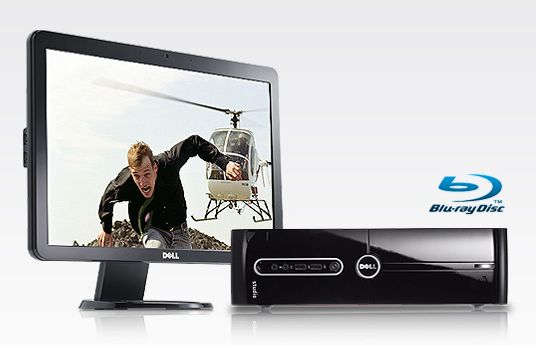Posts: 1
Joined: Jan 2009
Reputation:
0
I've had a dell Hybrid for the last couple of months. I got it specifically to hook up to my 1080p plasma.
I've played about with other media players all giving different results. But I ended up with 2 or 3 different players for each type of media I wanted to play. Being a xbmc user with my Xbox many years ago I thought I would install it and give it a whirl.
Sad to say mine doesn't work anywhere near as perfectly as jonnypajamas's setup appears to. I can play 720p fine...and 1080p plays...but with some major annoying tearing. It's so annoying I'm actually thinking about scrapping it as a media player and building something from scratch.
Specs as follows...T8100 2100mhz, 4gb ram.
So sad to say I wouldn't recommend a hybrid for 1080p at all.
Posts: 3,660
Joined: Feb 2008
Reputation:
93
Jeroen
Team-Kodi Member
Posts: 3,660
I experienced tearing before too, but not only with 1080p, even with SD material. That was with 8.10 final. I compile my own builds regularly and the problem just went away basically, not sure from what build on. So yeah you might want to try a newer custom build.
I mostly play 720p or lower but the 1080p material I have played really didn't give me any trouble. I also have the T8100.
I'm running XP on it though.
Posts: 10
Joined: Dec 2008
Reputation:
0
I haven't experienced any tearing yet, have you raised your video cache as high as it will go? do you have a 5400 or 7200 rpm hd? what type of hdmi are you going into what sized plasma? are you in native resolution for the screen? etc.
Posts: 12
Joined: Jan 2009
Reputation:
0
One thing that is holding me from buying a Hybrid is that it doesn't come with a built-in infrared sensor. The idea of having a USB infrared device sticking out of the unit is a huge letdown to me. Otherwise this would be the best hardware to run XBMC on.
Posts: 33
Joined: Jul 2006
Reputation:
0
Hey Dannydeman, can you share a link to the Dell you ordered?
Please give us a review once you have tested it out.
Posts: 4
Joined: Feb 2009
Reputation:
0
XBMC is great but unfortunately the Hybrid is not. It's blu-ray playback is limited, even when just playing disks it stutters. When you try to stream blu-ray it's unwatchable. I paid over $900 for mine with 4gb and the best processor with the built in blu-ray drive.
Posts: 305
Joined: Jun 2006
Reputation:
0
I've got one of these Studio Slims. Be warned that the fans and the PSU can be very noisy. I've had to replace the case fan, CPU fan, and the PSU. Also bear in mind that the small form factor means that the expansion slots are all low profile. Finally, my experience was that although you can place the box on it's side, you still need plenty of space above it otherwise it will run hot.
Just my 2 pence worth...
AFTV Stick 4K
AFTV (Gen 1)
Posts: 28
Joined: Jun 2010
Reputation:
0
Bumping this thread - this box is down to $299.
Still has the X3100 graphics, no mention of a blu-ray option.
any comment on recent experience with this box and XBMC? Can the broadcom card be added?