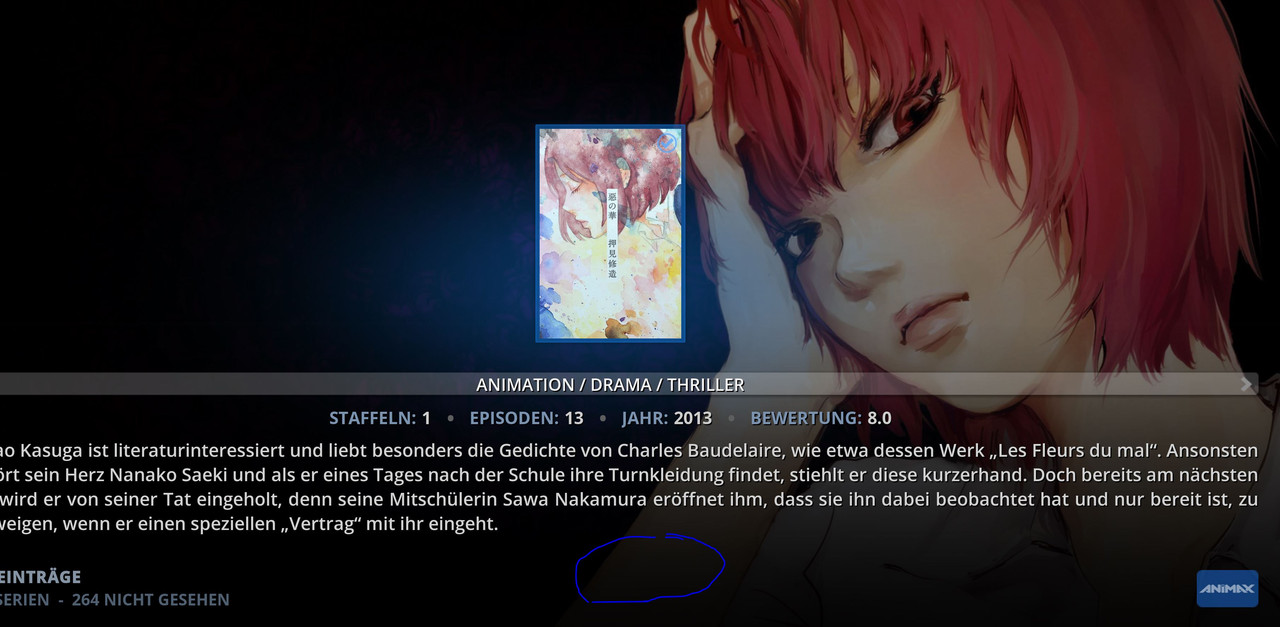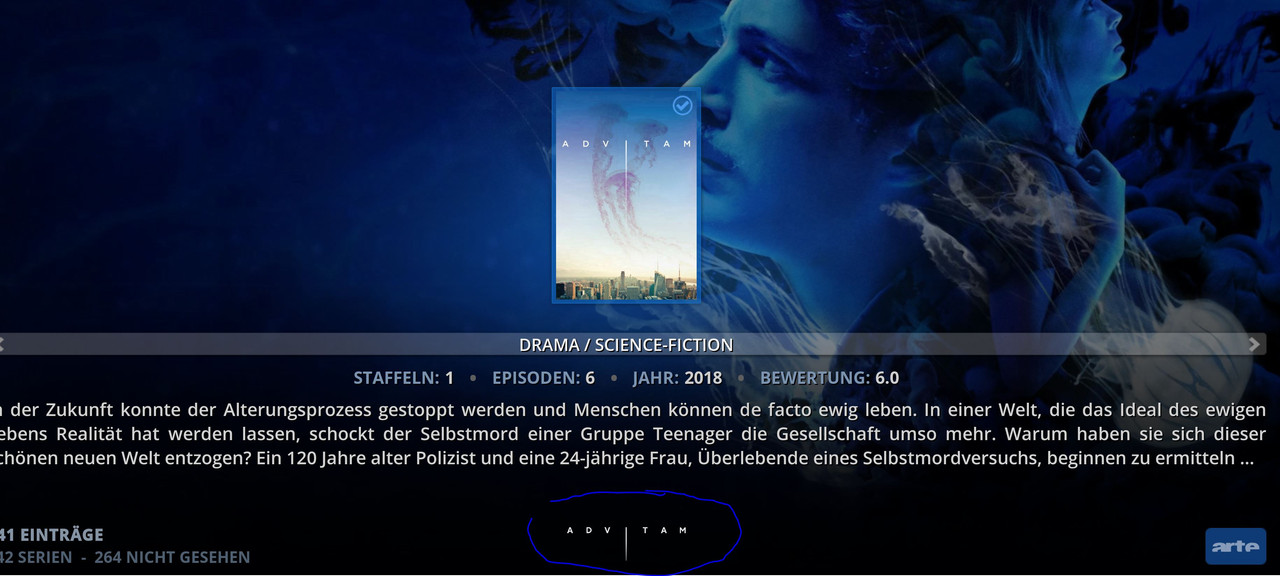Posts: 240
Joined: Feb 2016
Reputation:
13
Hi Gade,
i managed to upgrade to 12.2.30 and the new Fanart View is looking really nice. No major bugs so far but it seems like the Titel of the movies is not displayed (should be in the middle on the bottom of the screen according to your pictures above).
...i did not check with Music and TV Shows yet....
Posts: 3,027
Joined: Jan 2013
Reputation:
209
Gade
Team-Kodi Member
Posts: 3,027
2021-03-30, 21:28
(This post was last modified: 2021-03-30, 21:29 by Gade.)
Glad that you like it.
The second screenshot is the Clearart view style, and the third screenshot is the clearlogo view style.
You need to have clearart and clearlogos downloaded for that to work.
I use Universal Movie Scraper, Universal Album Scraper and Universal Artist Scraper.
To download clearart and clearlogos, you need to enable it in the addon settings.
Posts: 240
Joined: Feb 2016
Reputation:
13
Btw. i just checked that the Artist Clearart and Artist Clearlogo options were indeed disabled. Need to check what happens when i enable and Reflesh...
Posts: 3,027
Joined: Jan 2013
Reputation:
209
Gade
Team-Kodi Member
Posts: 3,027
I'm not sure, but TMDB TV Shows python version seems to support most features.
Posts: 240
Joined: Feb 2016
Reputation:
13
Dear Gade,
Displaying the Movie Titles as Icons, Clearlogos/Cleararts looks nice at first sight but it has some downsites. Let me explain:.
For TV shows this works pretty well but for Movies:
My Library contains hundrets of (identical TMDB ID) Movies in various Editions like
- Despecialized Edition
- Super-Duper Cut
- Rogue Cut
- Theatrical Cut
etc.
All those different Editions had to be separated by editing the Movie Title in Kodi (for some Movies i have 3 to 4 different editions, I know that is EXTREME but i bet i am not the only one;-). All this important information information is not visible, when the Movie Title is substituted by an icon/logo.
Question: What option must i choose to have the "Text" of the Movie Title displayed instead of a clearlogo?
Posts: 240
Joined: Feb 2016
Reputation:
13
...thank you Gade!
... i see, i found the new View Style "Label" . Now the Label replaced the Poster when activated. OK.
Would it not have been better, to keep the poster were it is and position the "Label" at the bottom (replacing the AHS icon, not the poster)?
Posts: 240
Joined: Feb 2016
Reputation:
13
Hi Gade,
another stupid Question on post #20: I have several sources for Movies, When i want to switch from the (default) TMDB Scraper to the Universal Movie Scraper, is there a smart way to make the change for ALL sources at the same time? Or must i edit the setting of each source individualy?
Due to the huuuuge amount of settings in the Universal Movie Scraper this would be a lot of work,,,