2008-11-08, 16:00
first of all thanks for all the work you guy are putting in to making this amazing skin compatible with smaller SD tv's. With my odd tv there a still some outstanding issues. Its wide screen 16.9 but is detected as 4.3 (by XBMC) so its may only be me seeing these problems. I am using the bigger font in all these examples
first the context menu overshoots its dialogue box
videos

as you can see the screen is aliened right this is so that everything on the home blade remains on screen
Tv shows

movies
in the moves context only "remove from library" slightly overlaps

secondly when play a track that is highlighted and scrolling this happens
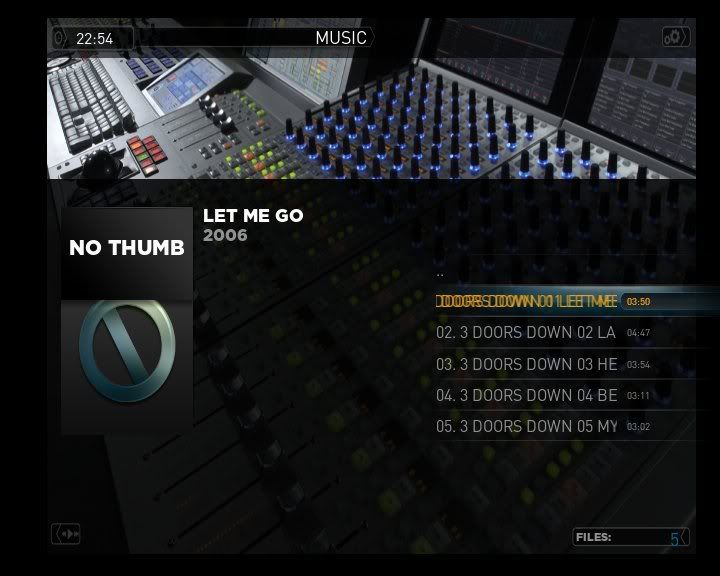
the third thing is in the add/edit source dialogue "Set Content" is displayed as
"et Content"
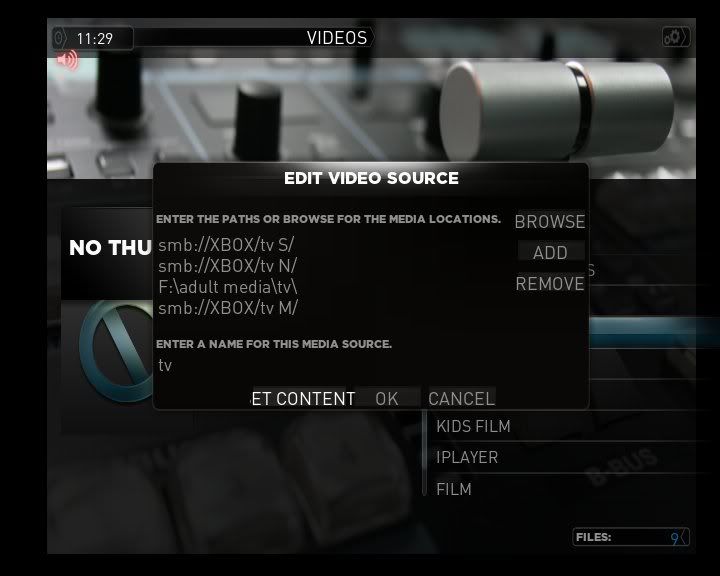
if any one else can confirm they are seeing these issues it may help the team to fix them. I am happy to do any testing the that may need doing on theses or any other issues
first the context menu overshoots its dialogue box
videos

as you can see the screen is aliened right this is so that everything on the home blade remains on screen
Tv shows

movies
in the moves context only "remove from library" slightly overlaps

secondly when play a track that is highlighted and scrolling this happens
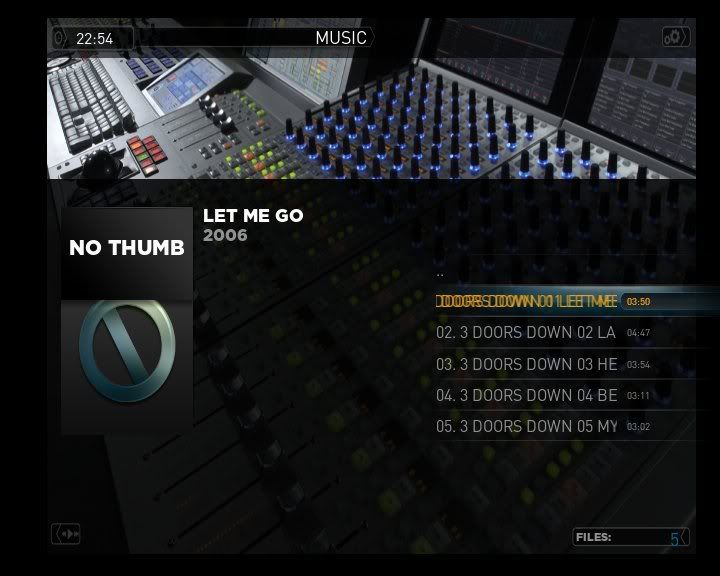
the third thing is in the add/edit source dialogue "Set Content" is displayed as
"et Content"
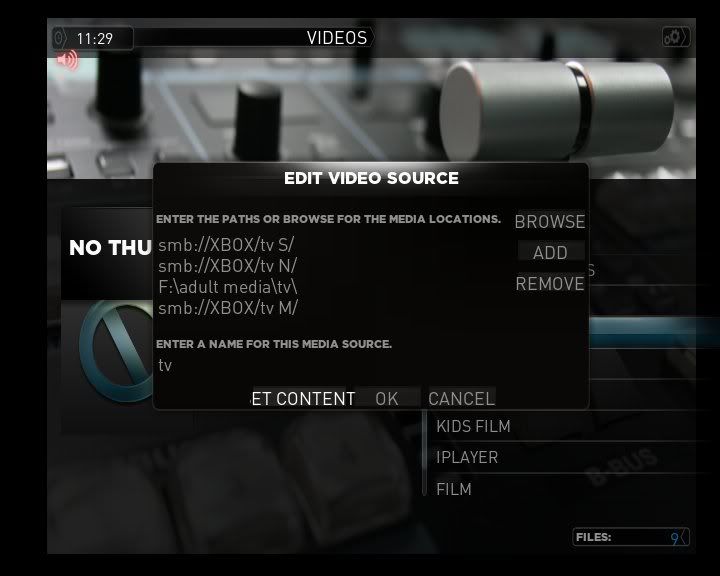
if any one else can confirm they are seeing these issues it may help the team to fix them. I am happy to do any testing the that may need doing on theses or any other issues





