2022-07-01, 16:37
Can "@" character be added to the empty space on default English QWERTY layout
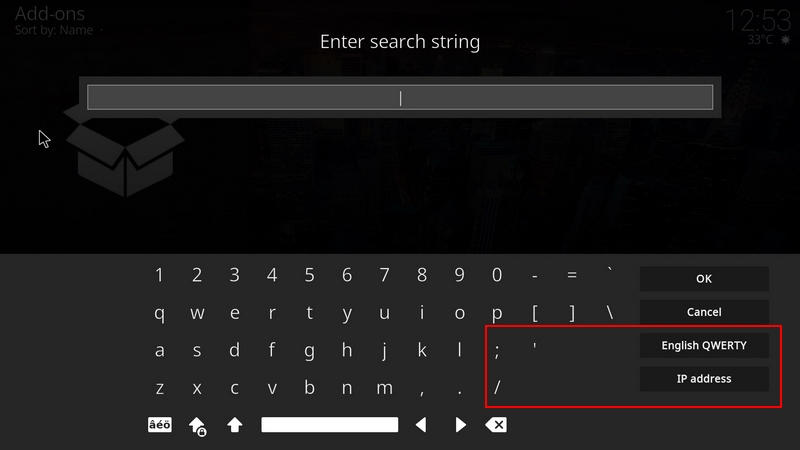
as is for example in German QWERTZ layout; maybe in the same place?
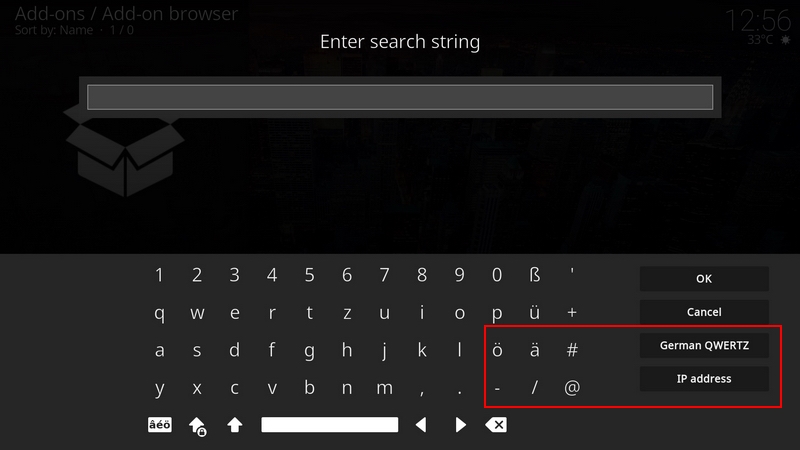
As it is now it's impossible to enter any email address needed for various logins, before going to Settings/Interface/Regional and searching/selecting a keyboard layout that has this character, and then choosing it in onscreen keyboard layer.
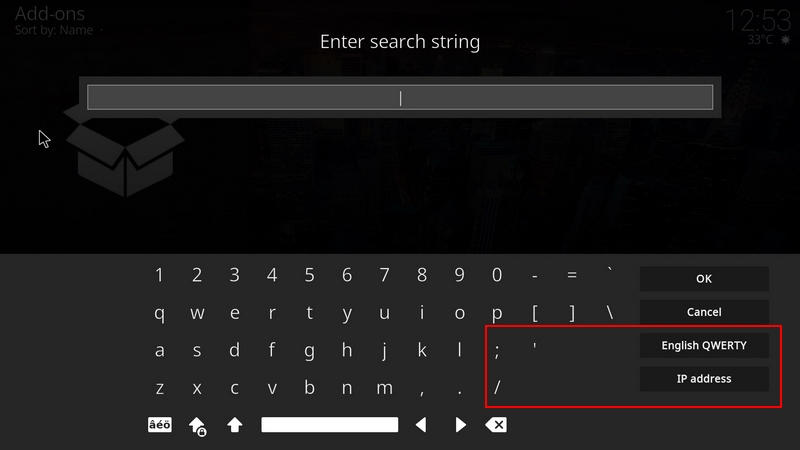
as is for example in German QWERTZ layout; maybe in the same place?
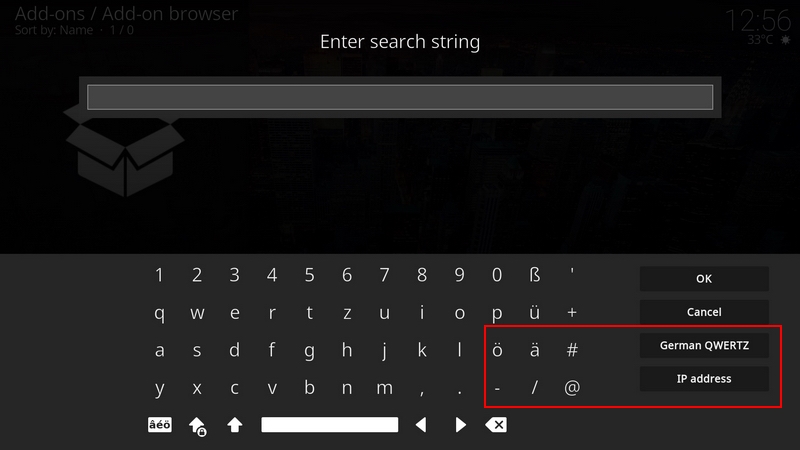
As it is now it's impossible to enter any email address needed for various logins, before going to Settings/Interface/Regional and searching/selecting a keyboard layout that has this character, and then choosing it in onscreen keyboard layer.

