2023-02-09, 21:41
Hi there,
My setup:
Kodi Nexus
Windows 11 Pro, latest patch level
16Gb RAM
Intel i5 Gen 11
Intel iris gfx onboard
I just updated to Kodi Nexus, and noticed that now, when I play a video from my library, it shows the resolution of the video file (shown below).
It seems to only do that once I have played the file.
1. Is there a way (or a process) that i can have the resolution displayed for my entire library, without having to manually play every file?
2. I saw mention of an HDR resolution label, does that exist?
Thanks in advance for any information you can provide.
Cheers,
Ken
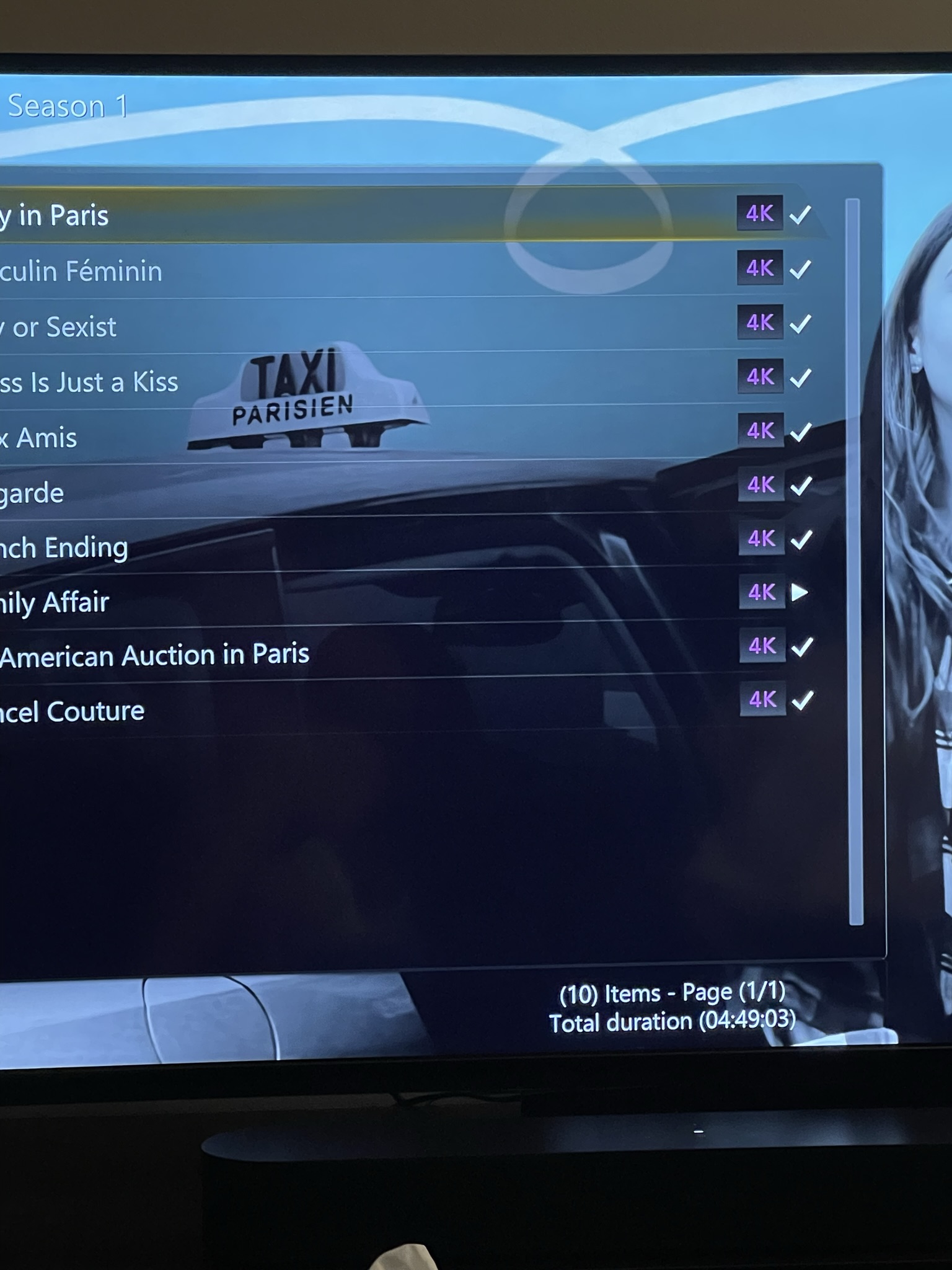
My setup:
Kodi Nexus
Windows 11 Pro, latest patch level
16Gb RAM
Intel i5 Gen 11
Intel iris gfx onboard
I just updated to Kodi Nexus, and noticed that now, when I play a video from my library, it shows the resolution of the video file (shown below).
It seems to only do that once I have played the file.
1. Is there a way (or a process) that i can have the resolution displayed for my entire library, without having to manually play every file?
2. I saw mention of an HDR resolution label, does that exist?
Thanks in advance for any information you can provide.
Cheers,
Ken
