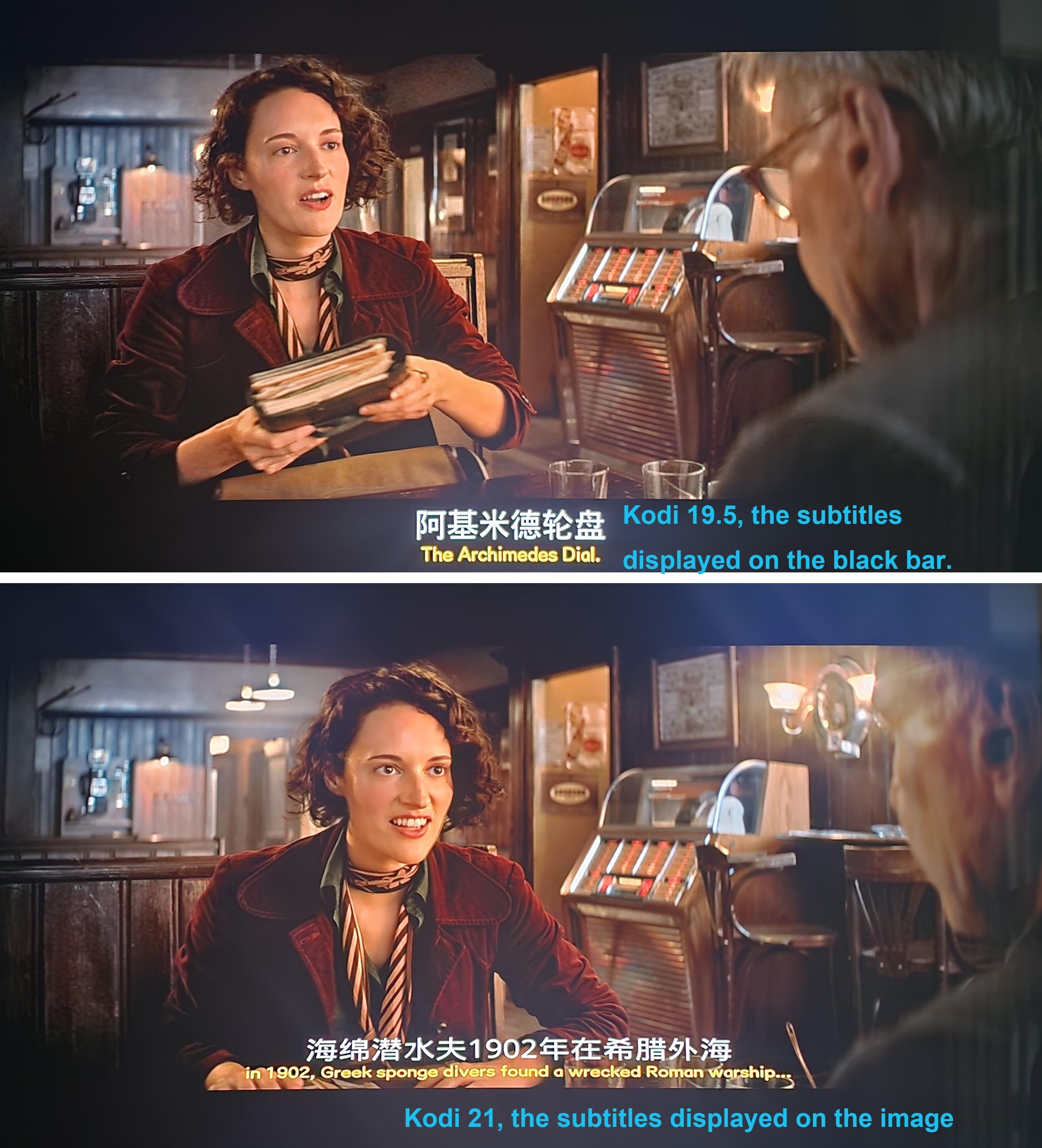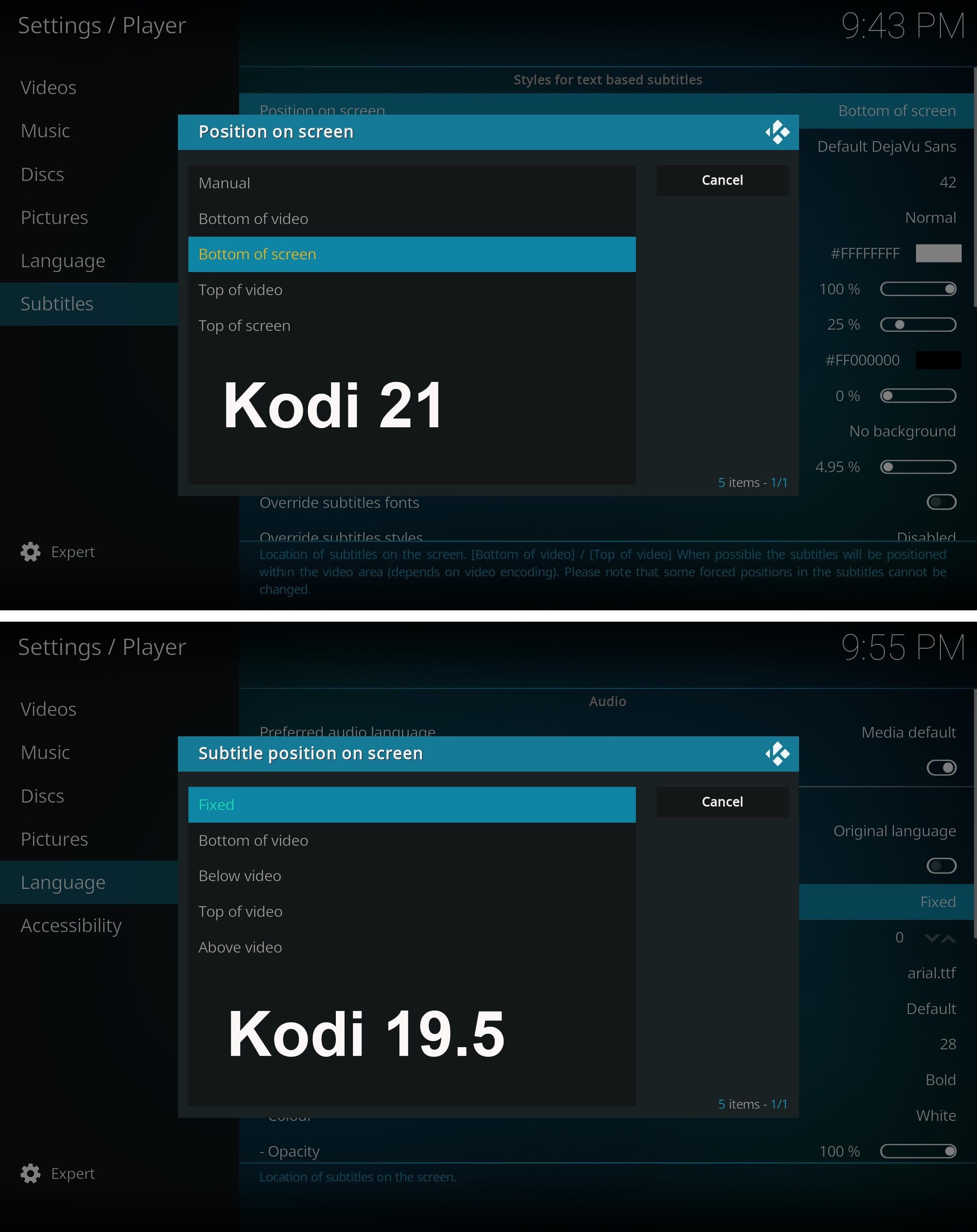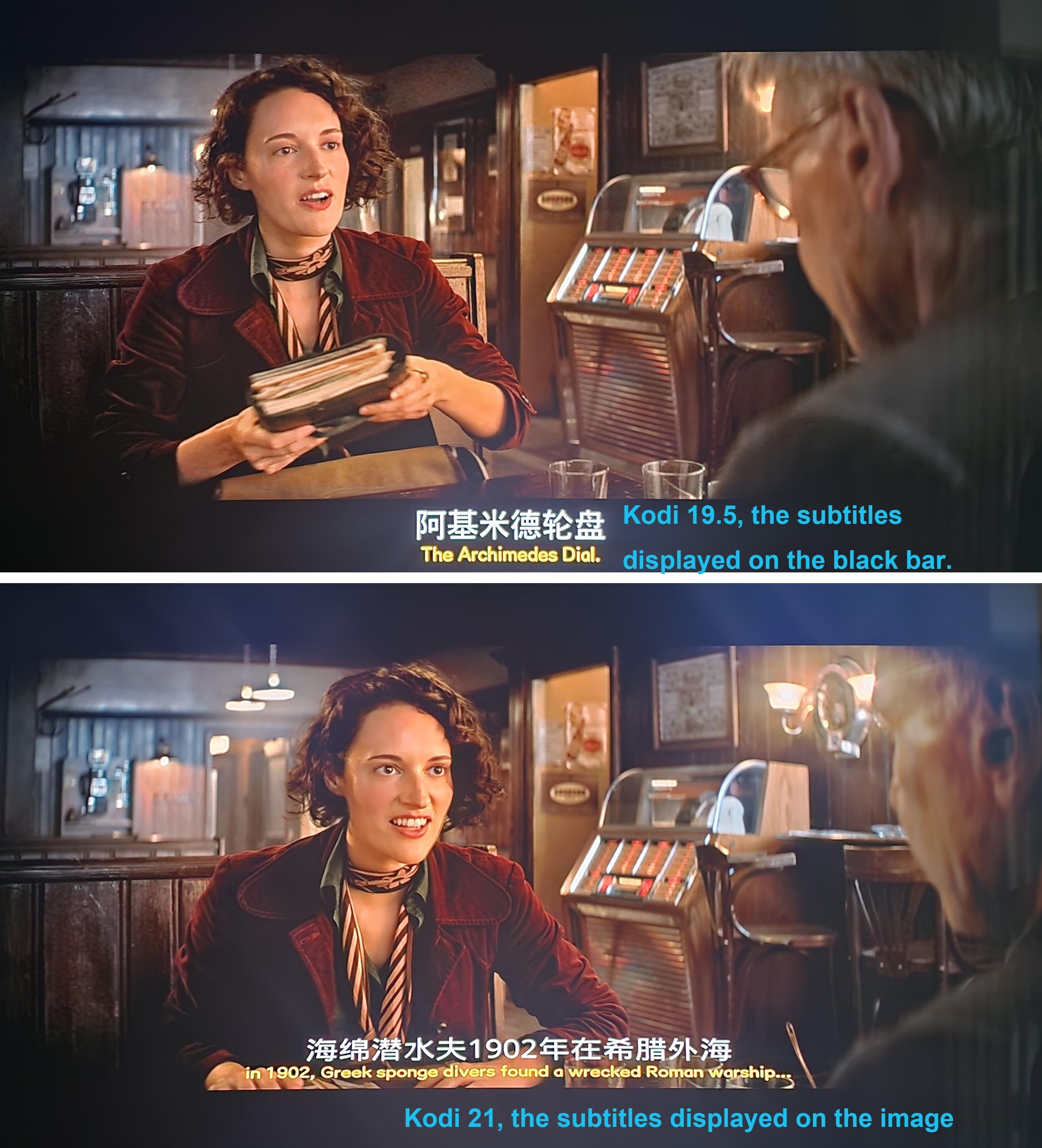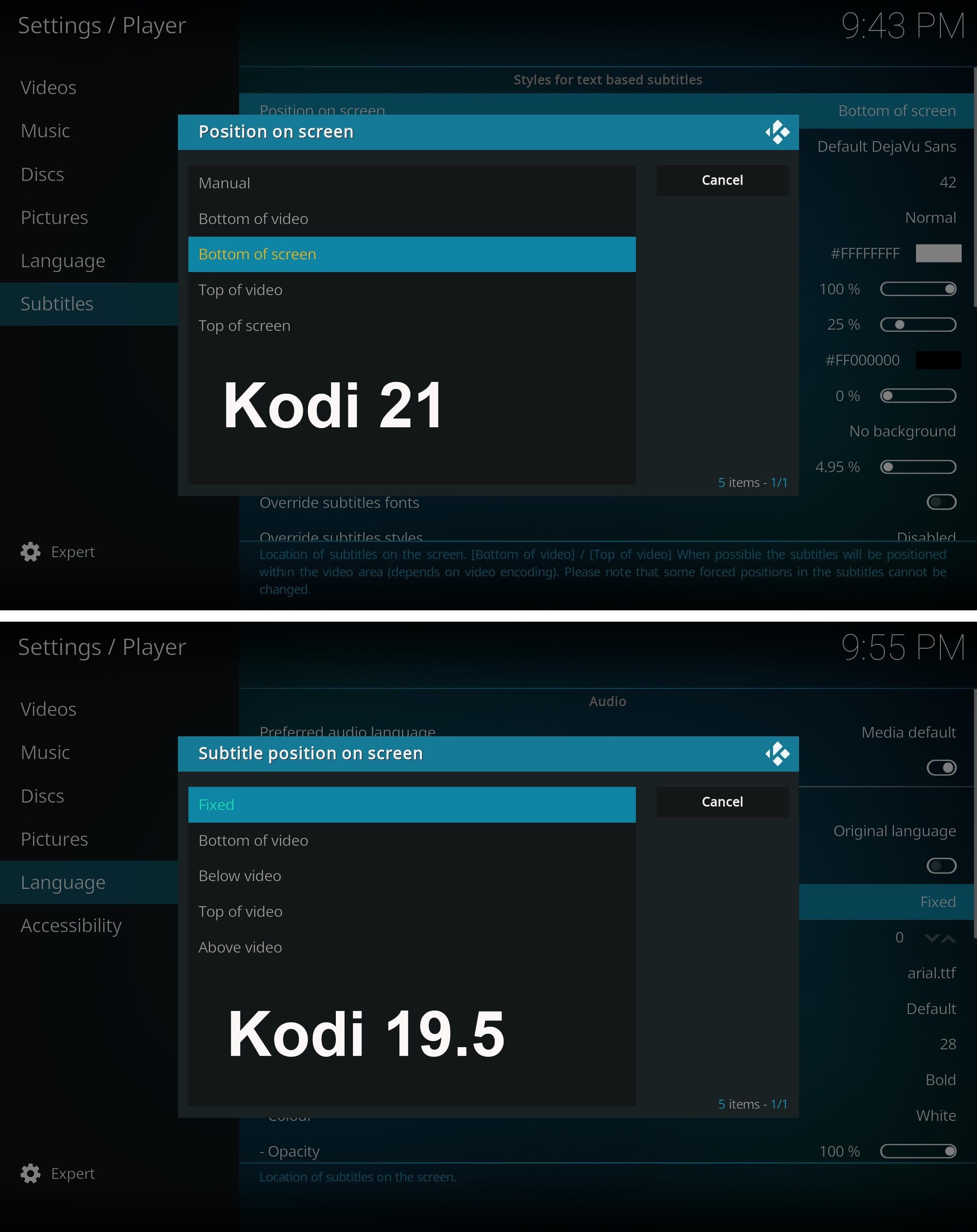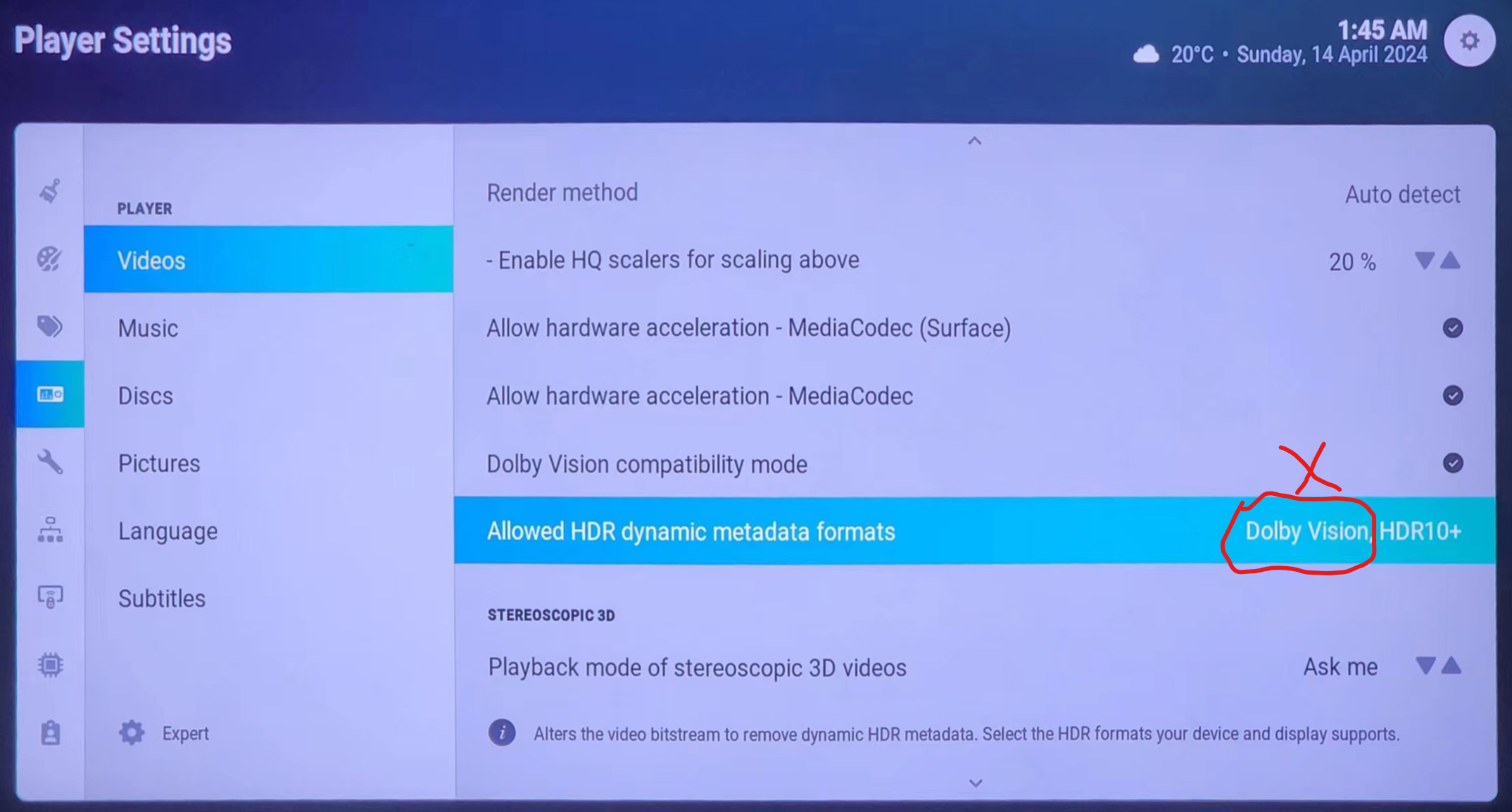Posts: 13,726
Joined: Mar 2010
Reputation:
509
PatK
Team-Kodi Member
Posts: 13,726
I believe if you set Kodi 21 to manual you might get the external .srt in the black area or at least movable.
Posts: 1,257
Joined: Apr 2010
Reputation:
92
CrystalP
Team-Kodi Developer
Posts: 1,257
What's the mediainfo of the video?
A sup subtitle is image based and cannot be moved, unlike text-based subs.
Posts: 4
Joined: Apr 2024
Reputation:
0
Thank you, is this a bug in Kodi 21? Is there a current workaround?
Posts: 22
Joined: May 2021
Reputation:
2
2024-04-14, 14:40
(This post was last modified: 2024-04-14, 14:46 by bluesea. Edited 1 time in total.)
Keep the current Kodi and don't upgrade until the bug is fixed,You'll also need to provide debuglogs for Kodi 19.5 and Kodi 21
Posts: 4
Joined: Feb 2021
Reputation:
0
And this issue is mainly about PGS/SUP subtitles, not SRT subtitles.
SRT subtitles could be displayed really well in the black bar even in Dolby Vision mode.