2008-10-17, 01:58
Thanks haken .. SVN updated.
D
D
Berseker Wrote:I just want to report a little error in the italian translation..
in this screen, every episode is followed by the indication of the number of the episode itself. In italian language, it should be "XX episodio" instead of "XX episodi" because every single episode, is singular, not plural.
btw, thank you for this great skin! i started using xbmc since a week or so, and I've to admit that with this skin, the mediaplayer is another thing! keep on the good work
ps sorry for my bad english, i hope you understand what i've said
skunkm0nkee Wrote:As jalesm says, you are using the wrong view for this media. That looks like the Wide view which isn't designed for episodes. You'd be better off trying the Episodes view?yeah, sorry guys, you were right. With the episode view, the problem isn't shown.
As for the translations, we don't do them ourselves, other users create them and we add them to the skin. If you think there's a problem with the translation then edit the strings.xml and send it to us so we can update it for everyone.
skunkm0nkee Wrote:I've fixed the lining up issue for the next release. Not sure what you mean about skinny and fat though? (all posters should maintain their aspect ratios)
skunkm0nkee Wrote:Showcase is a movie specific view whilst Coverflow is a more generic view which has to handle lots of different types of images and therefore the Coverflow maintains all aspect ratios (you wouldn't want to see some 16x9 episode thumbs or wide TV show icons squished into a movie poster sized box)
skunkm0nkee Wrote:Sounds like you're running out of memory on the xbox, you may want to reduce the fanart images down to 1024px wide or maybe even less



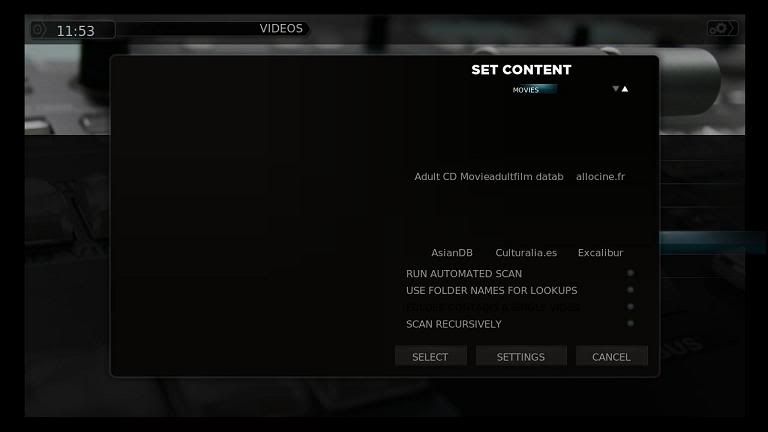

carlos007 Wrote:What a great looking skin - want to show it off to my mates but I can't get the videos to display (despite a clean install).
carlos007 Wrote:The video library shows - but when I click play nothing happens. Eventually it shows "too many consecutive failures". Shame because if I go back to the hi def PM3 skin it works perfectly. BTW I'm trying to stream from a hard networked PC. Any ideas folks?
Also backgrounds sometimes disappaear or in the case of programs only half the background shows? Again any ideas.
 ?
? ?
?