2008-12-30, 12:04
Mshake Wrote:Your second error code, unsure if it's simply a " problem or something with copy and paste.
C:\Program Files\python>python c:\python26\vlc.py o:\test.avi-> needs to be "o:\test.avi"
And in your line above, is python installed in Program Files\Python OR c:\Python26? I am confused with your commandline above
Can you try to copy my settings and check back? My settings,
c:\python26 -> python installed here
c:\ -> scripts here
c:\Kmplayer\kmplayer.exe -> installed here
I will also try to install VLC and test from my end later today (after work, in about 10 hours, in the interim I will be online)
Sorry many is having some troubles but like I have mentioned a couple of times, not 100% sure this works for everyone but I am satisfied for now. Still fingers crossed and hoping there would be an internal patch to rectify the smb:// issue
I had installed python 3 and 2.61. removed v3 now.
Tried it with kmplayer: success!
Tried it with vlc and python 2.61 (vlc works if directly called from advancedsettings.xml):
C:\>c:\python26\python c:\vlc.py "o:\cinema\test.avi"
Traceback (most recent call last):
File "c:\vlc.py", line 5, in <module>
os.execl('C:\VLC\vlc.exe','C:\VLC\vlc.exe','--fullscreen',file,)
File "c:\python26\lib\os.py", line 312, in execl
execv(file, args)
OSError: [Errno 22] Invalid argument
...KMPlayer even works without arguments
Thanks,
TvonT



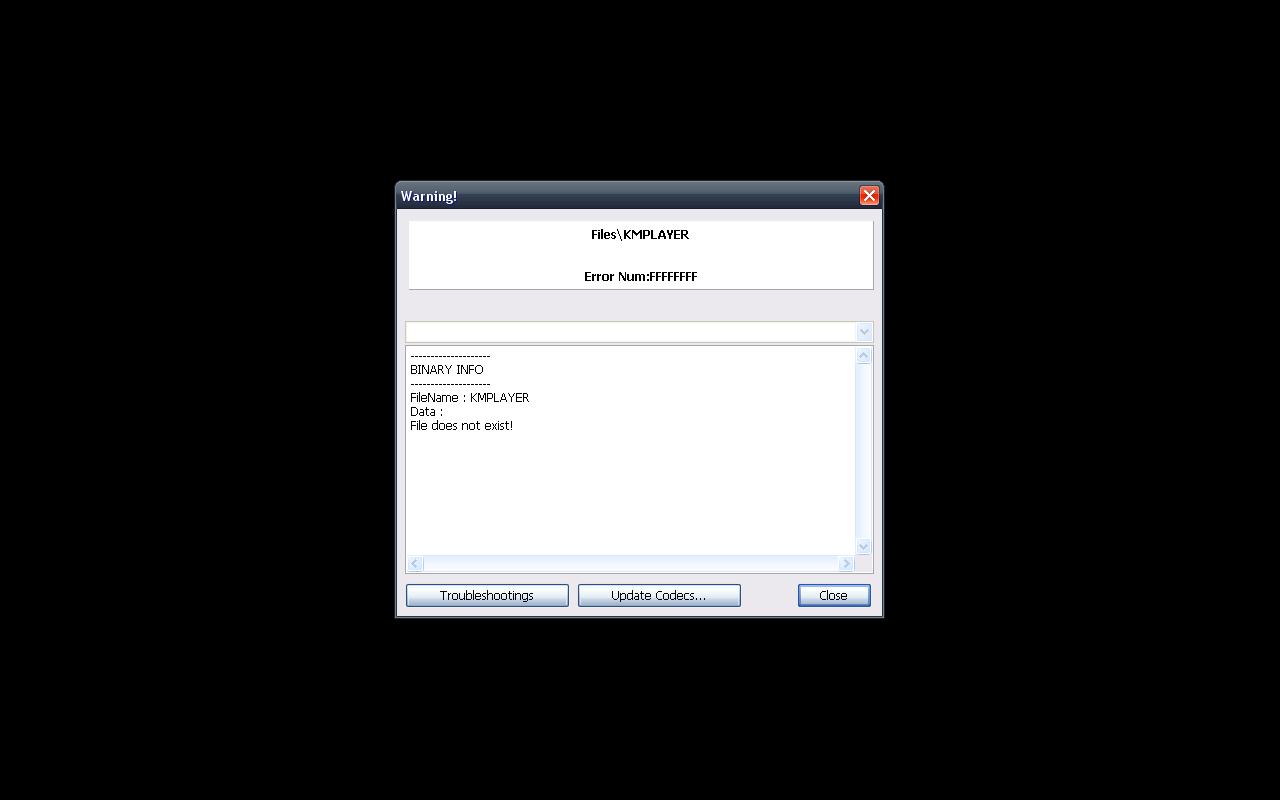
 .
.
