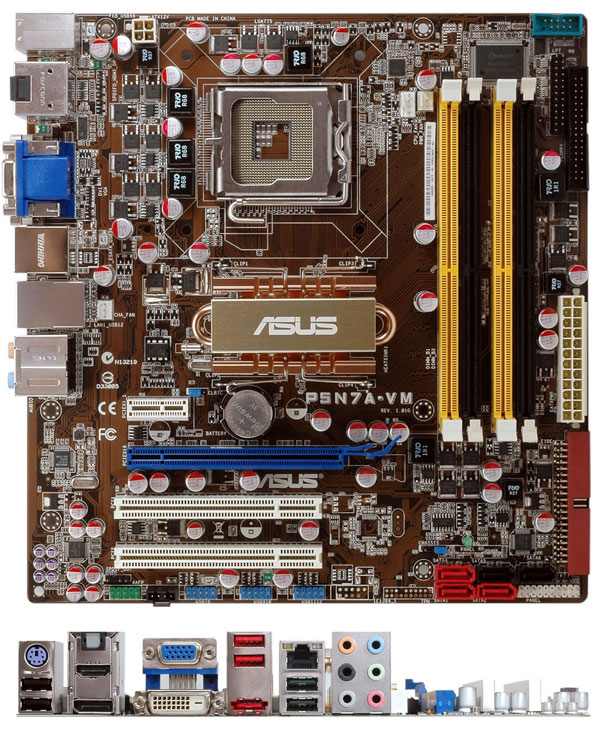Posts: 35
Joined: Jul 2007
Reputation:
0
I know in the past this has been beaten to death and it always seemed like the caveat was that XBMC for Linux was no where near release and yet now we're there!
Is there any kind of working group on creating reference hardware for support by XBMC developers? I would really like to get involved in that area since I would like to build a system that would be well supported by XBMC developers.
I guess I could just build a system and then be the primary maintainer for that set of hardware.
Any thoughts?
Posts: 5,008
Joined: Sep 2003
Reputation:
30
pike
Team Kodi Admin
Posts: 5,008
only hardware that would be "well supported by developers" is hardware that said developers own and use themselves
Posts: 35
Joined: Jul 2007
Reputation:
0
That's all well and good, but if we don't have that spec'd out then it really can't be built by anyone else can it?
So if that's the starting point for reference hardware then so be it. But either way a build sheet would be awesome.
Posts: 1,062
Joined: May 2004
Reputation:
0
malloc
Team-XBMC Developer
Posts: 1,062
If you'd like to put the work in and you can get a couple developers to agree then I don't see why not. A few pointers:
1. Should be cheap. < $500, and even that seems expensive.
2. a few graphics options. a) integrated for budget and or space aware buyers, b) low profile for those that really think they need the extra punch but don't have that much space in the case, c) bigger graphics in case someone really stupid wants to shell out the money. i'd skip the third choice. keep them from the same manufacturer and in the same family of graphics to keep graphics bugs to a minimum.
3. To begin with, I would not include a case recommendation. Cases choice can have a huge effect on the price and everyone has their own aesthetic opinion.
4. You don't need a CPU that can play killa birdz without missing a beat, that's not a realistic sample.
5. Start a wiki, the message board isn't a good place for this kind of thing.
6. This could evolve with each release so it's okay to pick something that just came out and might be more expensive. prices will drop, and by the time we release the next version that will be the cheaper option and you can create an updated spec with the latest and greatest hardware.
that's all i got for now.
Posts: 1,062
Joined: May 2004
Reputation:
0
malloc
Team-XBMC Developer
Posts: 1,062
7. hdmi would be good.
8. make sure the sound works out of the box on the latest ubuntu.
9. this should be a recommended build for both windows and linux.
Posts: 418
Joined: Oct 2004
Reputation:
0
I actually just ordered a new Linux HTPC from newegg with the intention of trying to integrate VDPAU using an itegrated GeForce 9400 mGPU. $500 including a case/PS but no hard drive. I'll contribute information about what works and what doesn't and performance if you want to start collecting information, boscorillium.
Posts: 1,062
Joined: May 2004
Reputation:
0
malloc
Team-XBMC Developer
Posts: 1,062
A what works and what doesn't database is different from a reference hardware spec. there's another thread on the forums regarding a hardware database.
Posts: 952
Joined: Feb 2005
Reputation:
0
I have this requirement: HDMI1.3a with sound so 1080p24 is supported with HD sound formats
Posts: 459
Joined: Jan 2007
Reputation:
10
I'd suggest any mATX motherboard with 9300m mGPU.
Posts: 1,062
Joined: May 2004
Reputation:
0
malloc
Team-XBMC Developer
Posts: 1,062
don't be afraid to give specifics. he is talking about a reference spec, not a general idea of what peoples opinions might maybe be.
Posts: 1,062
Joined: May 2004
Reputation:
0
malloc
Team-XBMC Developer
Posts: 1,062
wow. way to not understand reference spec at all. cpu and ram will effect what kind of video can be played. can i play a 720p video with a celeron and 512 mb ram on that board? ir receiver should also be part of the spec.
Posts: 1,062
Joined: May 2004
Reputation:
0
malloc
Team-XBMC Developer
Posts: 1,062
Is there an older board with HDMI that supports digital sound?