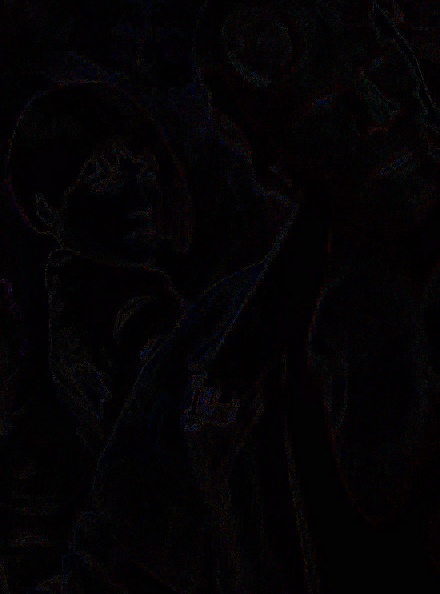2008-12-30, 16:11
Without giving too much away, the latest Aeon has support for massive movie thumbnails. So massive, in fact, that you have to set them to 1080 in advancedsettings. Surprisingly, performance under these conditions is fine - with one exception: when they're shrunk into a view like Showcase, these enormous images look slightly craggy. Is this because XBMC doesn't resample the images when shrinking? Can I assume that to do so would be prohibitively resource-heavy?